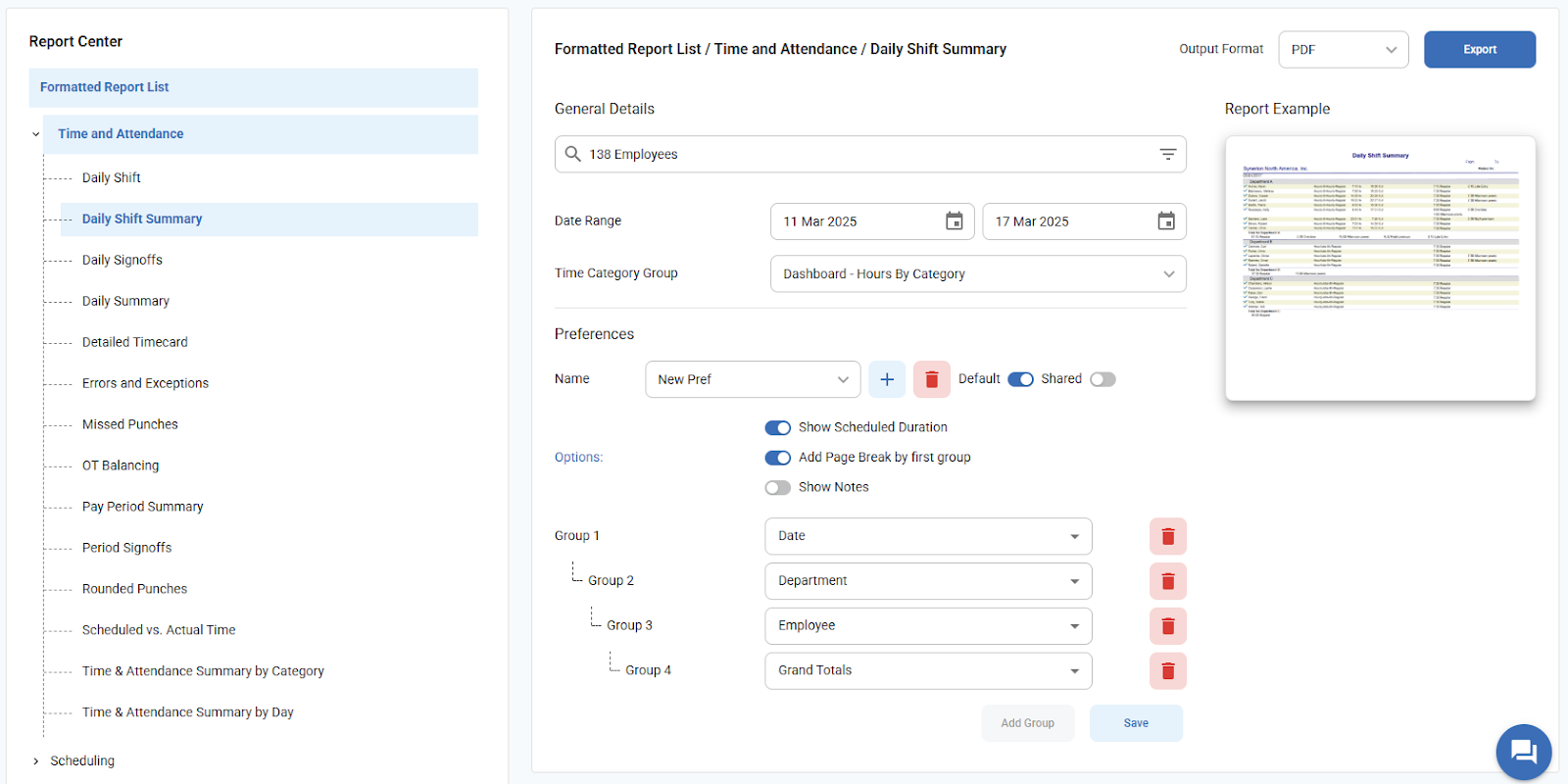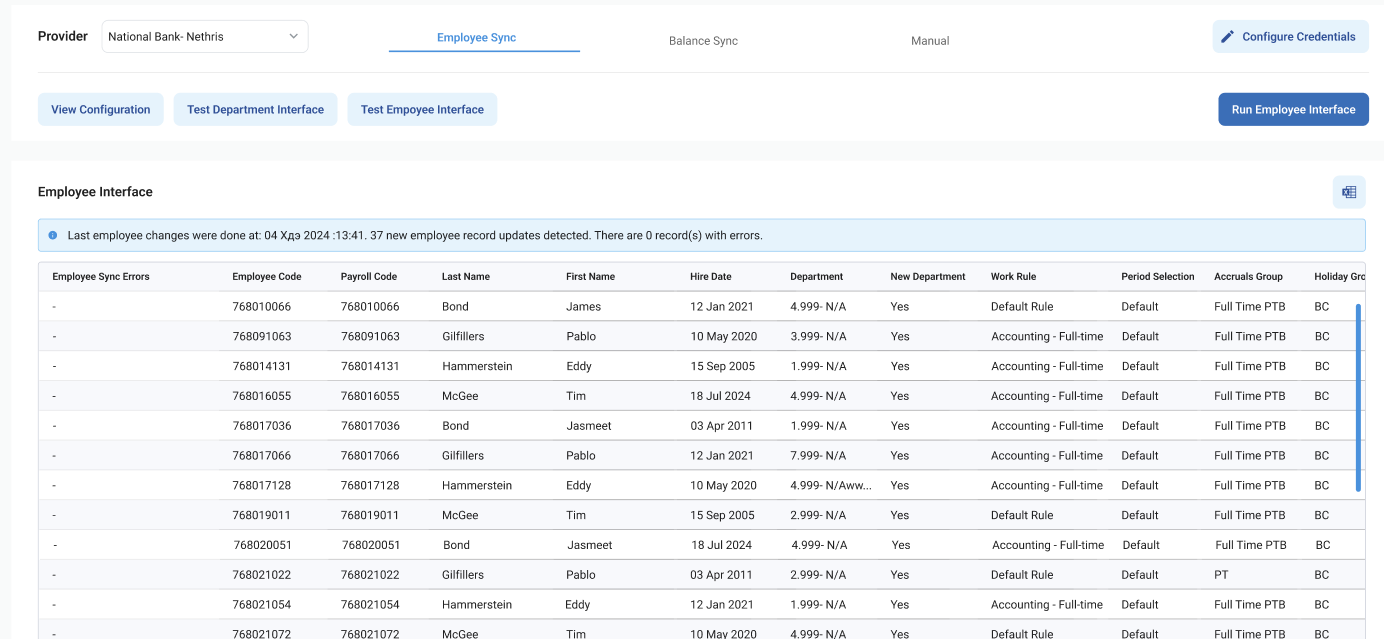General Improvements
- Auto Redirect new users to Bolt – As of Bolt 1.6, new users will automatically be redirected to the Bolt UI on login
- Calculated Hours – The hours summary showing on the Home and Period Signoff screens for employees now includes the current day’s hours.
- Employee Selector – Employee selector and Period Group filters are now available on additional pages in the system.
- Exclude Future Days – Added a system setting to define whether or not to include the current day when the Exclude Future days setting is used in the Timecard Editor.
Admin Pages
- Payroll Export – The Payroll Export page has been updated with many improvements, such as the ability to review and correct records that are unable to be exported directly from the Payroll Export Screen.
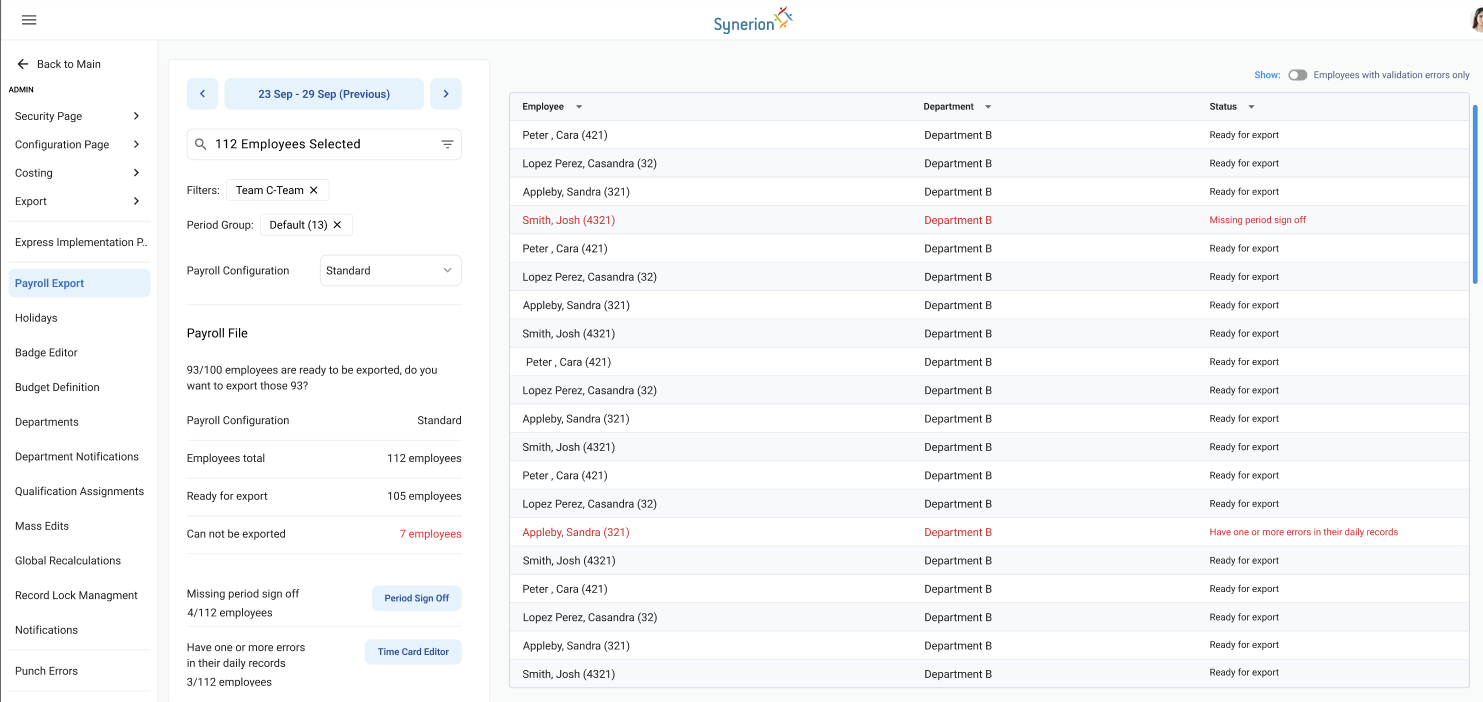
- Integration Partner – The Integration Partner screen has been updated with a new look and usability improvements.
- Employee/Balance Sync from CSV – The Employee and Balance Sync page has been updated for Bolt with a new look and feel.
Admin Configuration Pages
- Display Labels, Stat Bonus Rules and Time Categories pages – The Display Labels, Stat Bonus Rules and Time Categories pages have been updated for Bolt with a new look and feel, and some usability improvements.
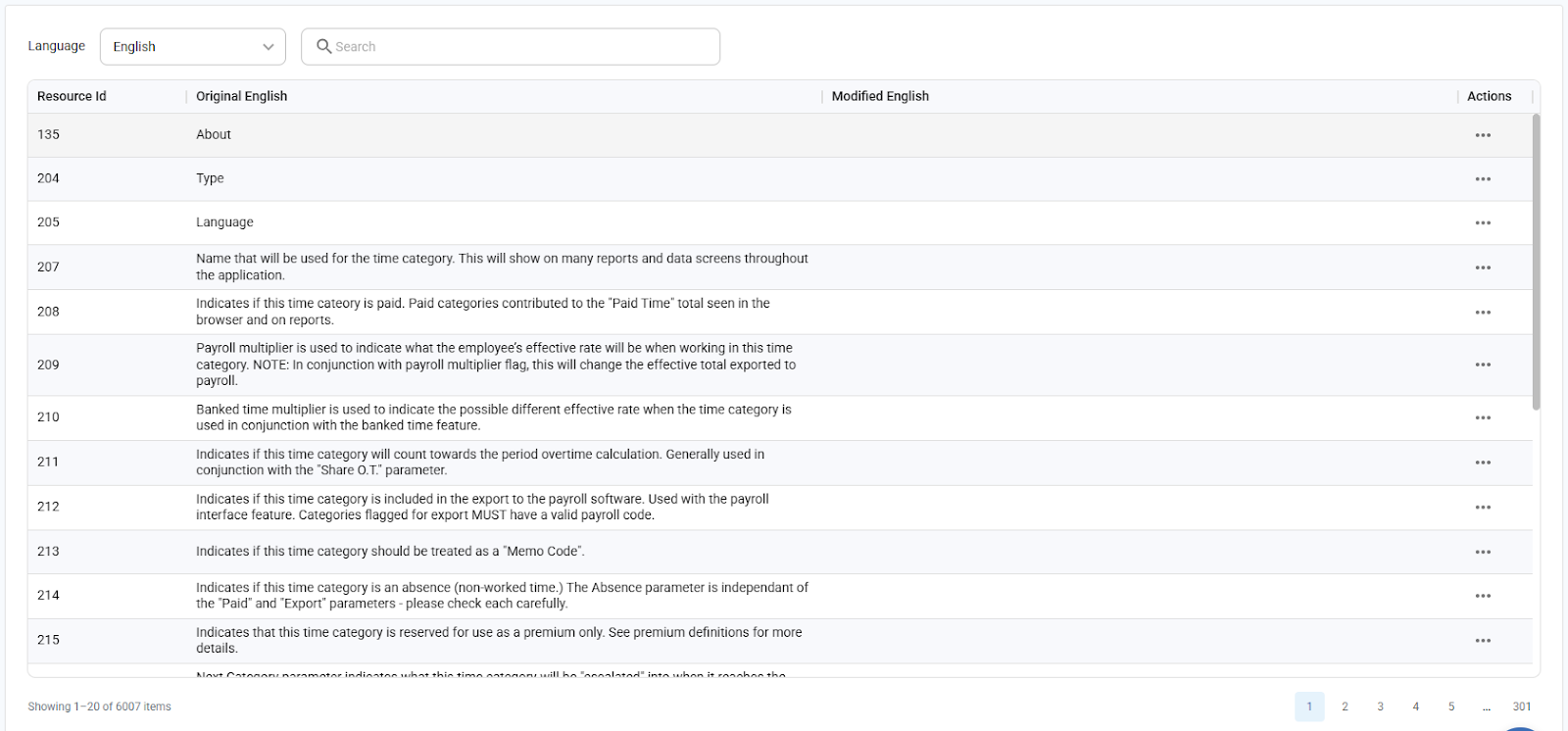
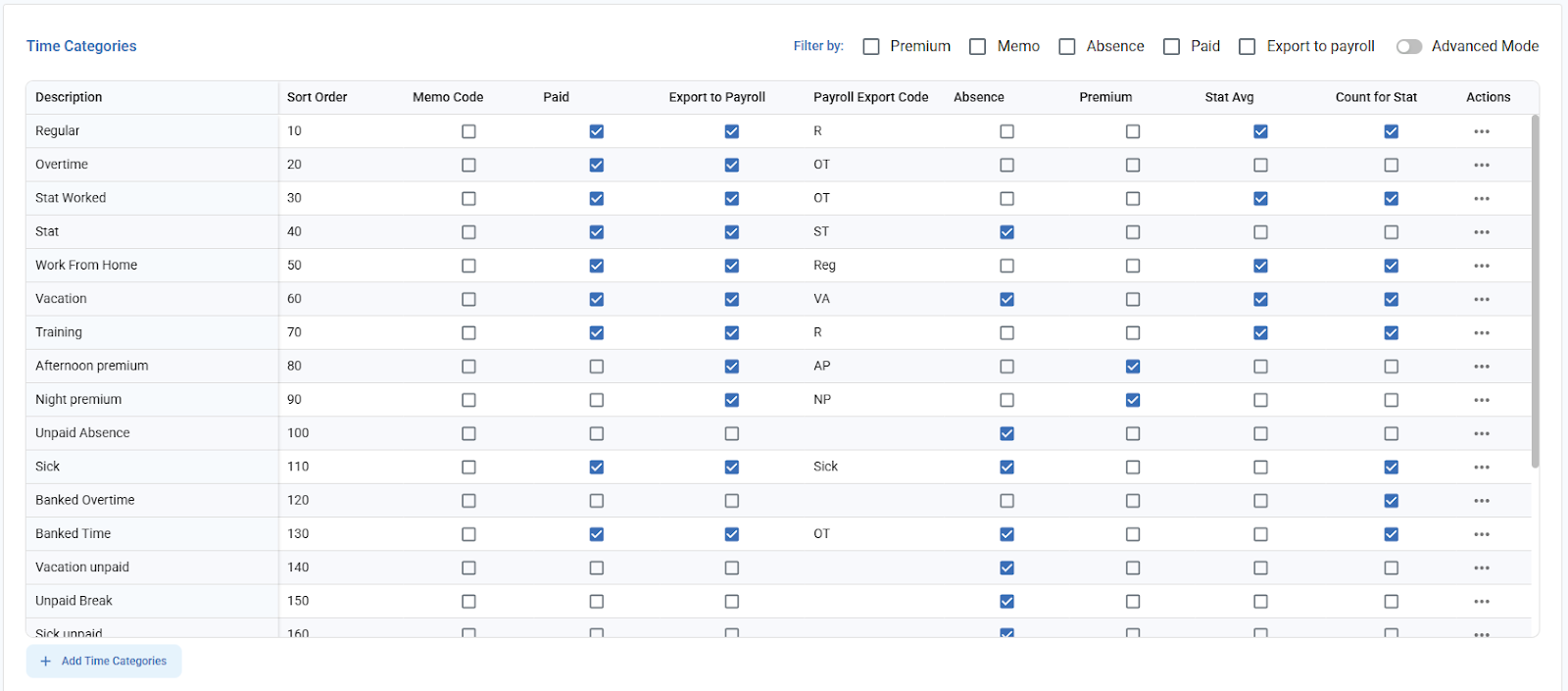
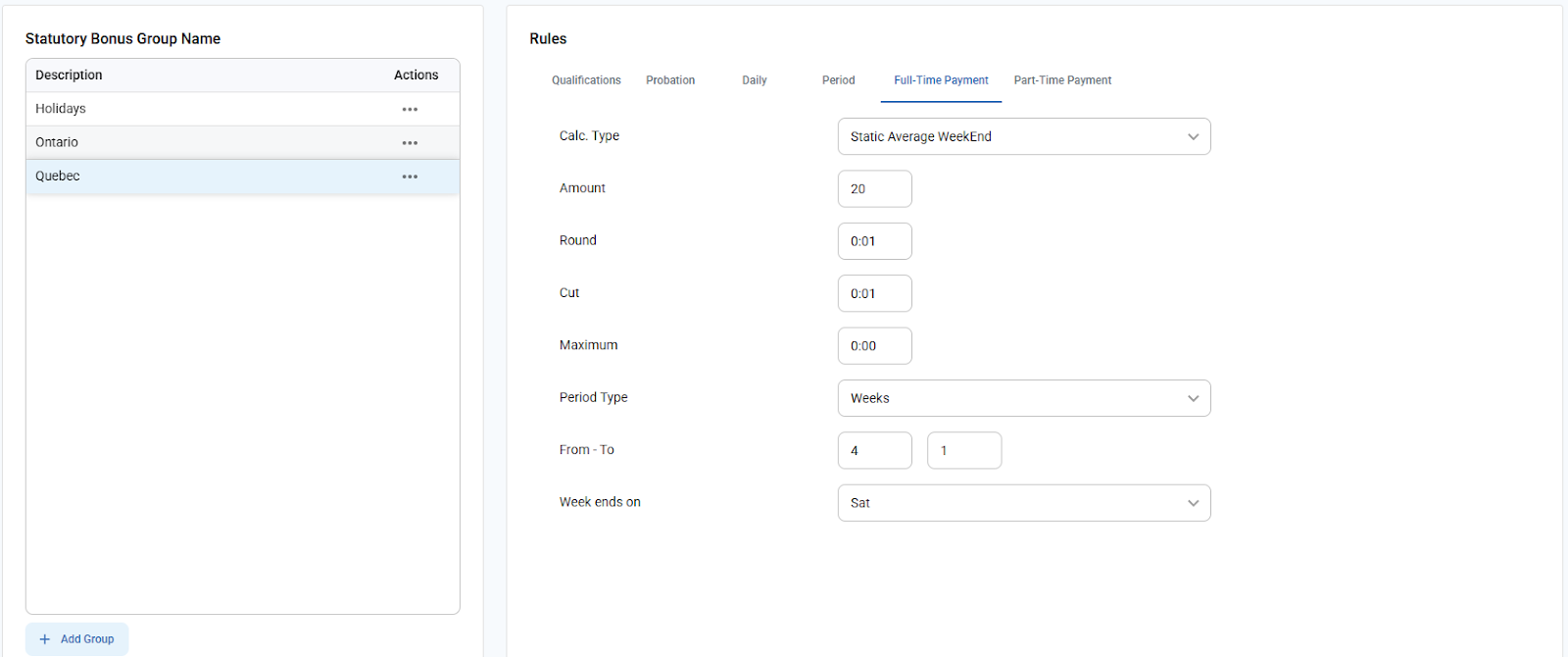
Reports Page
- Reports Page – The Reports Page has been updated for Bolt with a new look and usability improvements.