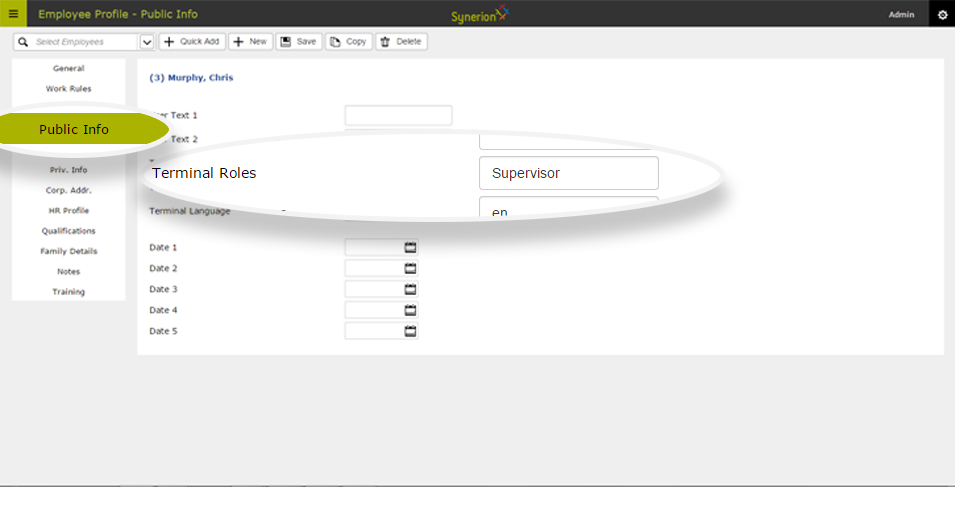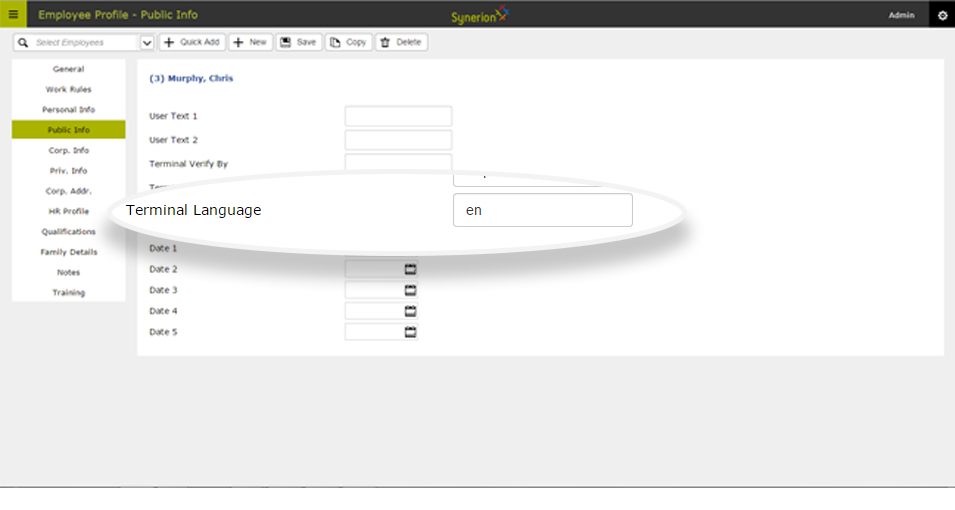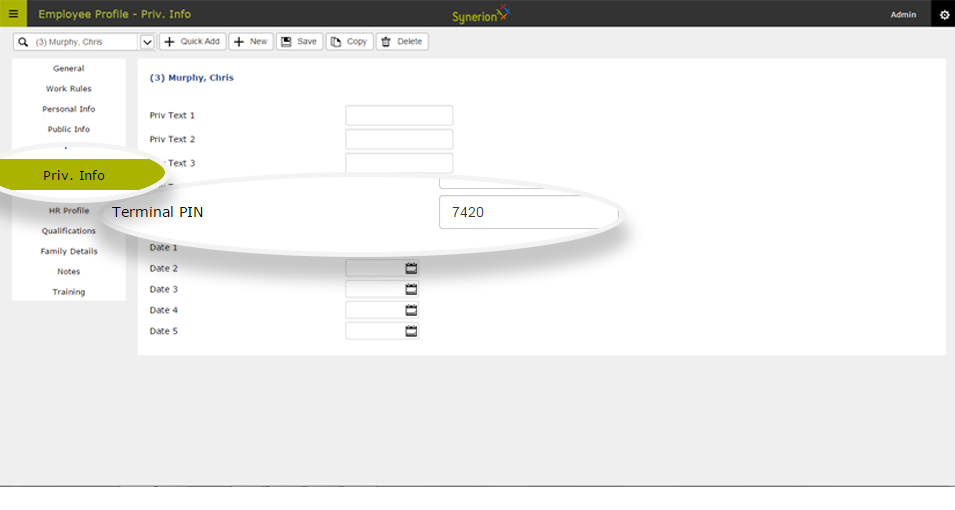Step 1 – To give an employee supervisor access at the clock, add the word “supervisor” to the terminal roles field under Public Info.
Step 2 – To change the default language at the clock, for an employee, add “en” for English, “fr” for French, or “es” for Spanish, so the Terminal Language field in Public Info.
Additional Information
These settings are only used for IT-31 and IT51 clocks. They are not used for Hand Punches or IT-11s. If you are using a fingerprint scanner, you can choose to give an employee a PIN as well. This would give them the option of not scanning their finger.