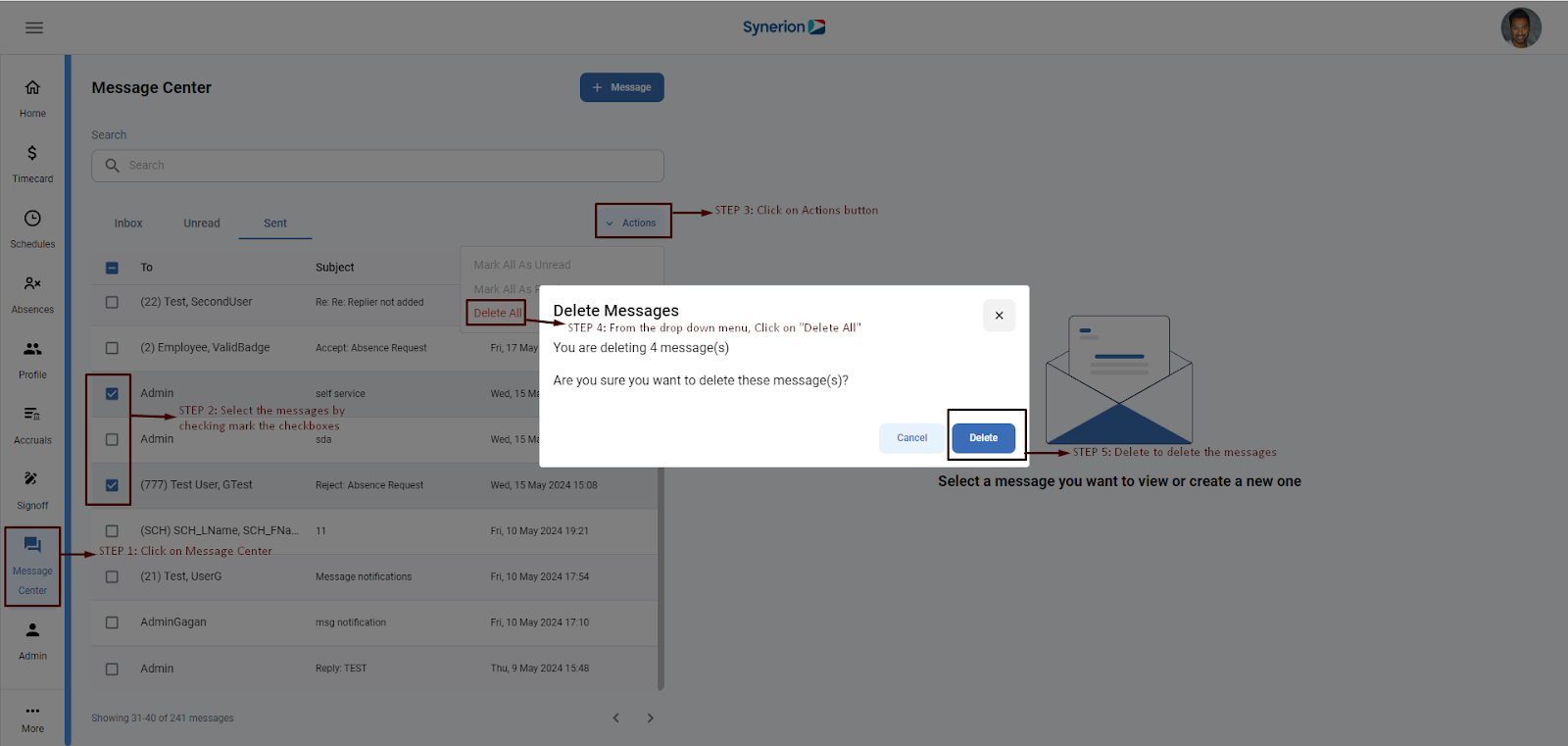User can delete a message using two ways:
- Delete an individual message:
- Click on Message Center
- Under inbox tab, click on one of the messages
- Under message details, click on “Delete”
- It will show the undo bar at the bottom. User can cancel the deletion of a message by clicking on the “Undo” option.
- Once message is deleted successfully, it will show the success toast message

- Delete group of messages
- Click on Message Center
- Under inbox, unread, or sent tab, click on the checkboxes to select the messages
- Click on “Actions” button
- Click on “Delete All”
- It will pop up the confirmation dialog box. When user selects “Delete”, it will delete the selected messages and show the success toast message.