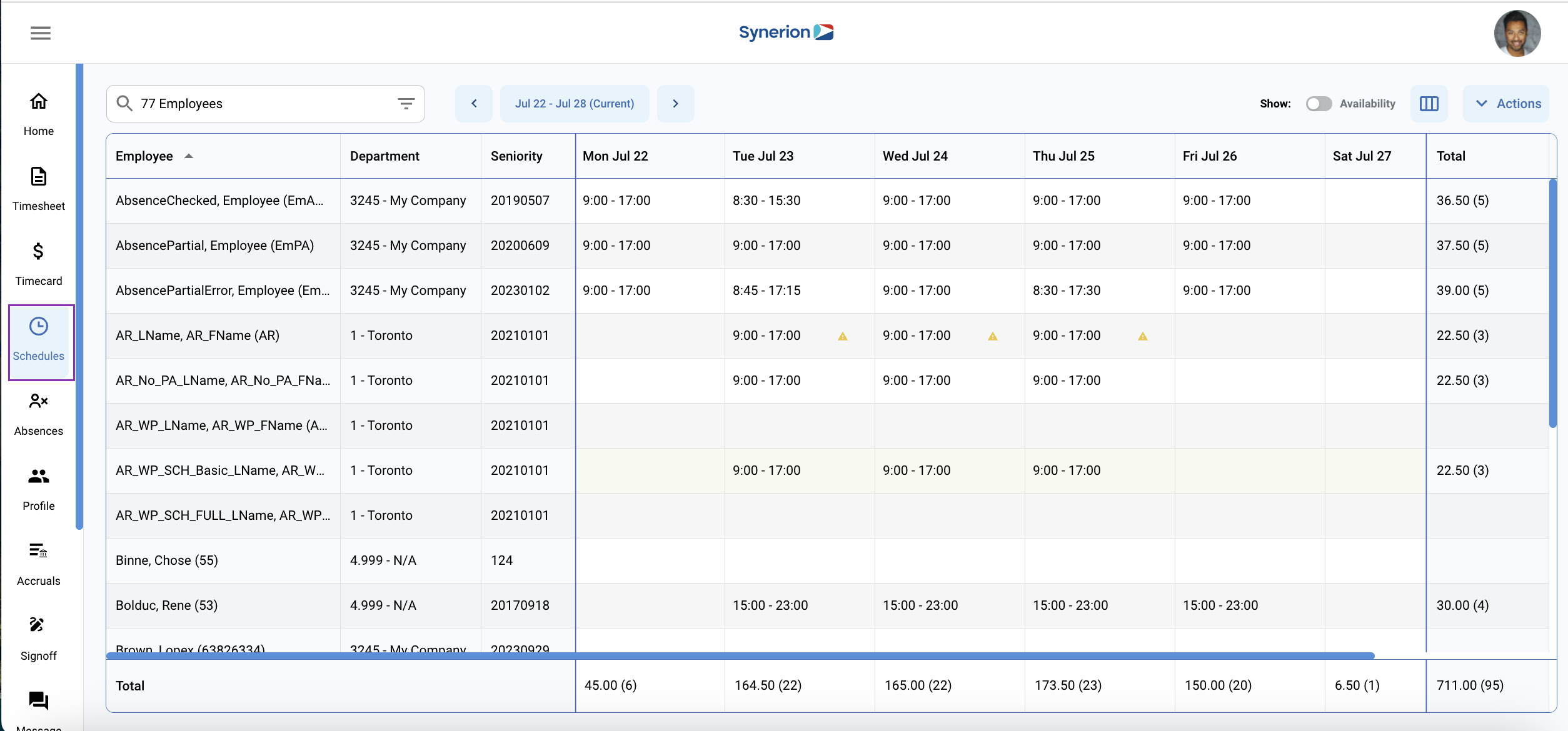This is the main tool used to manage employee schedules
An employee’s schedule tells the system which day they are working, at what times, using which work rules, in which departments, and potentially on what jobs
With all that information, the system can now compare the employee’s punch activity and let us know if they were absent, if they came in late, if they worked extra time, if they took a long break, which premiums they are entitled to, etc.
- By default, the current week will be automatically selected.
- It is recommended to always display full weeks
- For multi-week rotations, choose multiple weeks (14 days, 21 days, etc.)
- Totals for each day are shown at the top of each column schedule grid
- Hours:Minutes [Days]
- Totals for each employee are shown at the end of each row
- Hours:Minutes [Days]