Auto Approved Shift Pickup
When Auto Approved of shift swap is enabled in the portal, picked up shift will be automatically added as a schedule to the requesting employee’s calendar. When user clicks on available shift to request for pickup. User will see a confirmation dialog stating, “ by picking this up, you will be scheduled to work the shift”.
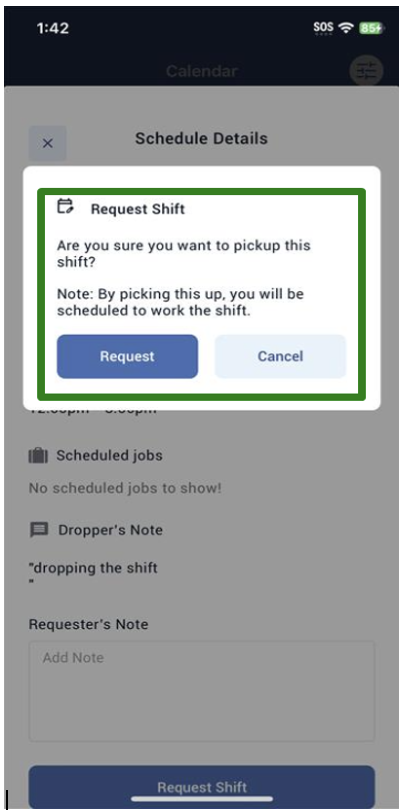
Once they tap on Request, available shift will be added to their calendar as a schedule.
Email Notifications
If ESS user has enabled the email notifications, ESS user will receive email notifications when
- A shift is available for pickup
- A pickup shift request is approved
- A dropped shift request is approved
- A pickup shift request is rejected
- A dropped shift request is cancelled by the dropper
- Requester cancelled the pickup shift request
