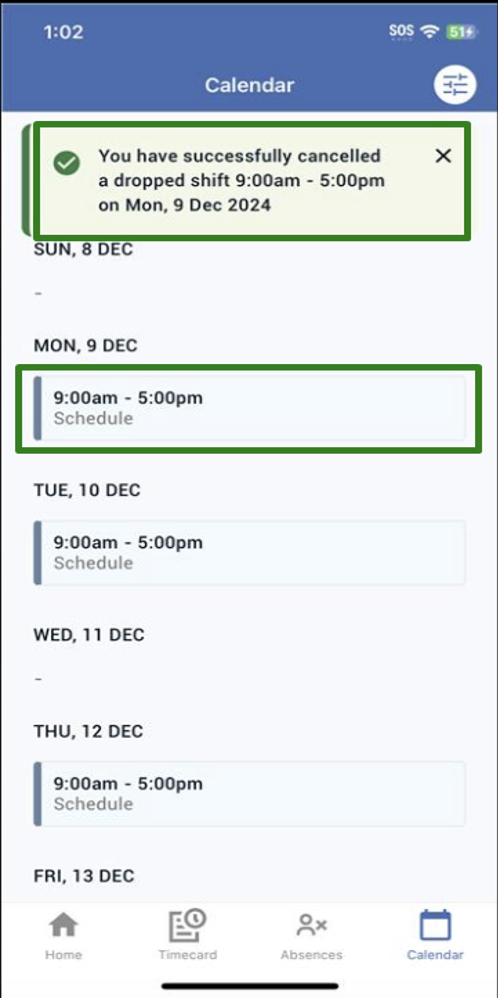ESS user can also cancel the dropped shift. To cancel the shift drop,
- User can either tap on button “Drop Shift” appearing on homepage OR can tap on bottom navigation icon “Calendar”.
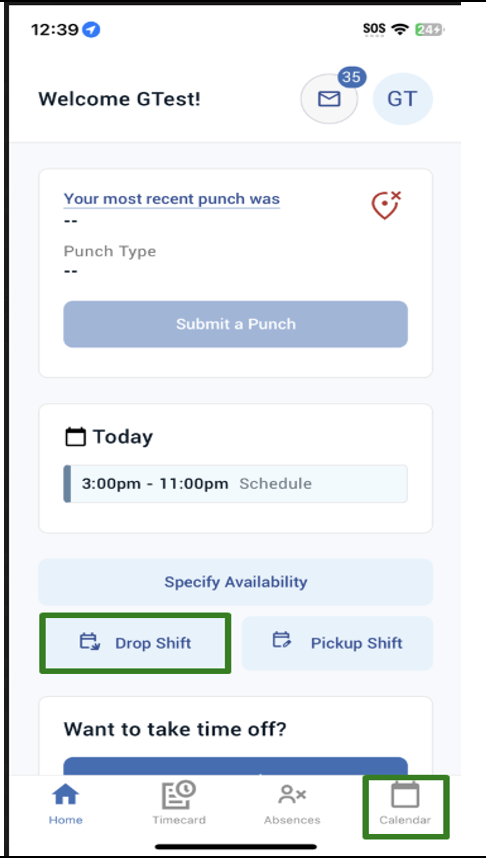
2. It will take user to current week calendar.User can navigate to future weeks via forward arrow icon if a dropped shift user wants to cancel is not in current week,
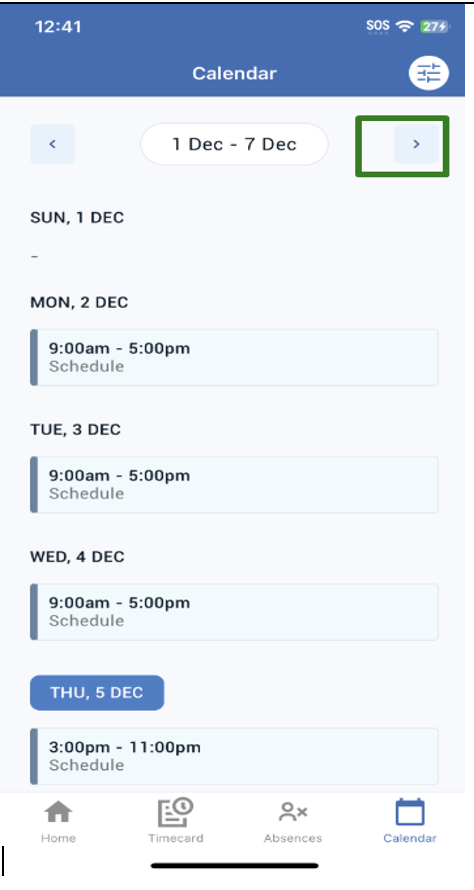
3. Tap on a dropped shift user wants to cancel,
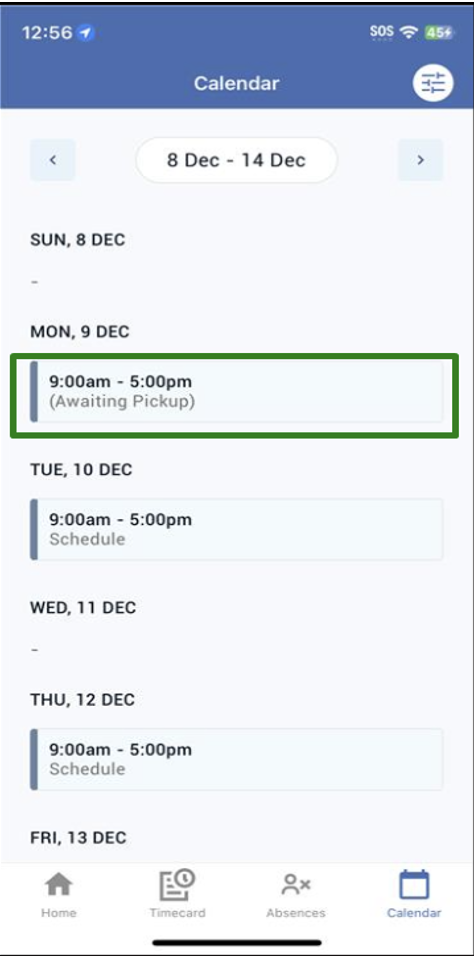
4. Schedule Details modal will appear where user can update the notes (optional) and tap on button “Cancel Shift Drop”,
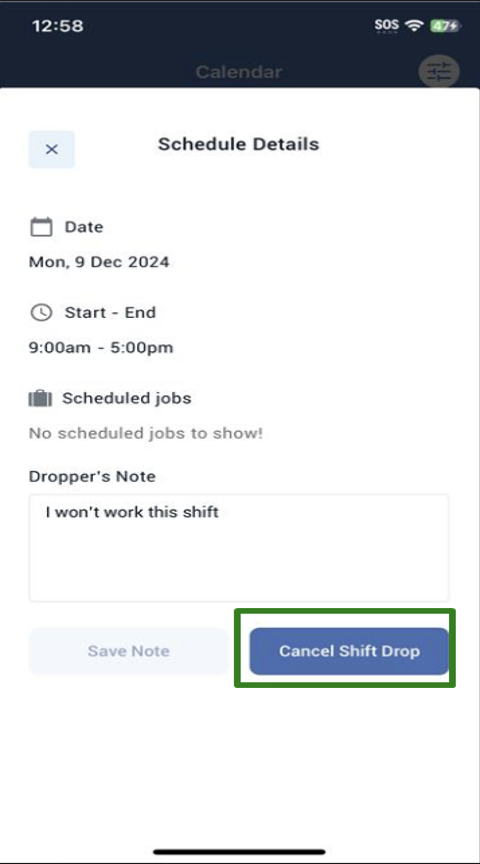
5. Tap on “Yes I’m Sure” appearing on the confirmation dialog,
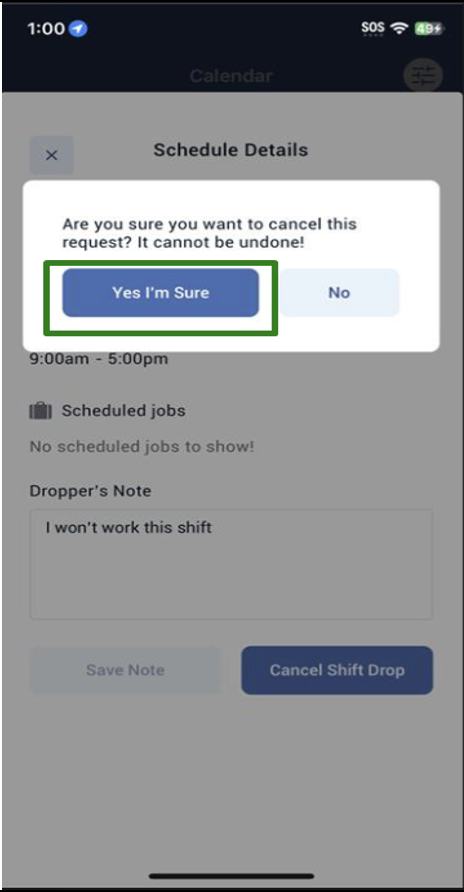
6. It will dismiss the Schedule Details modal, and show the success toast message and refresh the calendar with Schedule in the day,