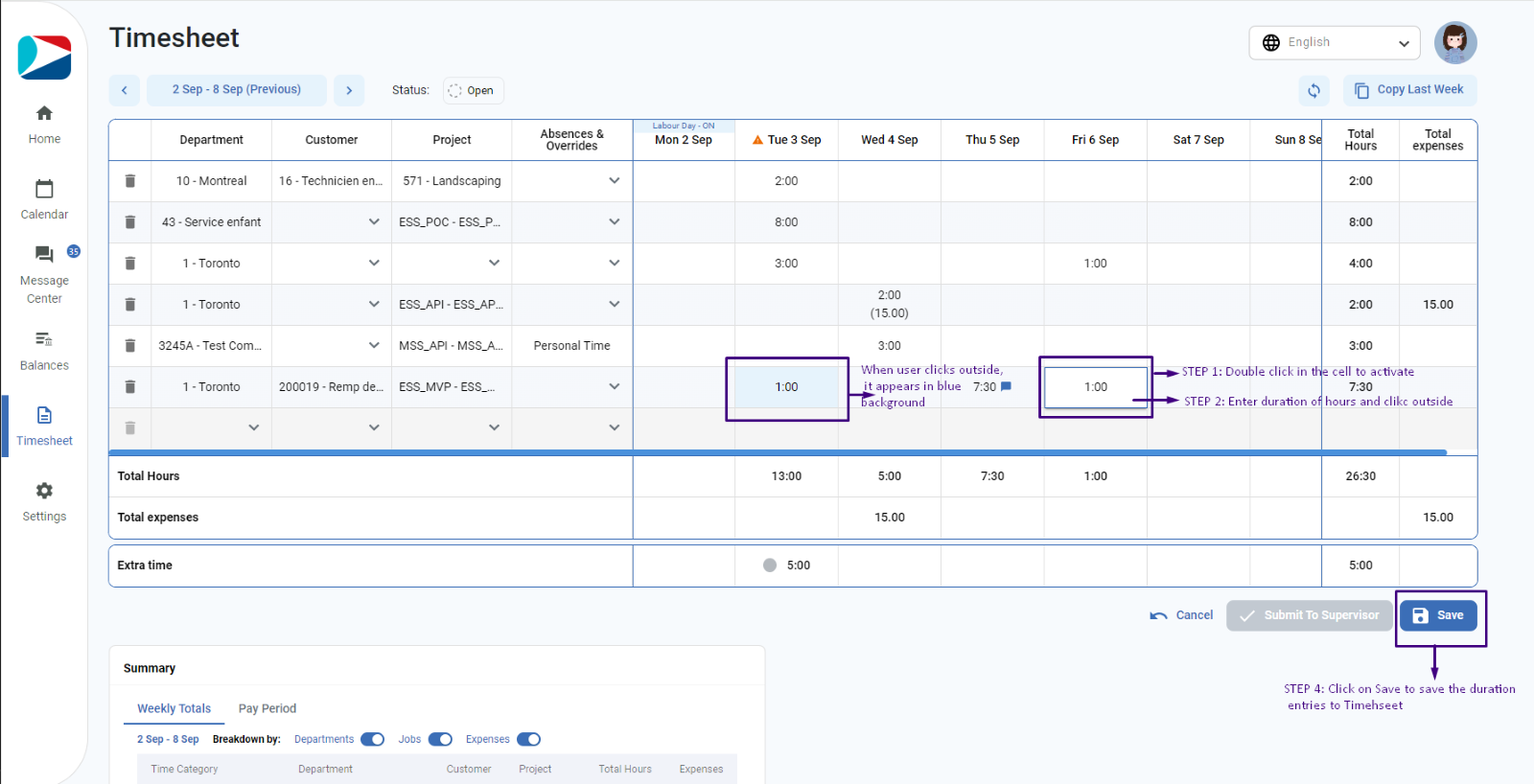User can add the durations user work every day in respective departments and job costings
To add the duration,
- Select a department name (or leave it empty)
- Select a customer or Project name (or leave it empty)
- Go to the day column user wants to enter the duration
- Double-click in the cell to activate it
- Enter the duration
- Once duration is entered, click outside of the cell
- Button “Save” will be enabled and edited cell will be highlighted in blue, indicating recently added unsaved entries.
- Click on “Save”
- It will show the success toast message and refresh the grid with recently added duration