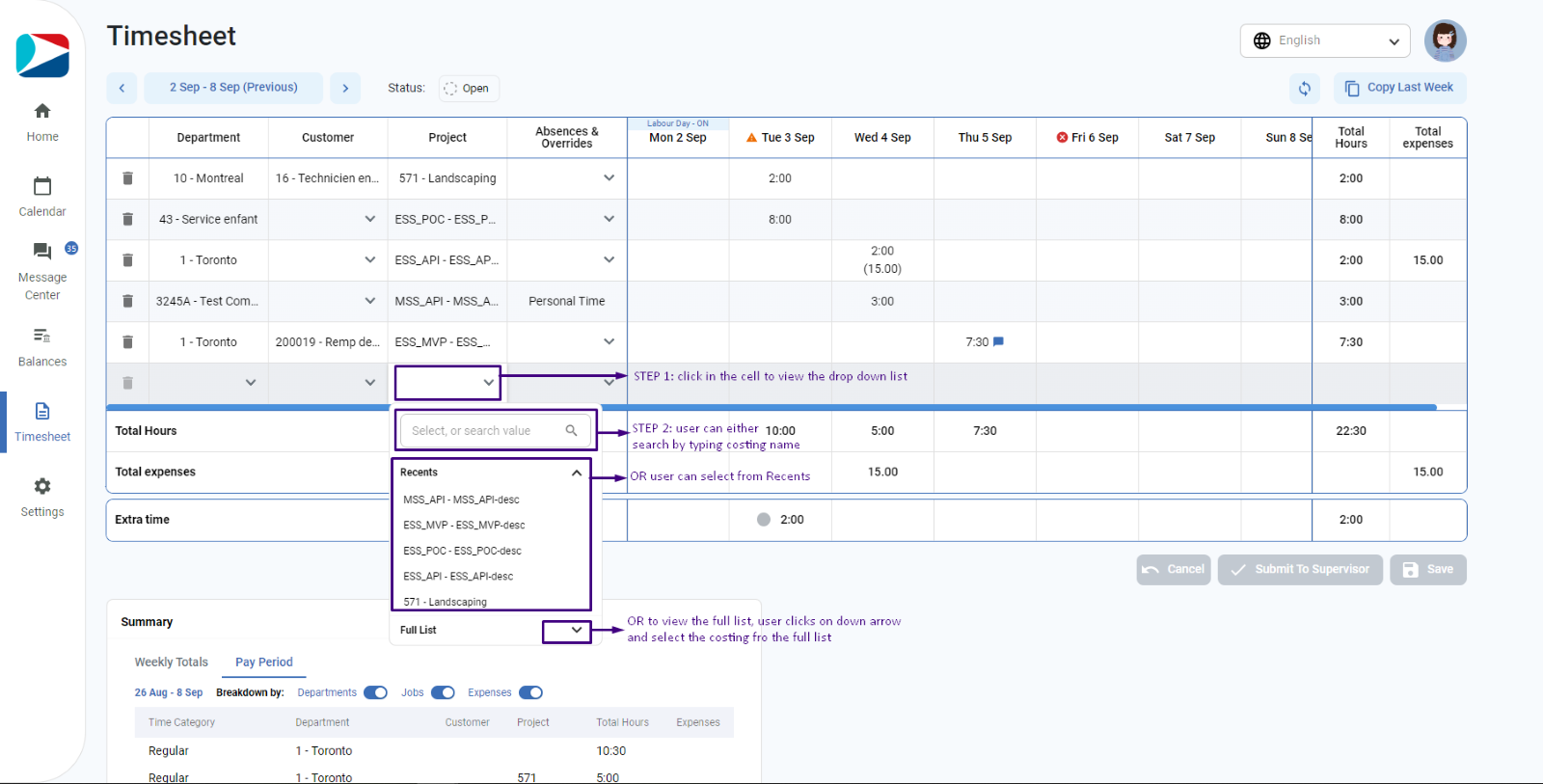To add/select the department name,
Required Permission: “FeatureDepartment Allocation” permission
If above permission is missing, user will not see department column on the grid.
- Click in the cell under department column
- A drop down will appear
- From the drop down, user can select the department user worked in
OR
If user has made previous few department selections, user will see recently selected FIVE departments name under Recent section in the department dropdown. User can select from “Recent” section as well.
OR
User can also search for a department by typing department’s name or number (based on user’s preference) in the search box.
Please refer to the below screenshot:
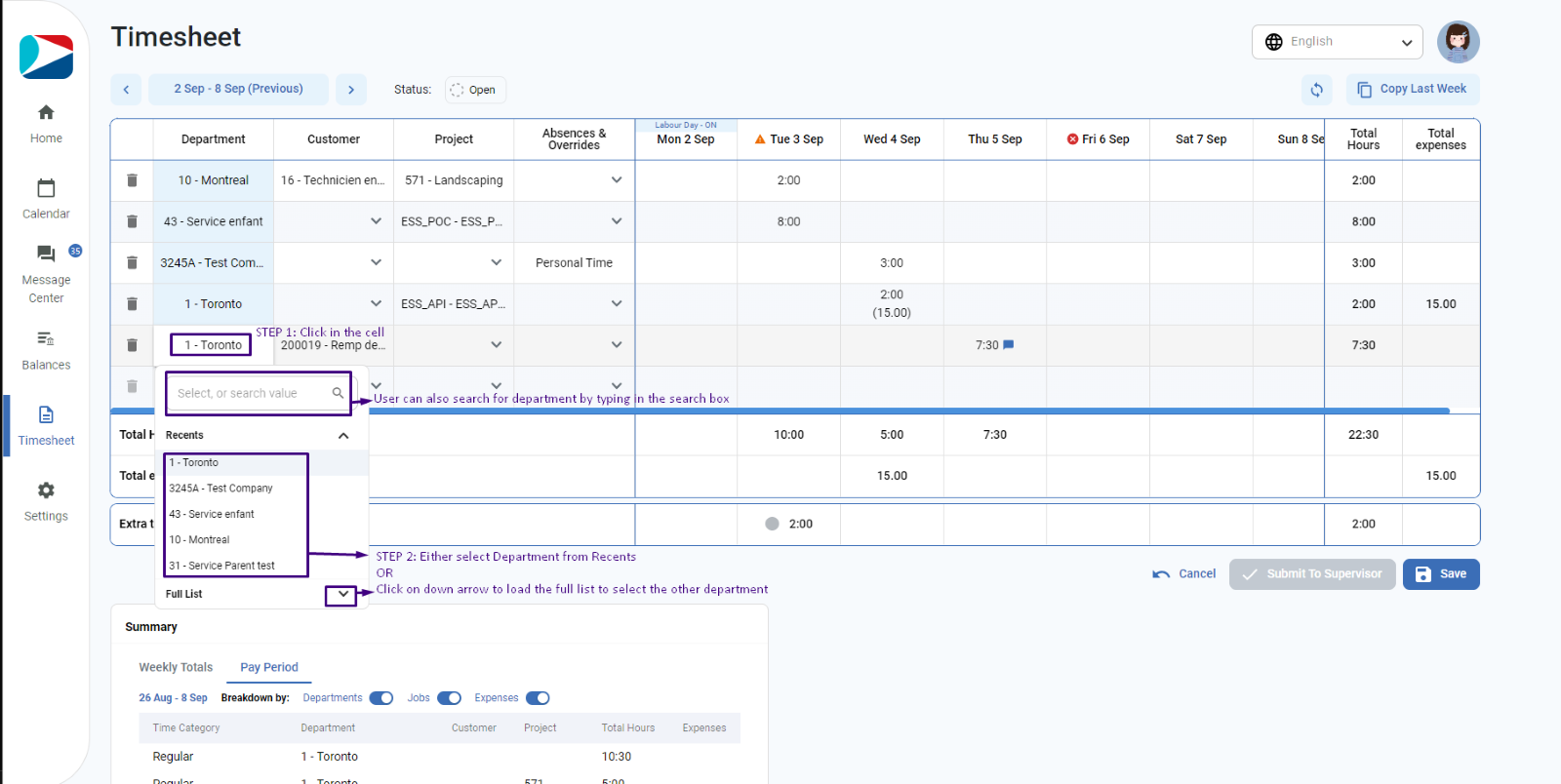
To select/add the Job Costing,
Required Permission: “FeatureJob Costing” permission
If above permission is missing, user will not see job costing columns on the timesheet grid.
- Click in the cell under customer/project columns
- A drop down will appear
- From the drop down, user can select the costing name user worked in
OR
If user has made previous few job-costing selections, user will see recently selected FIVE customer/Project names under “Recents” section in the Customer or Project dropdown. User can select from “Recent” section as well.
OR
User can also search for a customer or Project name by typing its name in the search box.
Please refer to the below screenshot: