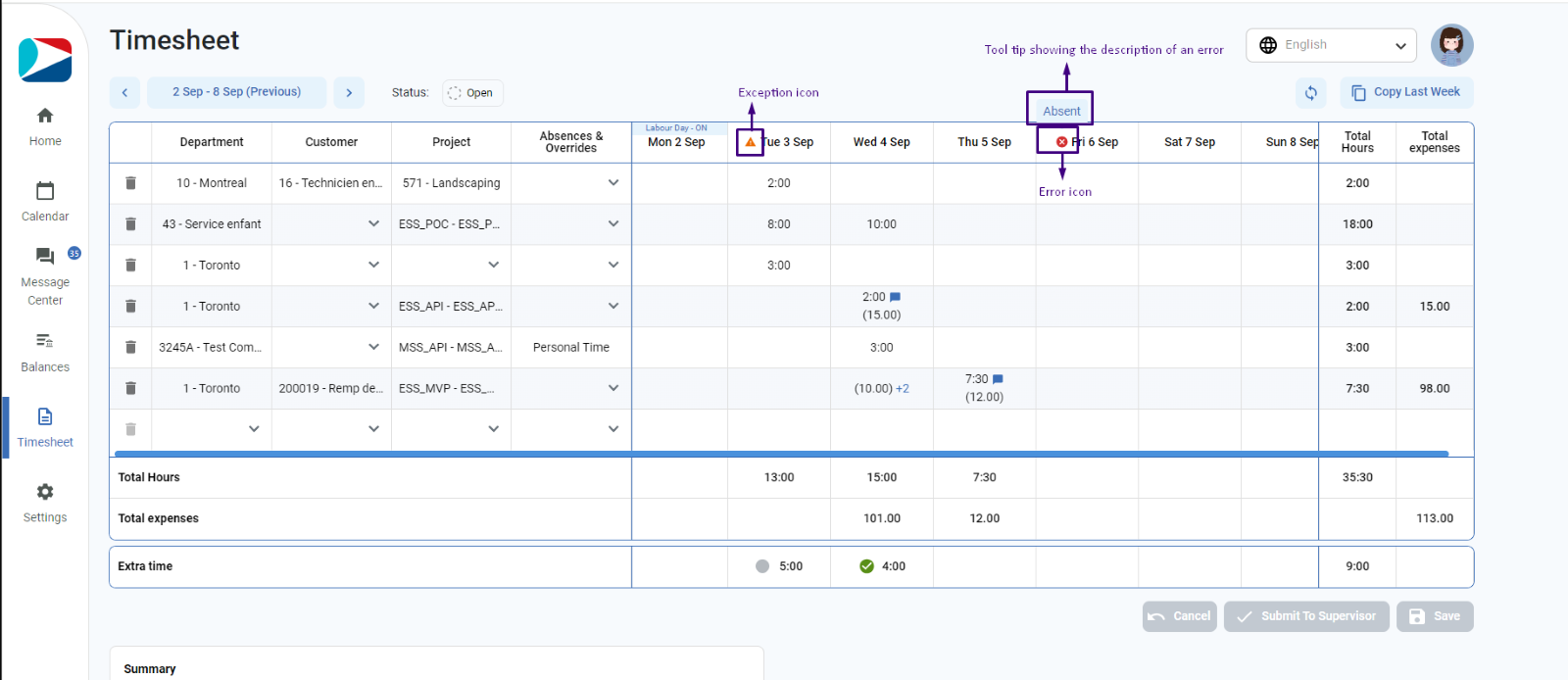ESS user will see errors and exceptions icon in the date headers for the columns having errors or exceptions.
Errors: When there is any error exists, user will see red cross icon in the date header column. User cannot submit the timesheet when there are errors. Thus, user must resolve the error in the timesheet to submit it to supervisor. User can read the description of an error by hovering over the error icon.
Exception: Where there are any exceptions exist, user will see yellow warning icon in the date header column. User can still submit the timesheet with exceptions. User can read the description of an exception by hovering over the exception icon.