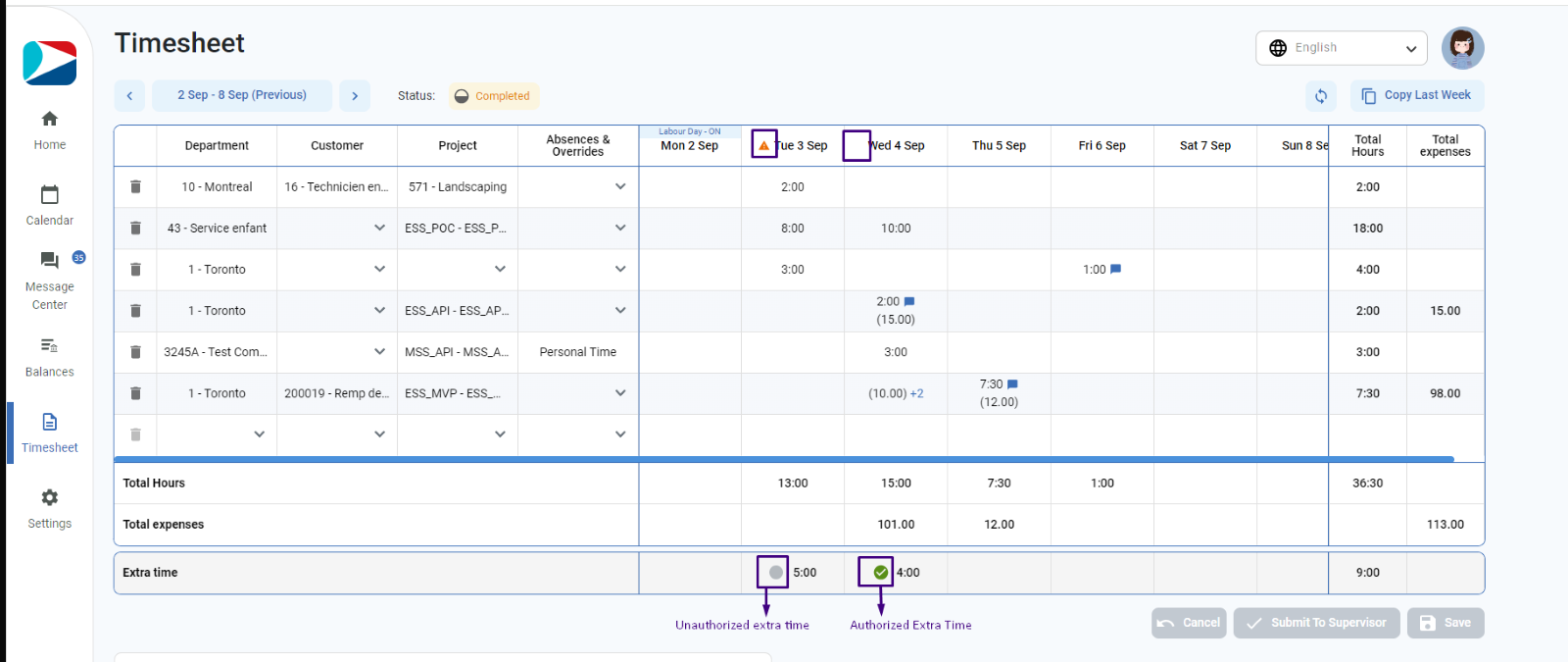A new row “Extra Time” will appear in the timesheet When ESS user has added the duration that is more than regular hours. User can submit the timesheet to a supervisor with extra time entries. A row having extra time will show an exception in the column header. It will display the extra hours amount in the tooltip when user hover over the exception icon.
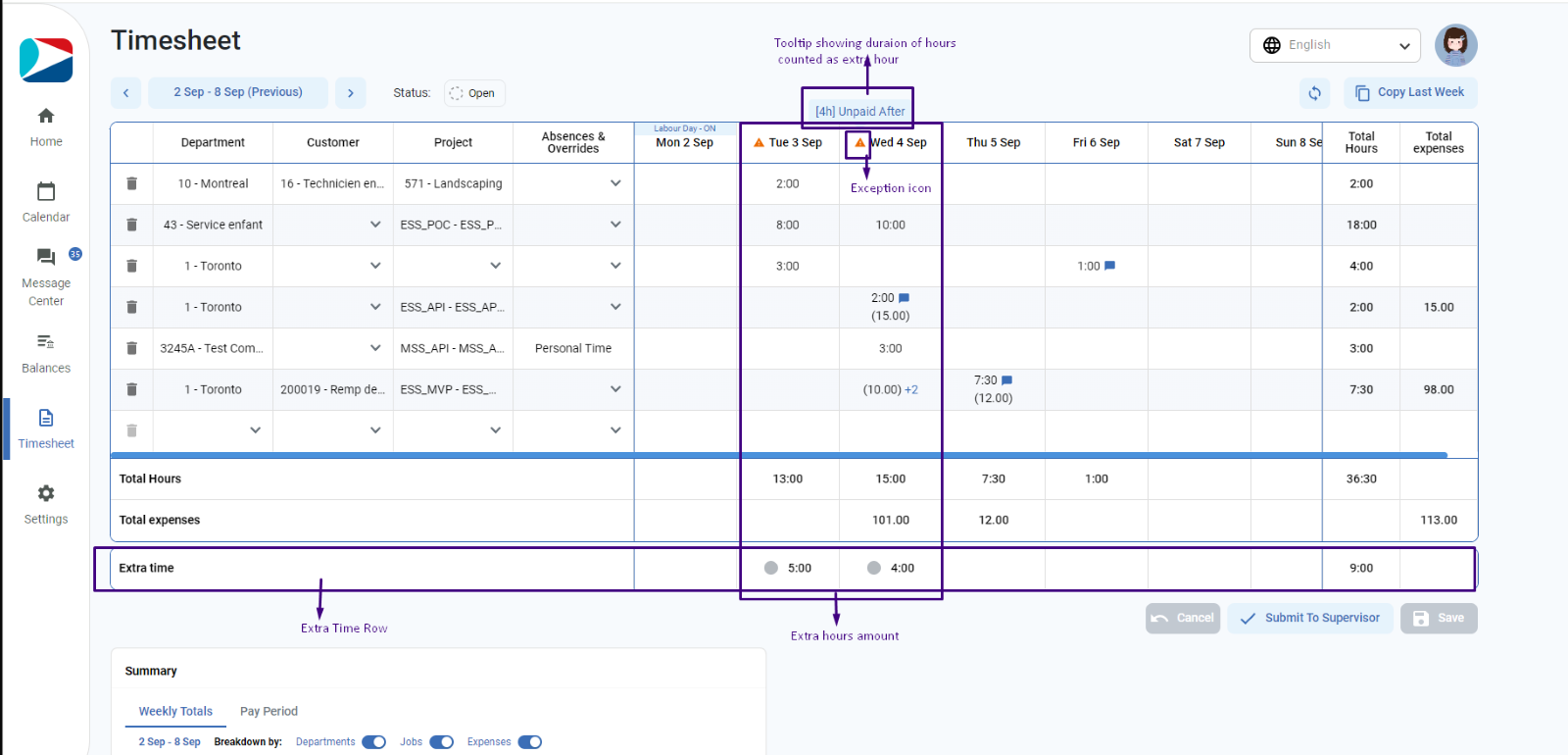
Unauthorized and Authorized Extra Time
ESS user will see grey circle icon before the extra time duration when it is unauthorized. Unauthorized extra time will still show the exception icon.
ESS user will see green check mark icon before the extra time duration when extra time is approved or authorized by MSS user. For authorized extra time, user will not see any exception icon anymore.