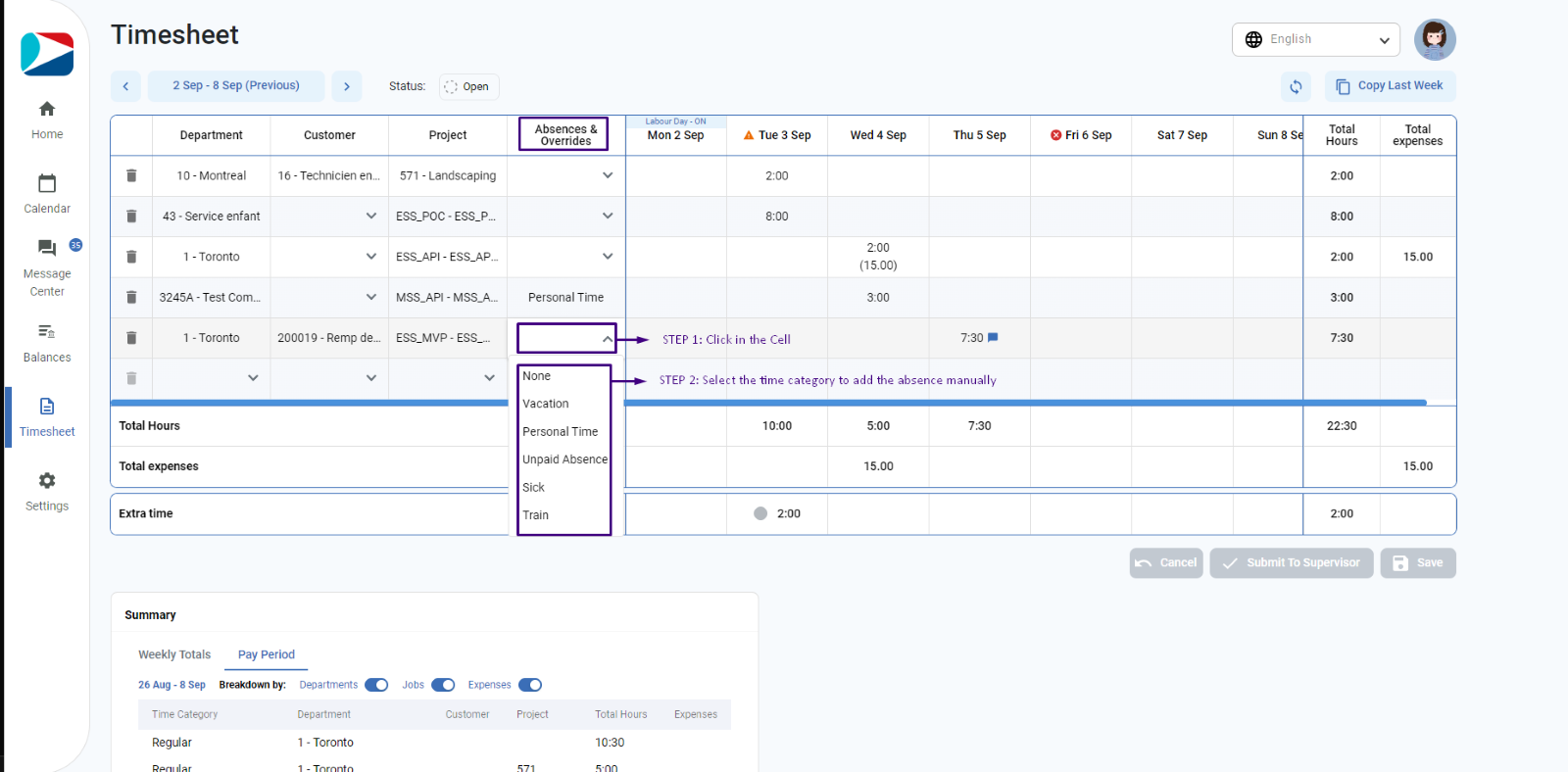Manual absences are the absences that are not coming as an absence request. These absences are added by user himself in the timesheet.
To add the absences manually,
- Click in any cell under column “Absences & Overrides”
- A drop down will appear
- User can select any time category from the list to add the absence or override manually.
Please refer to the below screenshot: