To add expenses for the current day as a quick entry from Home page,
- ESS Timesheet user clicks on button “Add Expense” appearing on Quick Entry section
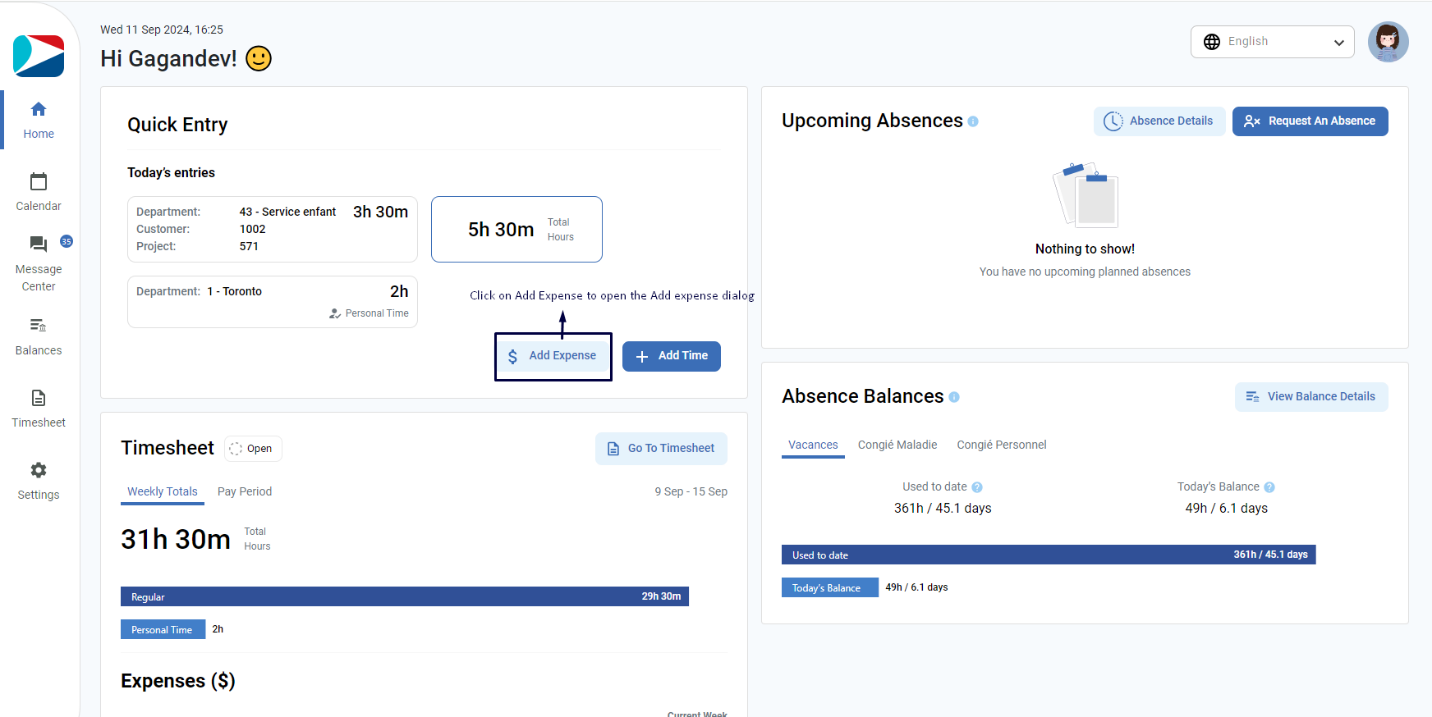
- Add quick entry dialog will pop up
- User enters the Amount and Category (mandatory fields)
- Once both fields are filled and selected, user can click on button “Save” to save the quick entry
- Once user clicks on Save, it will show the success toast message and shows the added expense entry card under Today’s entries. It will also show the category name under amount.
- It also shows the total expenses label for the current day. (as shown in the below picture)

NOTE: Added note for expenses, duration, or absences & overrides will not appear on homepage quick entries. However, user can view them via Timesheet page.
