Required Permission: WTS Submit To Supervisor
If this permission is missing, button “Submit to Supervisor” will be hidden.
To submit the timesheet to a supervisor,
- Click on Timesheet icon appearing in the main menu side bar
- Select a pay period week user wants to submit
- Click on button “Submit to Supervisor“
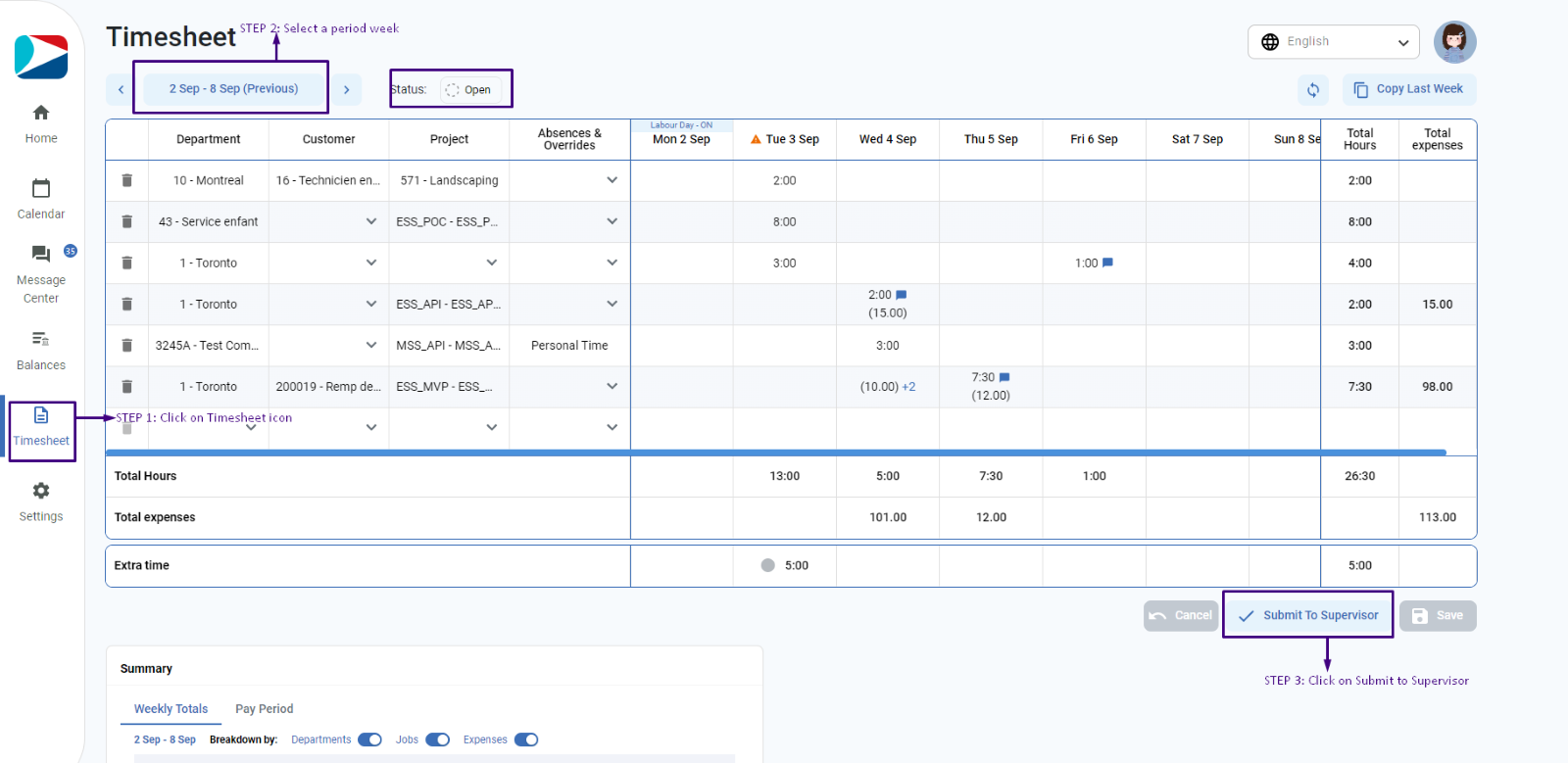
4. It shows success toast message once timesheet is successfully submitted and refresh the grid and change the status to “Completed”.
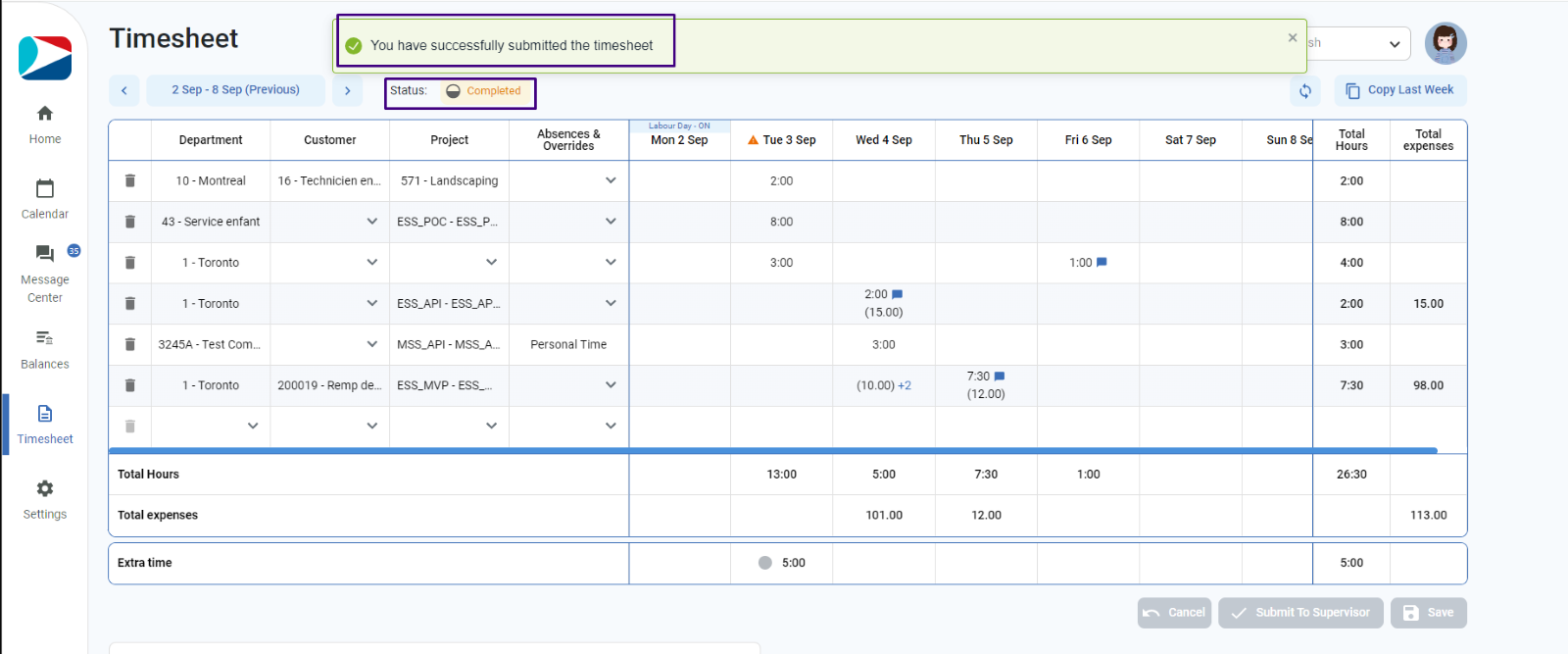
NOTE:
- Submit to Supervisor will be disabled
- If there is any error in the timesheet (errors are indicated by an error ‘x’ icon in the header)
- If there are any unsaved edits
- If user performs any edits to a timesheet that has already been submitted to a supervisor, status will be reverted to Open, and user must submit the timesheet again.
