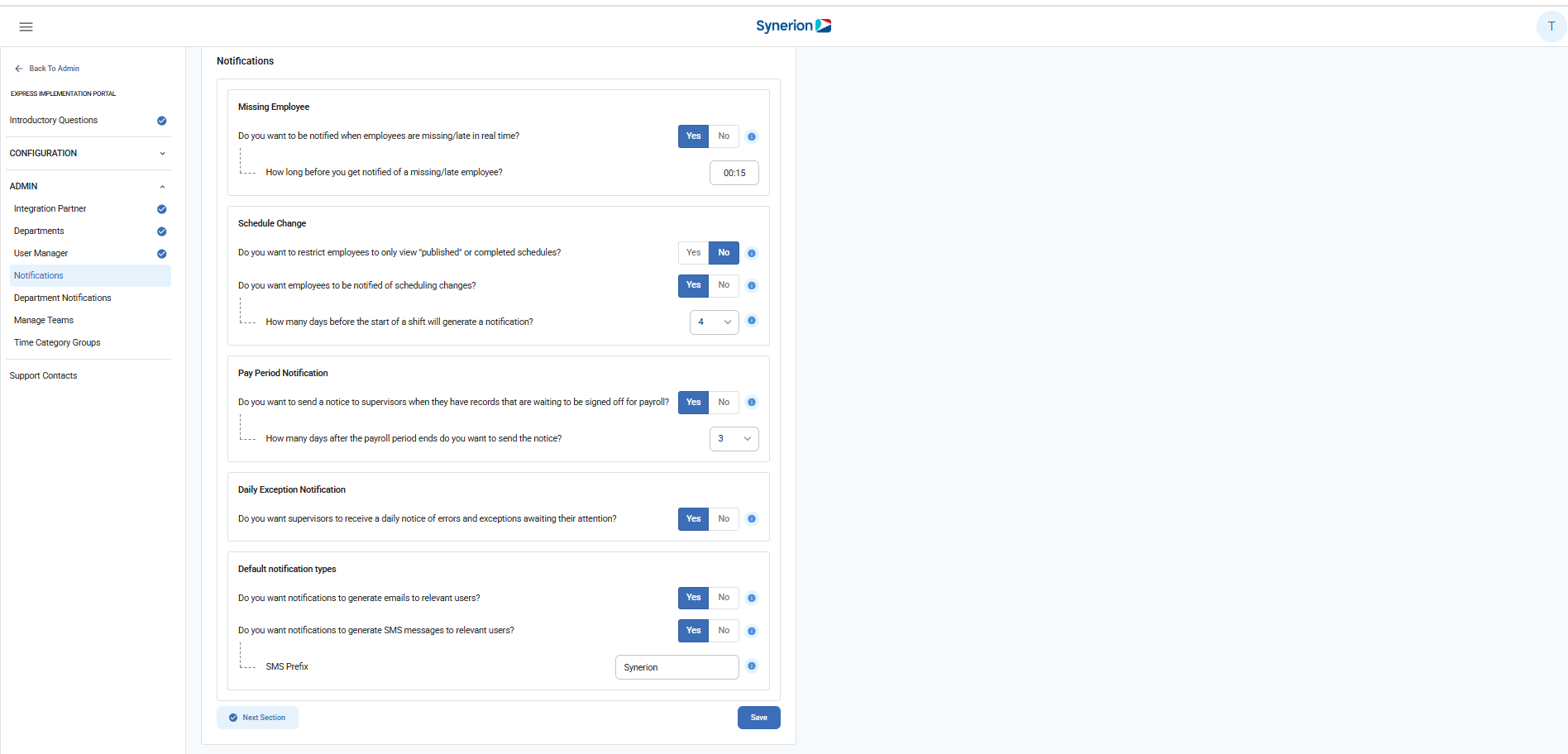The Notifications page within the Admin section of the Express Implementation Portal allows administrators to configure system-generated alerts for key workforce management events. These settings help ensure timely communication of critical updates to both supervisors and employees.
Notification Types & Descriptions
- Missing Employee Notification: Notifies supervisors when employees are missing or arrive late. If this notification is enabled, the user can specify the time threshold for triggering the alert. By default, the system is set to notify after 15 minutes.
- Schedule Change Notifications: Option to restrict employees from viewing schedules unless they are marked as “published” or completed. Allows enabling alerts to notify employees of changes made to their schedules and define the days to send a notification before the start of a shift.
- Pay Period Notification: Sends alerts to supervisors when there are records awaiting approval to be signed off for payroll. If this notification is enabled, the user can specify the days for triggering the notification. By default, system is set to send the notice is 3 days.
- Daily Exception Notification: Delivers a daily summary of any errors or exceptions that require supervisor attention.
- Default Notification Types: Enables system notifications to be delivered via Email and SMS to relevant users. For SMS, user can also set the prefix. By default, system has set it to “Synerion”