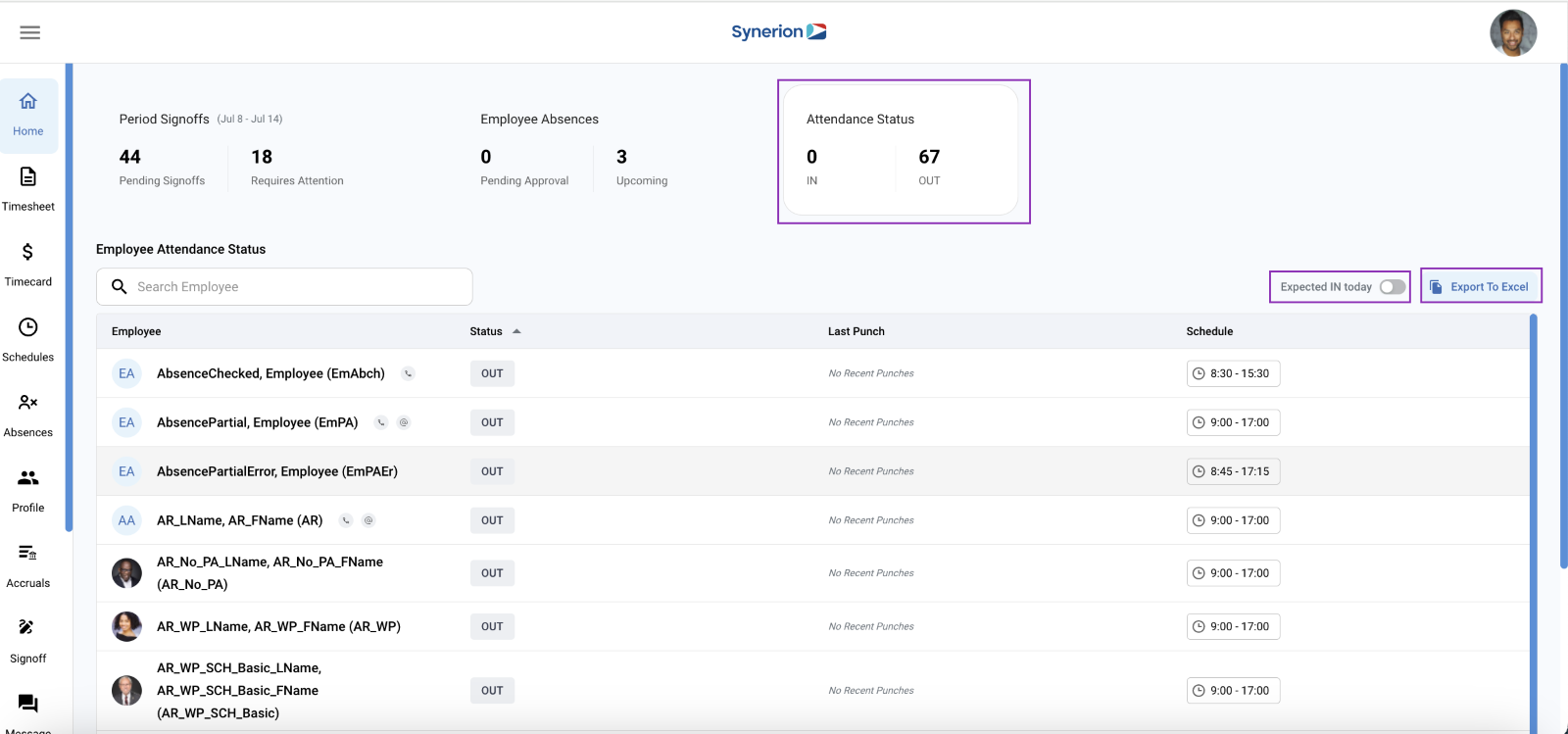The attendance status screen allows users to see in real-time who is in and who is out.
It goes one step further and allows you to see who is OUT and who should be IN!
The screen at the top indicates who is IN and OUT currently
There is a switch to filter the grid below based on who is scheduled or is normally expected to be IN today.
You can export the details to Excel for fire reporting
The grid will show the employee name and in a tooltip, there are clickable links to email or phone them if that information is in the Synerion system.
The next column indicates the current status based on the last punch from the system (note timesheets employees since they don’t punch in real-time will just show up as timesheets).
It will also indicate which employees have vacations or other scheduled time off.
The last punch column will show the last punch recorded in the system (IN, OUT, JOB, DEPT, etc.)
The schedule column shows when the employee was expected to work (if their work rule is set up that way).