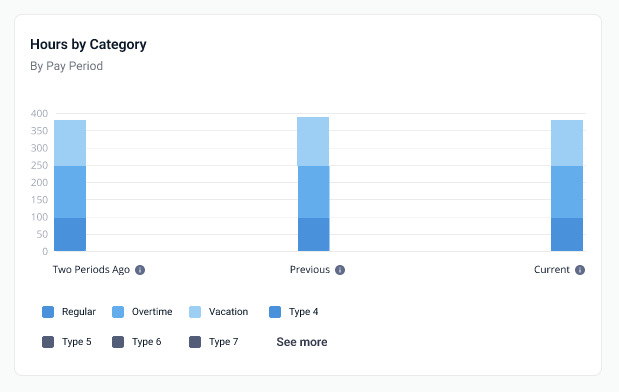When you first come in to the screen, this metric will show all employees (active, visible employee’s excluding Timesheet employees*) and the total hours by category chart for 3 periods. (Current pay period, Previous Pay period and Two periods ago)
Three bars are shown on the graph- the current period (which will always be the current period according to today regardless of which period the user has selected in the period selector), the previous period, and the period before that.
If there are more than one period group, the employees shown are those from the period who has most employees associated to it
If you change period group (from the period group selector) the metric will be updated accordingly
Once a certain employee is selected by clicking on a row on the left hand side employee period list, the graph to the right will be filtered to show the totals for only that employee (all the 3 periods)
The row will highlighted, to make it clear to the user that it is being filtered by that employee only
It is possible to select only one employee at a time or all employees (by unclicking the row)
The totals are indicated at the top of each bar (Total paid hours)
When a user hovers over each section, the name of the Timecategory and the total for that section should appear in a tool tip
The tooltip next to period (current, previous, two periods ago) should show the dates of the period
The user can hide certain time categories by clicking them on the graph legend