To Enroll an Employee
- Press Keyboard and enter supervisor’s employee number
- Select Supervisor
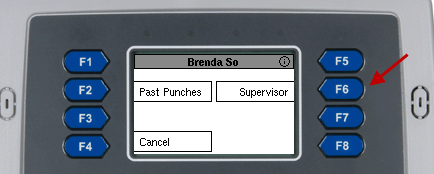
- Select Profiles
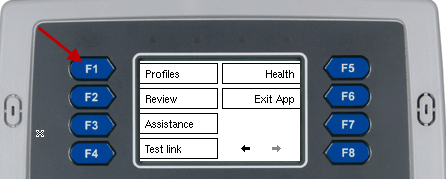
- Identify employee number that you want to enroll
- Select Enroll Finger and follow the enrollment process
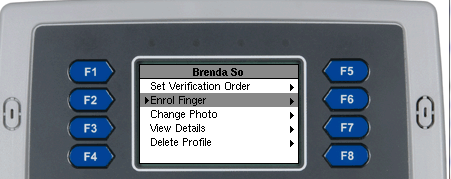
- Have the employee place their finger on the sensor when you see Scanning Fingerprint…
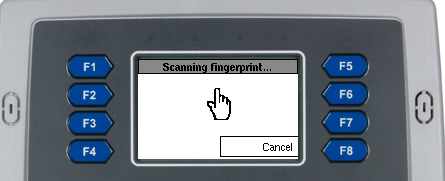
- Depending on the percent shown select Accept or Retry. The percent should be 85 or higher.
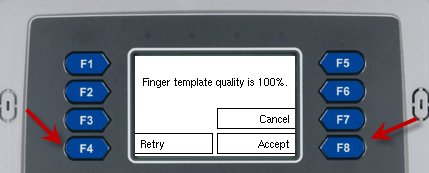
- If the employee would like to enroll another finger select Yes. If the employee doesn’t want to enroll another finger select No. Then click on OK.
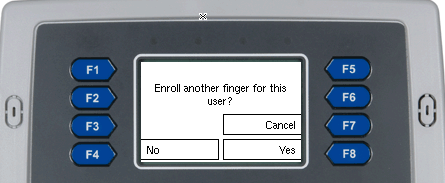
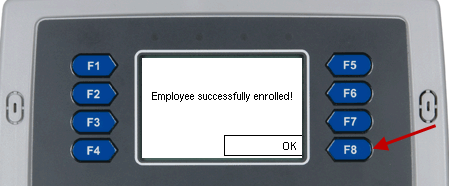
- To exit out to the main screen click on the
button.
