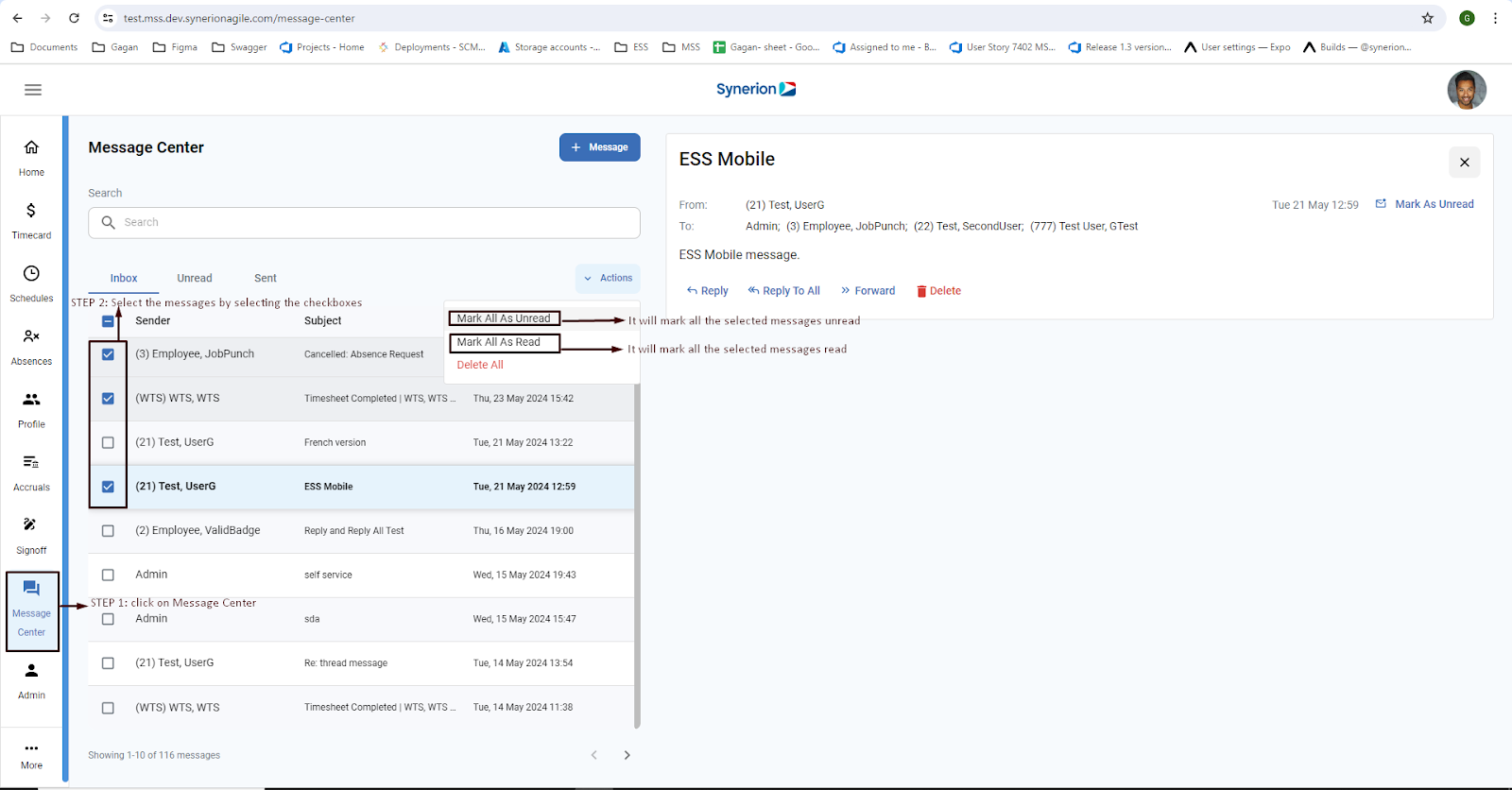Unlike Unread tab, Inbox tab provides user two different ways to mark the messages unread –
- Marking an individual message as unread: (applicable to Inbox tab only)
- Click on Message Center
- Under inbox tab, click on one of the messages
- On top left corner, click on “Mark as Unread”
- It will change the message to bold and shows success toast message.
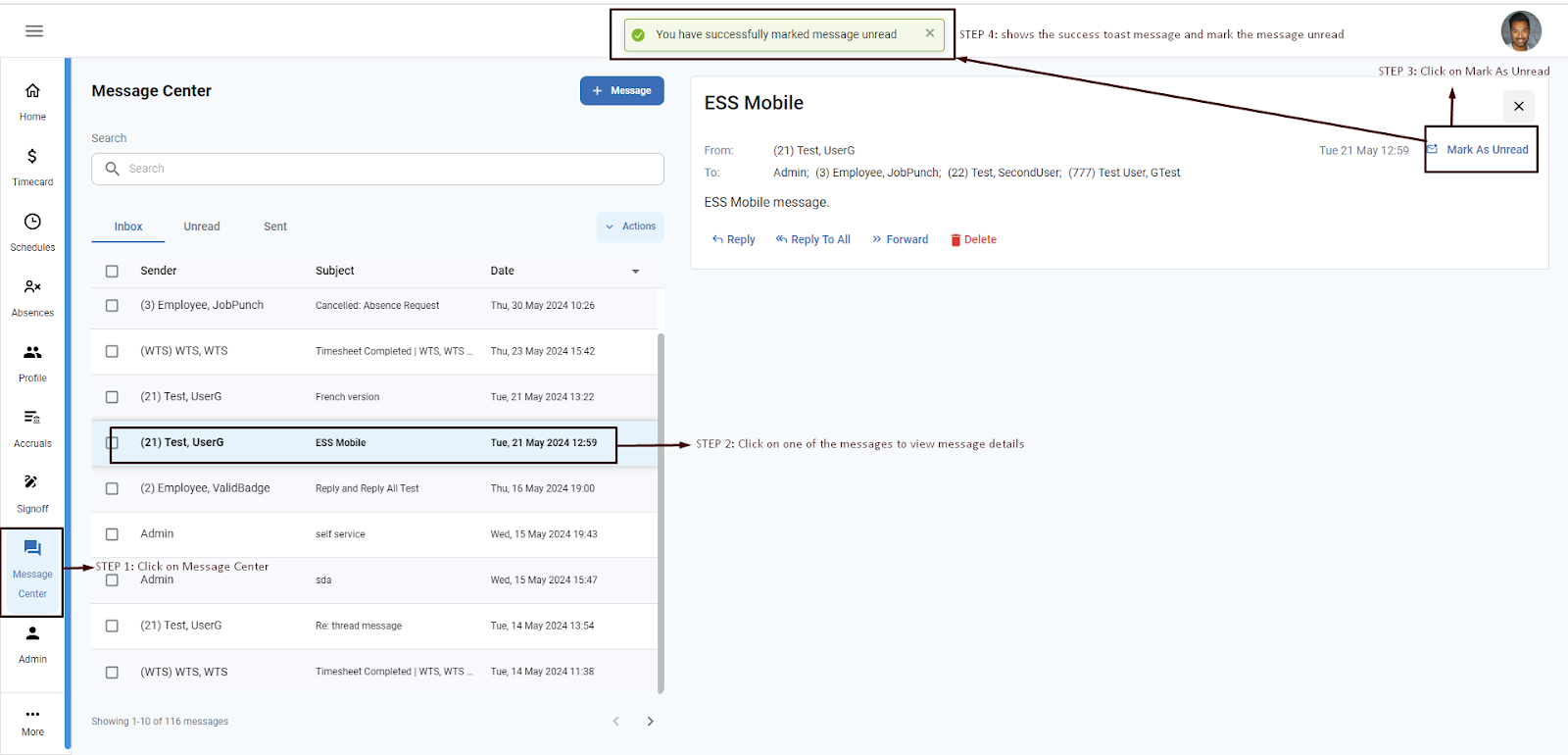
- Marking group of messages as unread/read: (applicable to both Inbox and Unread tab only)
- Click on Message Center
- Under inbox or unread tab, click on the checkboxes to select the messages
- Click on “Actions” button
- Click on either “Mark all as read” to mark the messages read OR “Mark all as unread” to mark the messaged unread