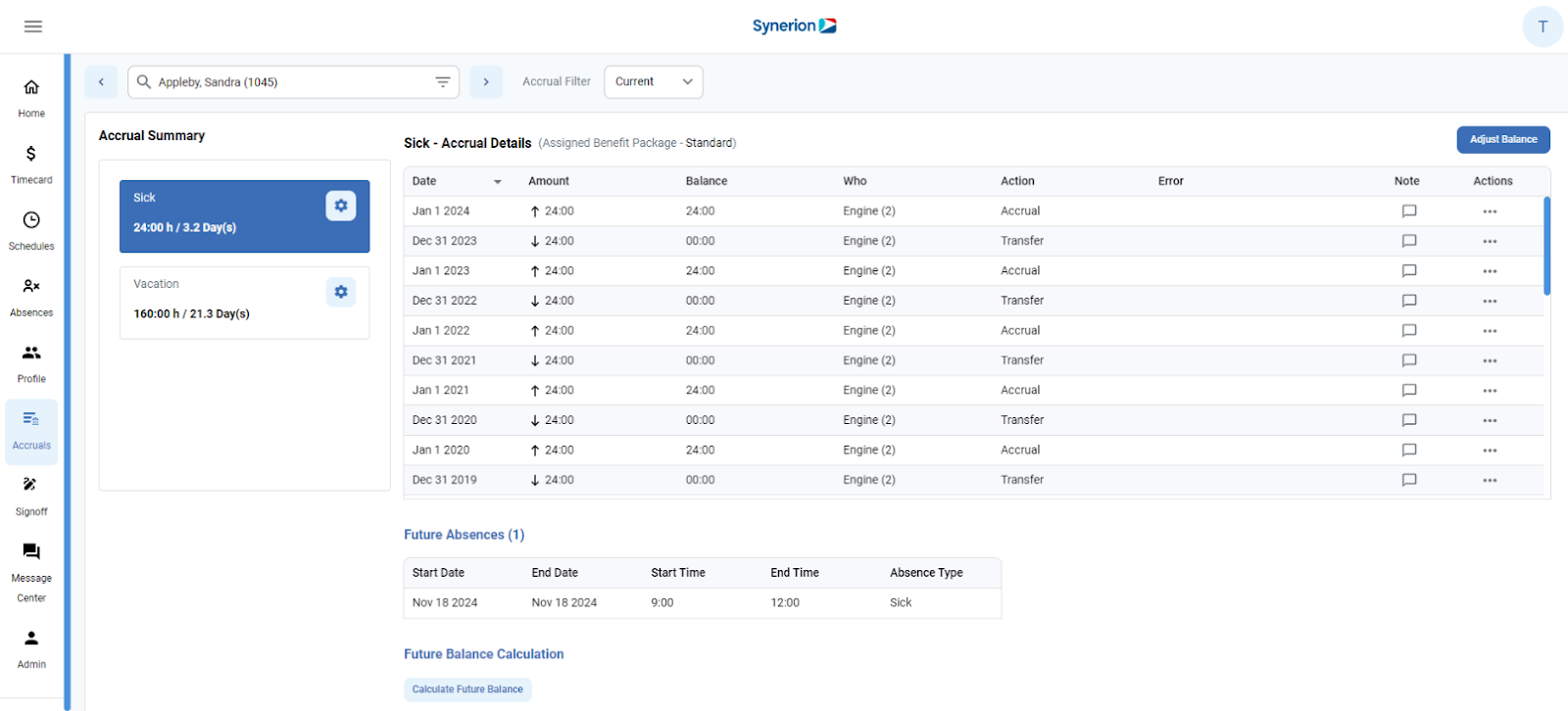The Accrual Summary page will allow an administrator to see the details of the Accrual Package assigned to the employee. The details can be filtered using the Accrual Filter dropdown to see details of the Current, Past or All accrual periods.
Any Accrual Plans will be displayed on the left (such as Vacation and Sick, or PTO), and will show the current remaining balance.
Transactions in the selected plan will be shown in the Accrual Details window. Added time will appear with an up arrow, and used or removed time will be shown with a down arrow. Other details are shown here, such as the date of the transaction, the balance as of the transaction, who submitted the transaction, and if there are any errors or notes attached to the transaction.
Balances can be adjusted manually using the Adjust Balance button at the top right, and manual transactions can be deleted using the 3-dots (…) button under the Actions column.
Any approved future absences for the employee will be shown in the Future Absences window at the bottom of the screen. If the employee has any future absences planned, a Calculate Future Balances button will appear that will allow the administrator to show the remaining balance as of the day after the last planned absence.