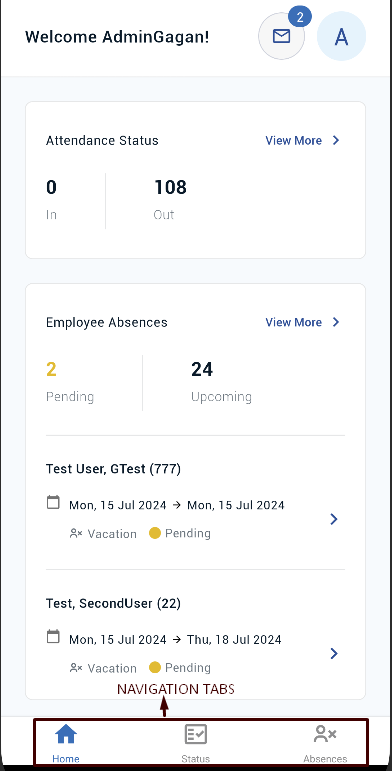MSS home page allows user to view employee attendance count (in and out) card, employee absence card with pending and upcoming count & can also view closest 3 pending absences. Along with this, user has 3 navigation tabs- Home, Status, and Absences at the bottom.
Navigation Tabs & Message icon
Home icon: Navigates the user to home page
Status icon: navigates the user to the attendance status page
Absences icon: Navigates the user to the absence approvals page
Message icon: If user has any unread messages, user will see the number bubble overlapping with “Message” icon on home page.