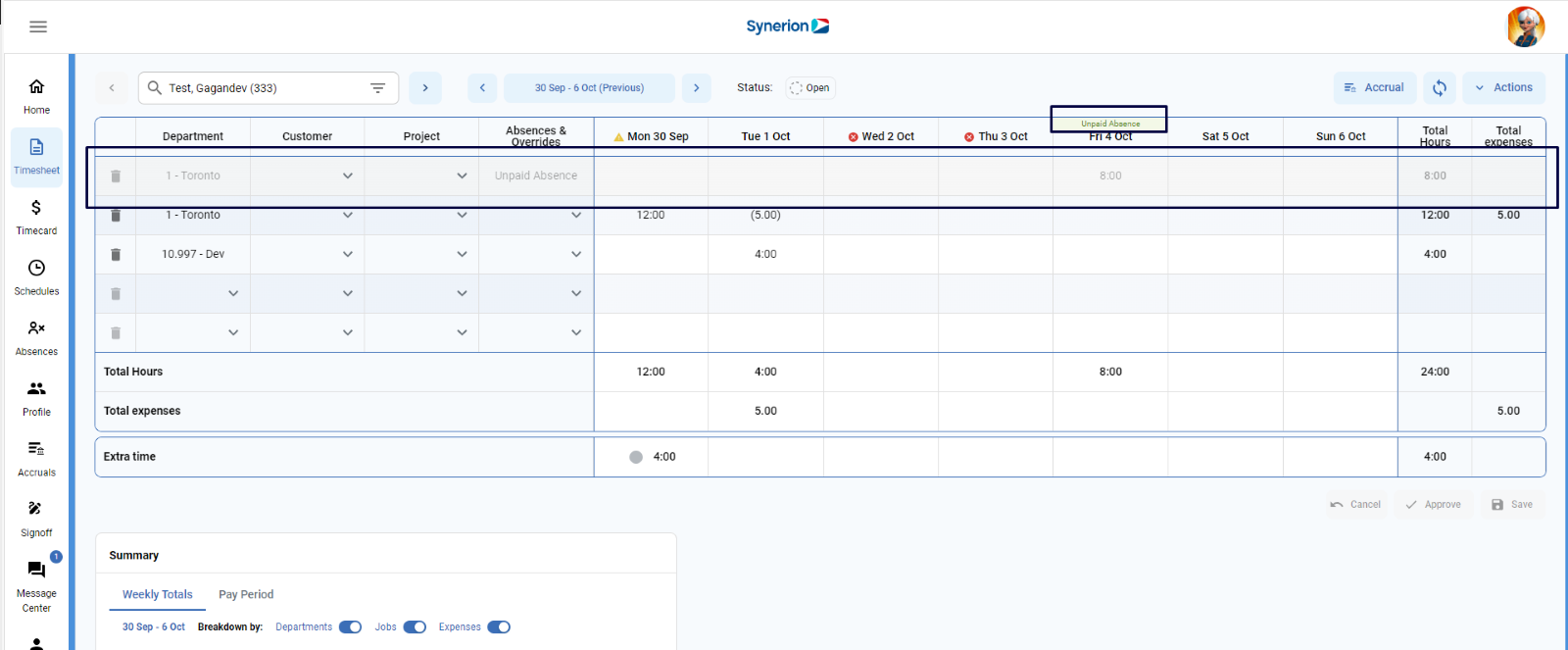Add Manual Absences
Manual absences are the absences that are not coming as an absence request. These absences are added by ESS/MSS user himself in the timesheet.
To add the absences manually,
- On timesheet page, select an ESS timesheet user from the Employee selector
- Click in any cell under column “Absences & Overrides”
- A drop down will appear
- User can select any time category from the list to add the absence or override manually.
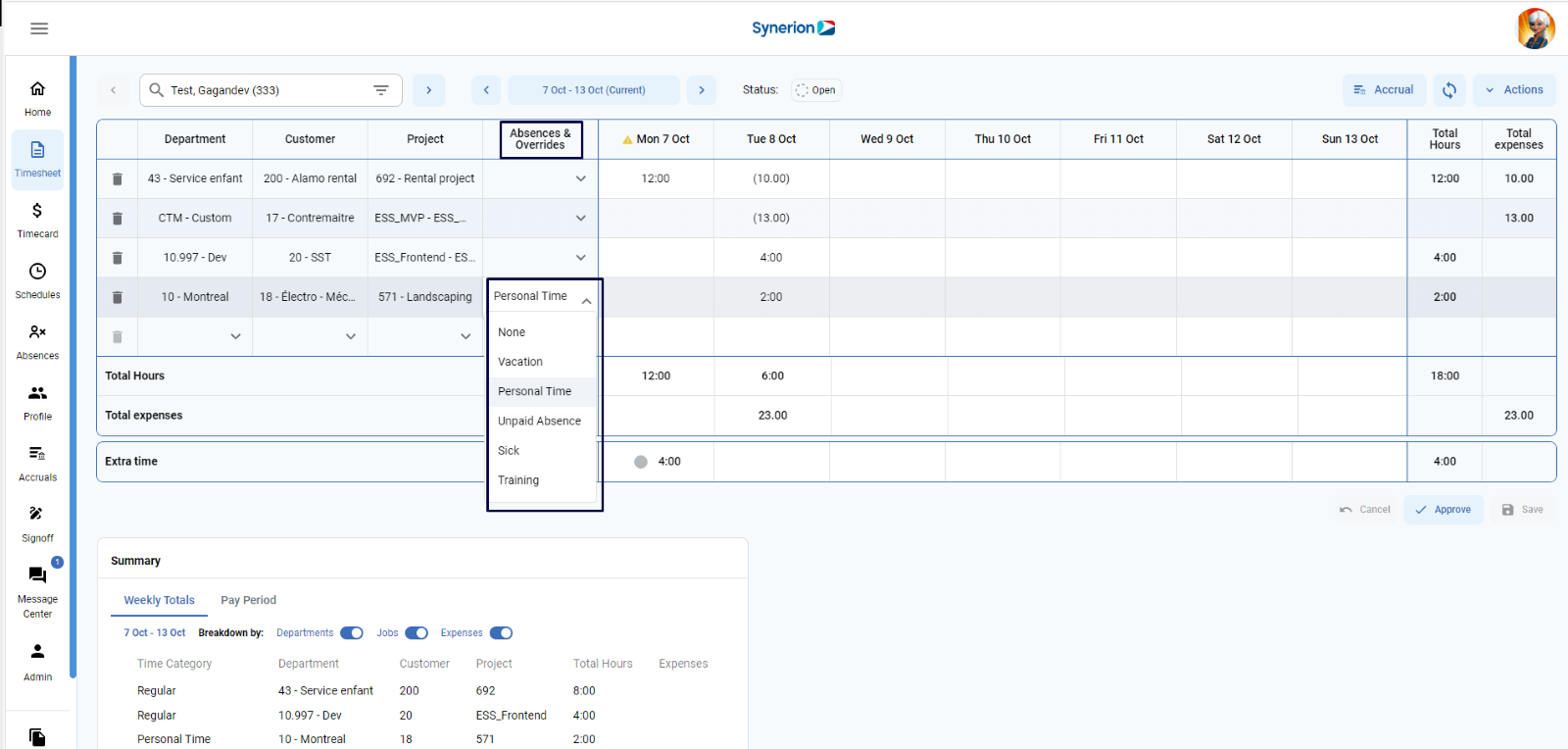
Scheduled Absences
When user has scheduled absences, timesheet will show scheduled absences in top rows of the timesheet grid with absence time category name in the date header (having scheduled absence). Scheduled absence row will be disabled. Thus, user cannot perform any edits.