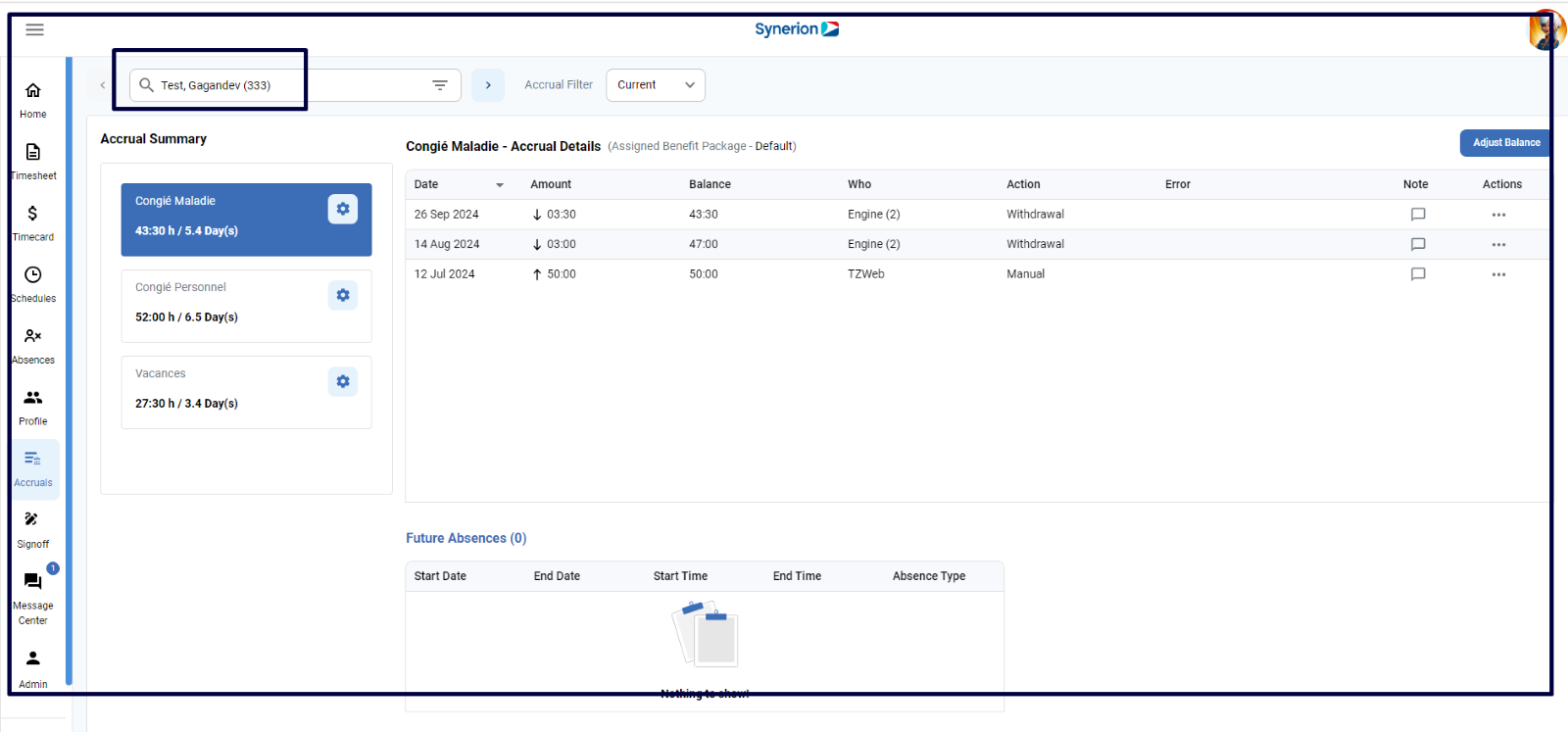MSS user has an option to navigate to accrual summary page for a selected ESS timesheet user via Timesheet page.
To View Accruals from Timesheet
- Click on Timesheet icon appearing in the main menu side bar
- On timesheet page, select an ESS timesheet user from the Employee selector
- Select a period week or go with default period week
- Click on button “Accrual” appearing at the top -right side of the Timesheet grid
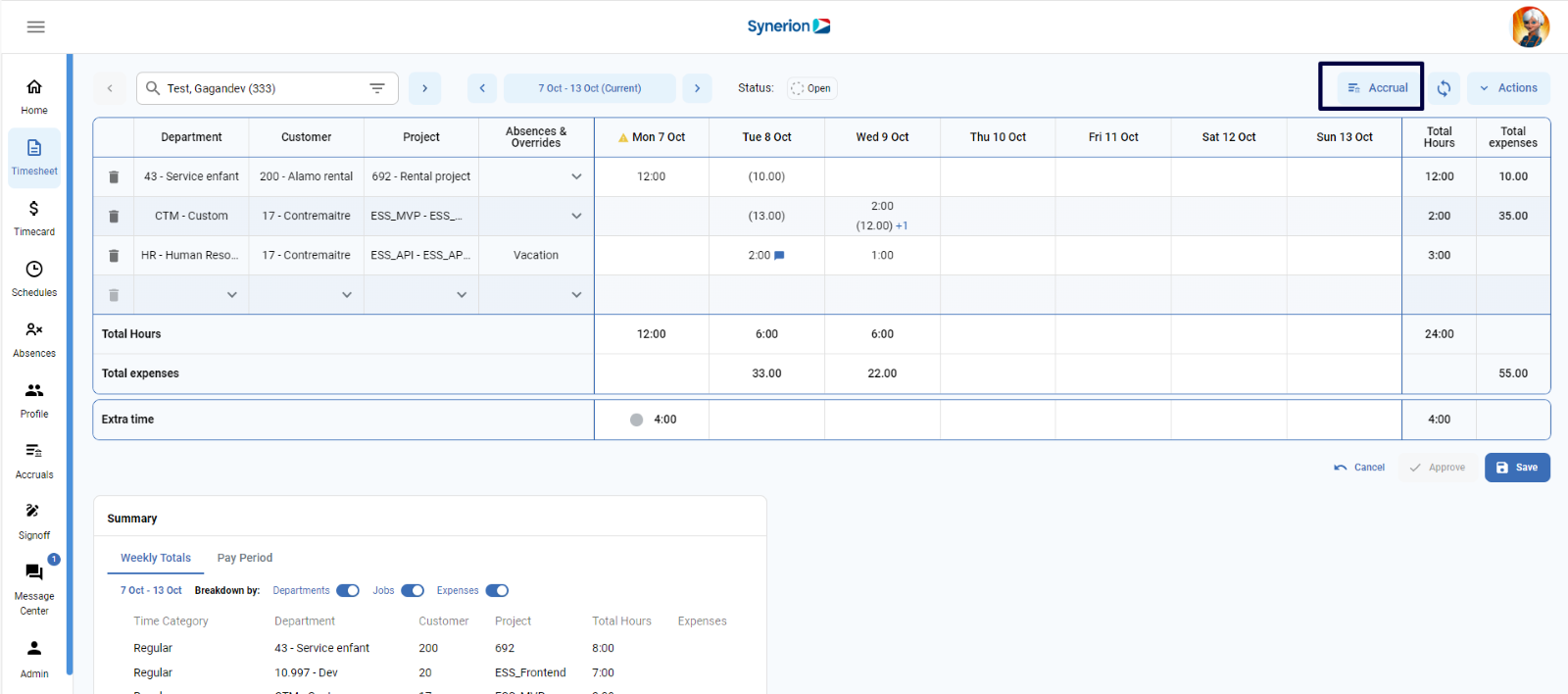
5. It will open Accrual Summary page in a new tab where user can view or edit the benefits for the selected user (Reference screenshot is attached below)