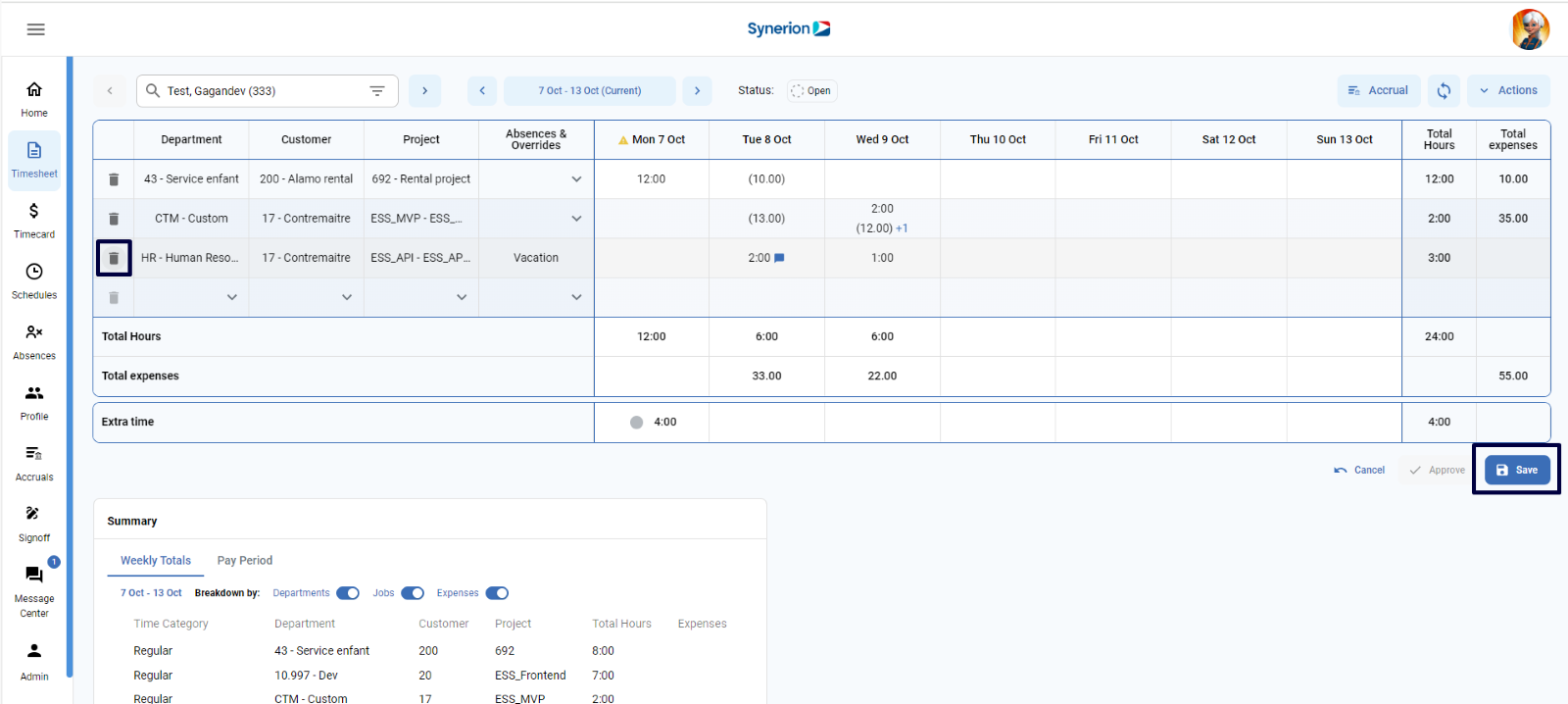User can also delete an entire by clicking on trash icon. When user deletes a row, it will erase the entries entered in all the cells of that row.
To delete a row,
- Click on Timesheet icon appearing in the main menu side bar
- On timesheet page, select an ESS timesheet user from the Employee selector
- Select a period week you want to delete an entry
- Click on the trash/delete icon appearing in the row
- When user clicks on delete icon, it will remove the row from the grid
- To save the deletion. Click on button “Save”
- Once it is deleted successfully, it will show a success toast message and refresh the grid and summary with updated hours and expenses (if any).
Reference screenshot: