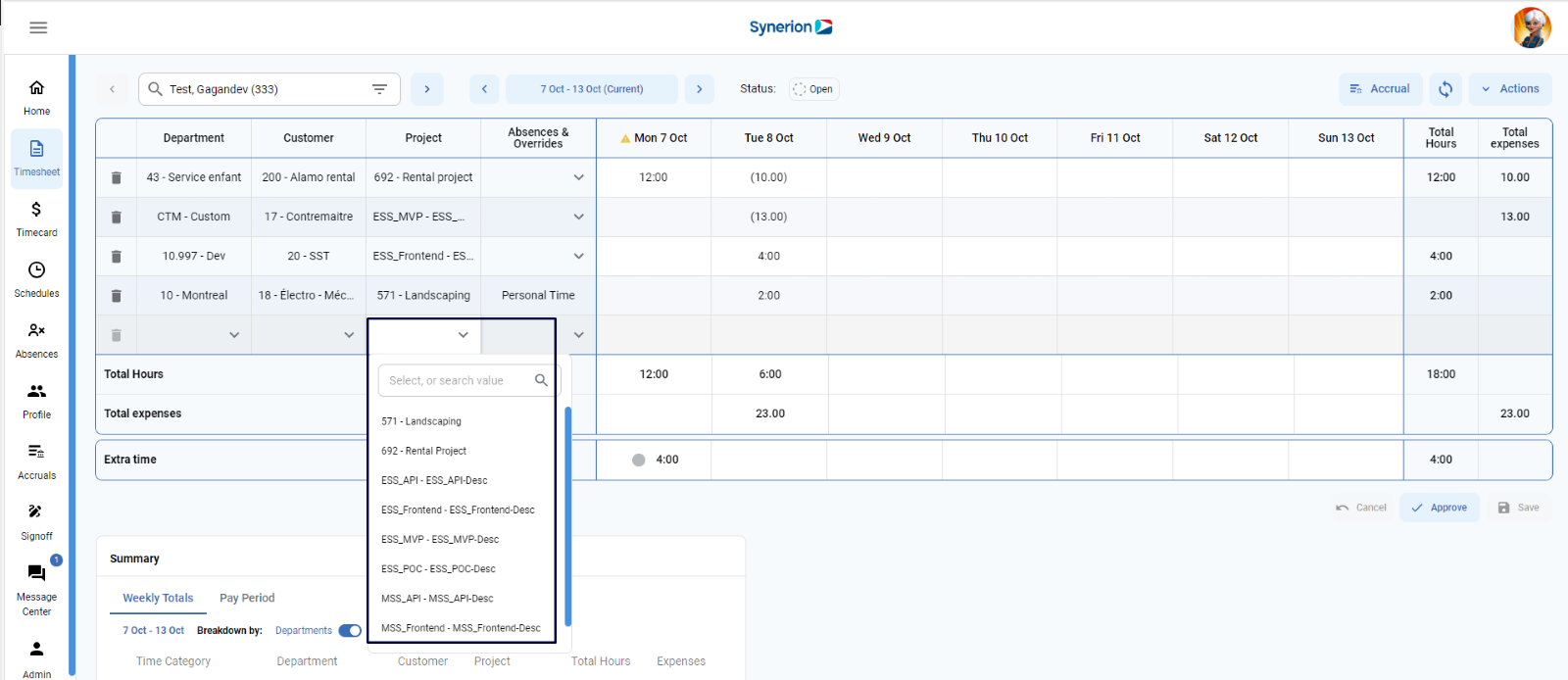To add/select the department name,
- On Timesheet page, select an ESS timesheet user from the Employee selector
- Click in the cell under department column
- A drop down will appear
- From the drop down, MSS user can select the department user worked in
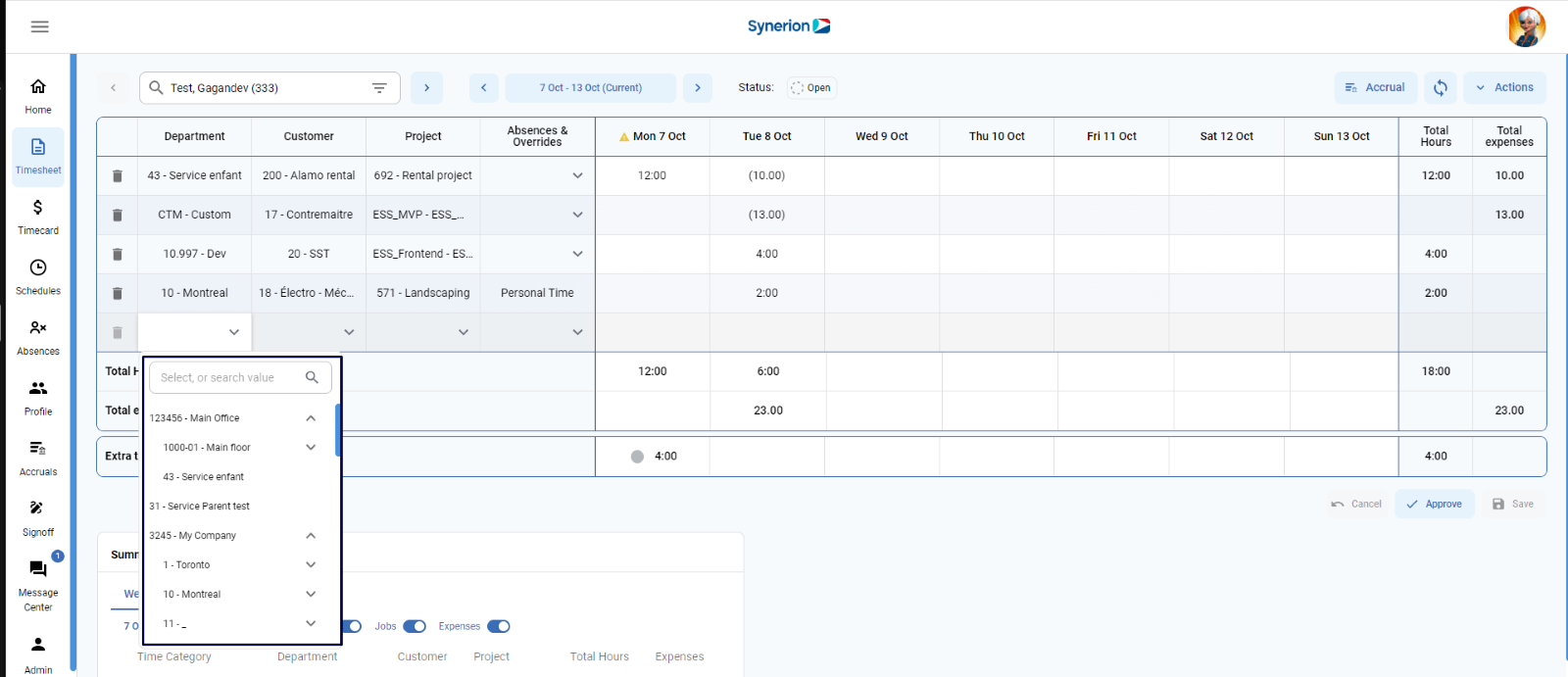
To select/add the Job Costing,
- On Timesheet page, select an ESS timesheet user from the Employee selector
- Click in the cell under customer/project columns
- A drop down will appear
- From the drop down, user can select the costing name user worked in