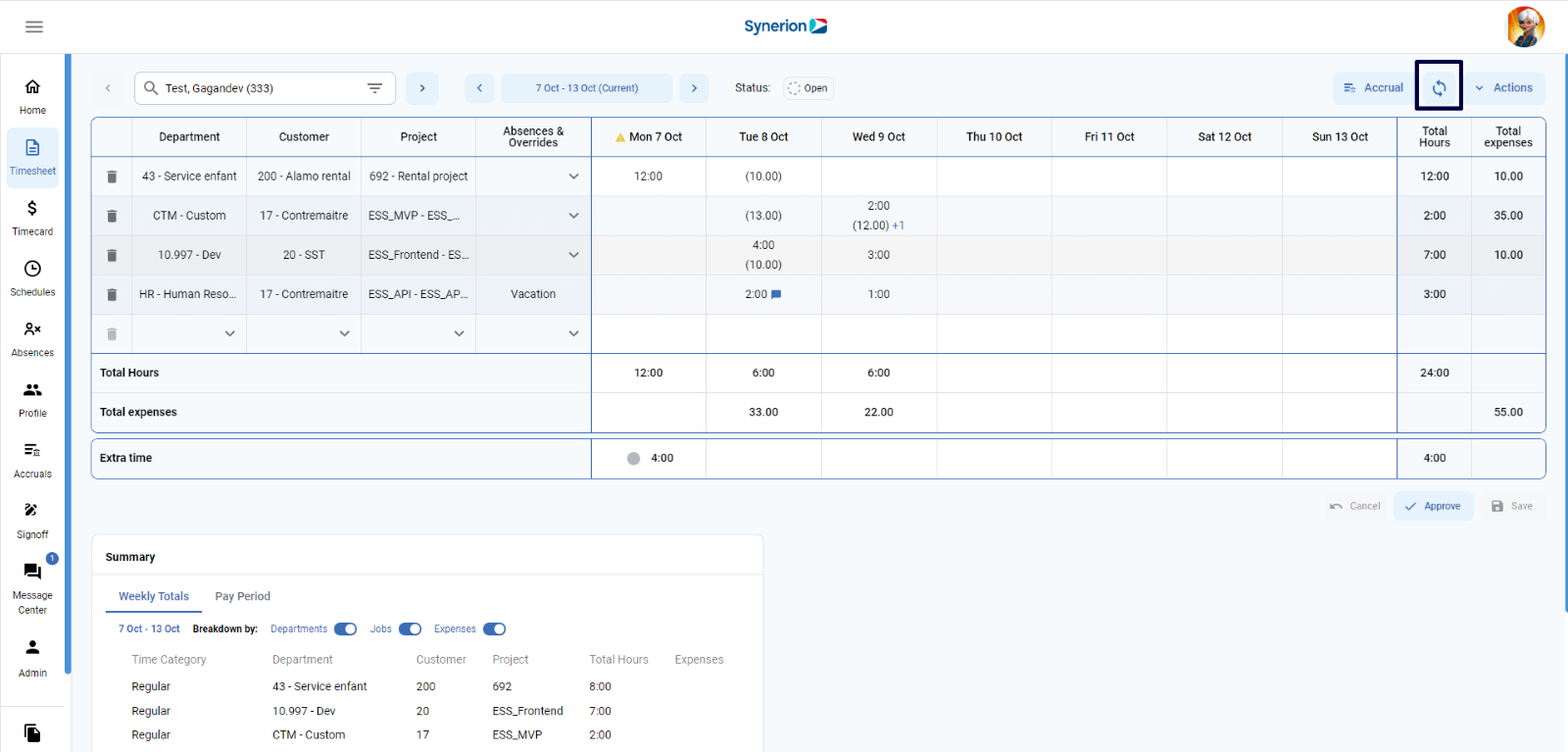Refresh icon appearing on top right corner enables user to refresh the timesheet to view the recent timesheet changes
Refresh feature allows user to
- Revert the unsaved changes
- Refresh the data of timesheet grid
- Refresh the status if it has updated
- Refresh total hours and summary