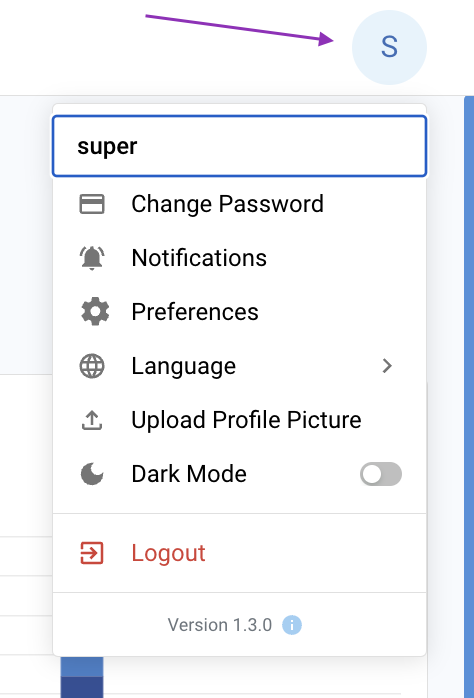Use the top bar to navigate to the various parts of the system
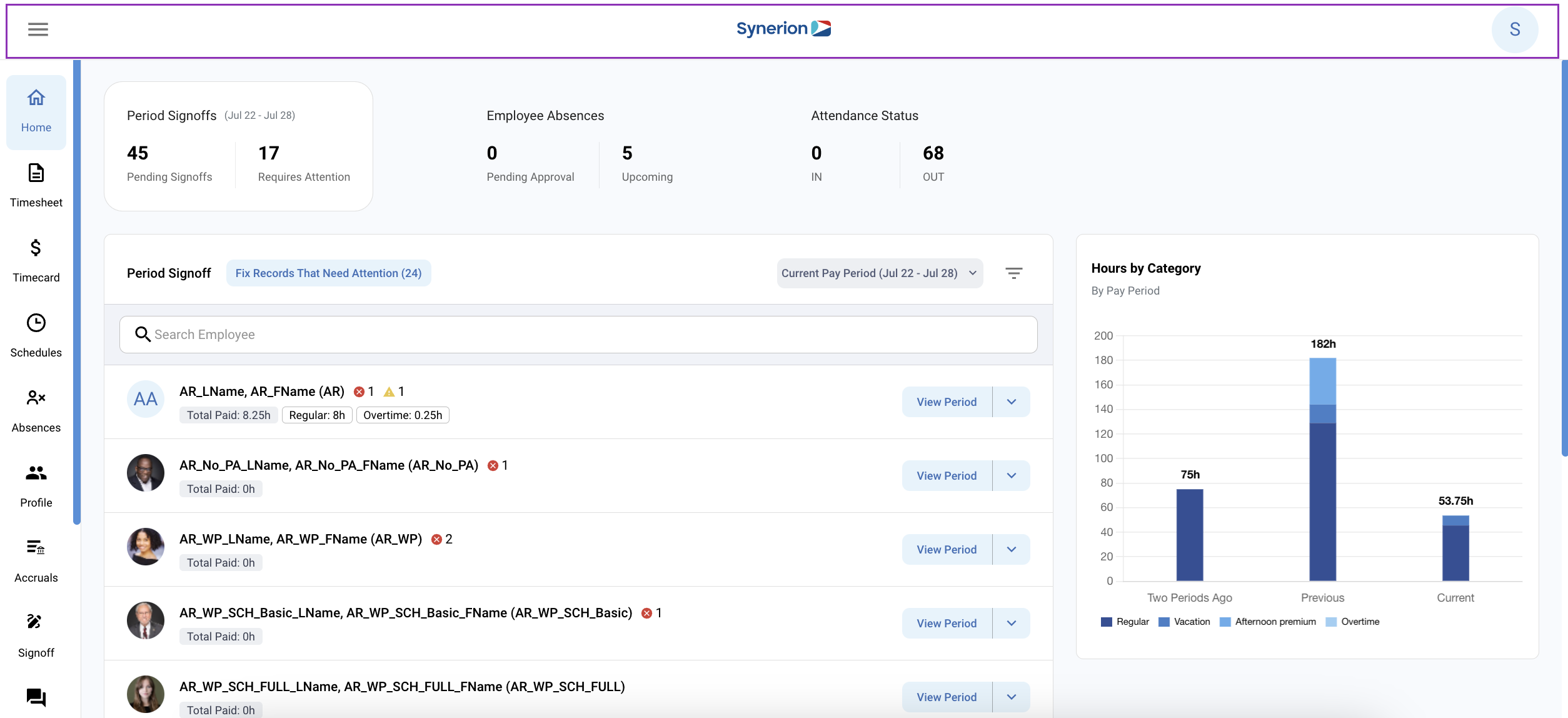
The navigation menu with the three lines on the left side lets you access all the various tools and functions in the system
The “Synerion” logo in the center will always bring you back to the Home page
The account manager icon (top right of the screen), allows you to change your password, change notification settings, access your preferences, change the language of the system, upload a profile picture and log out from the system.