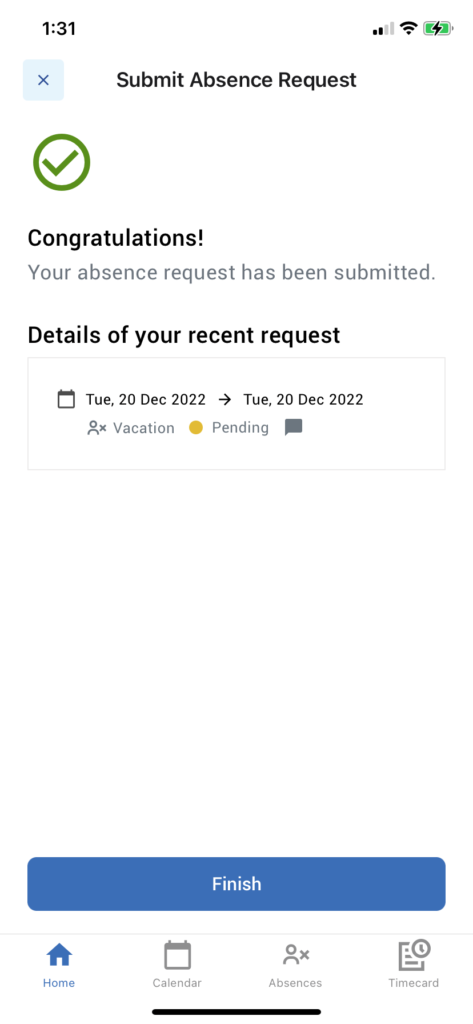From the home screen press “Request an absence”
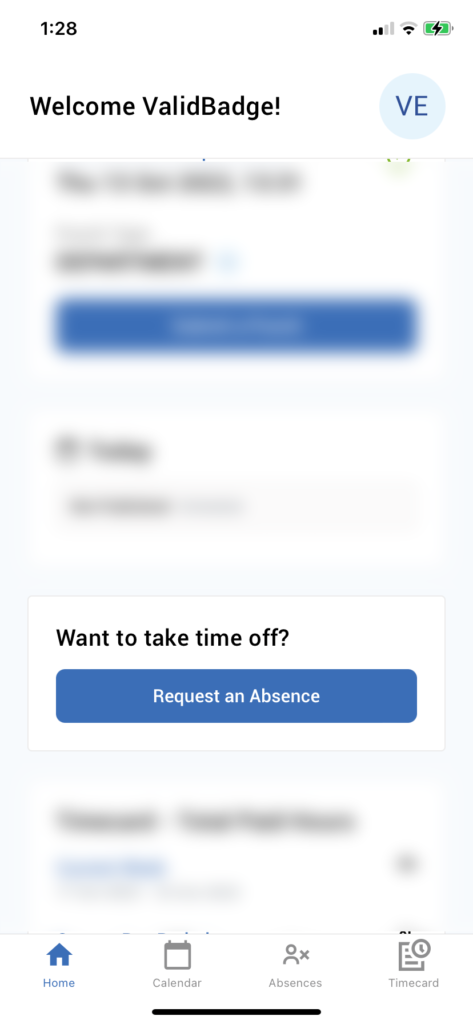
Fill out the details for date range, absence type – if only part of the day “Click on partial day” and the specify the start and end time.
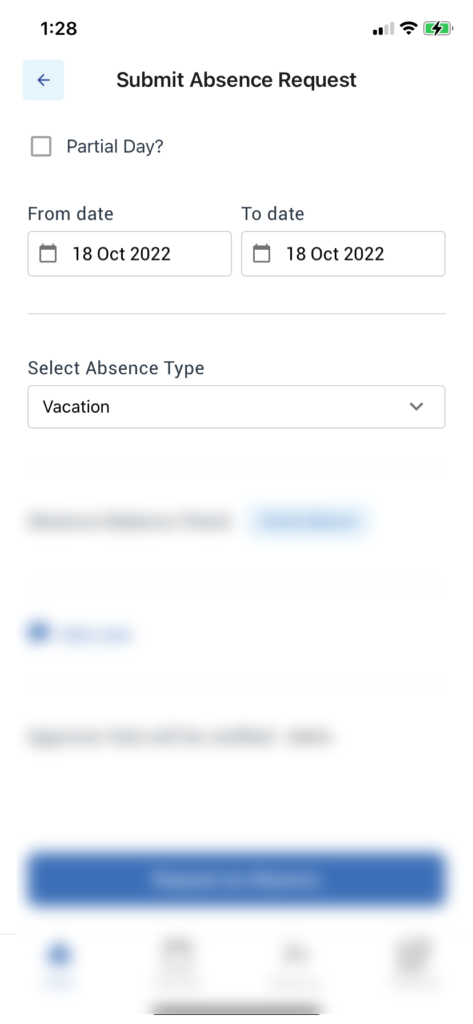
Press on Check Balance to see what your balance will be assuming this request was approved in the future. Note: this will do a calculation including all of your future requests to make sure it gives you the balance in the future.
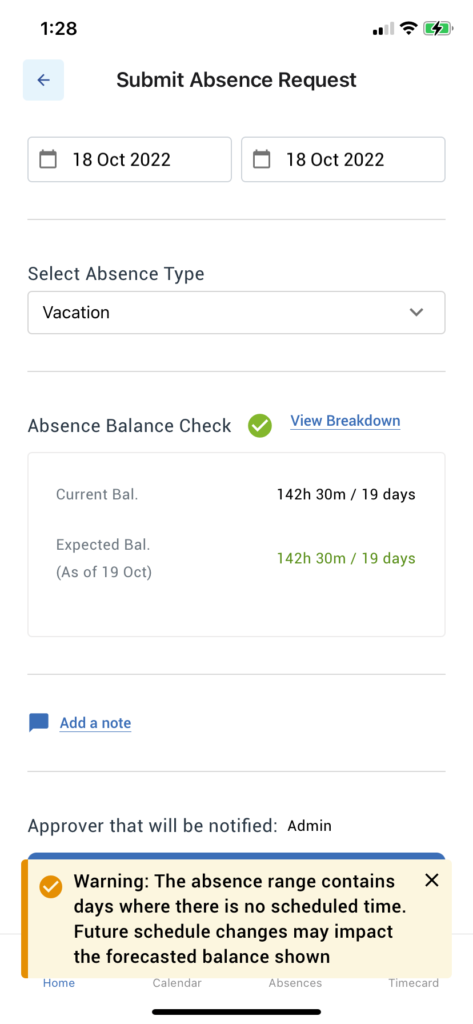
If you would like to see how we got this calculated result click “View Breakdown” . The system will show all deposits and withdrawls from that accrual/absence type including your absence request.
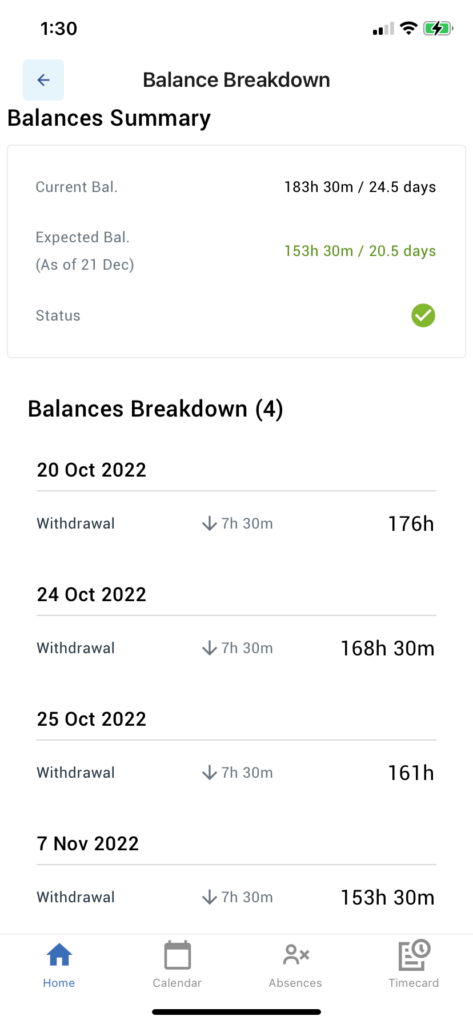
You can see then add a note and submit the request…
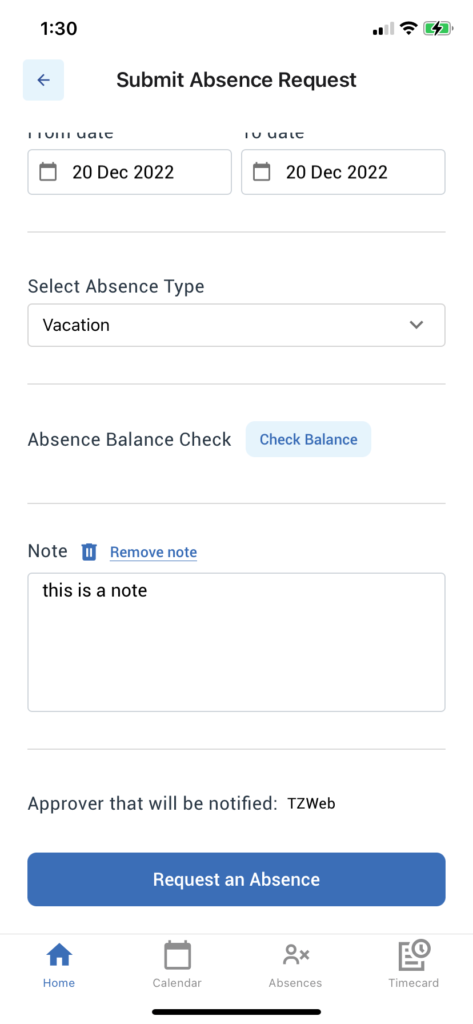
You will get a confirmation summary, and await approval !