Click on the availability button from the calendar
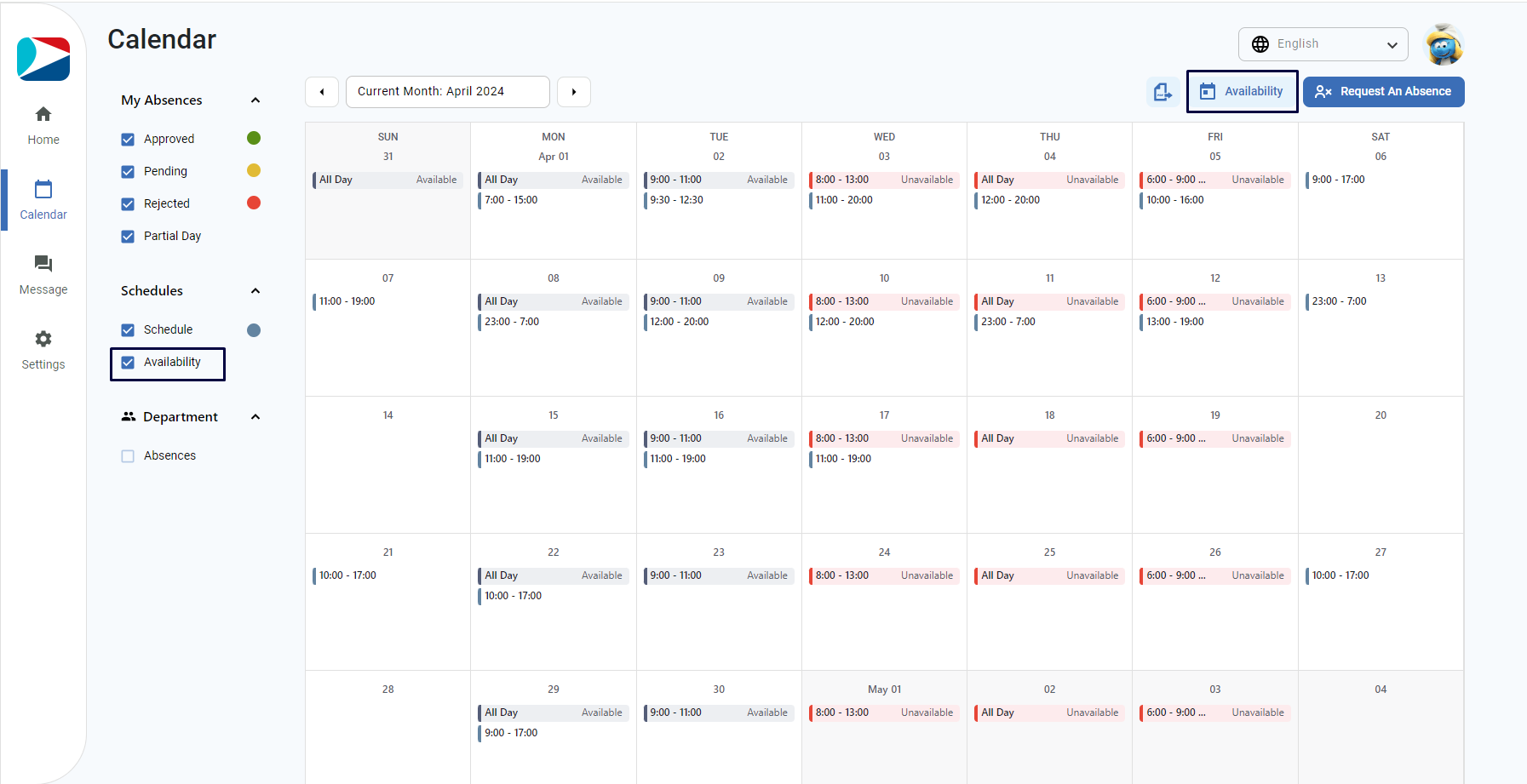
Select the “Single Day” Tab
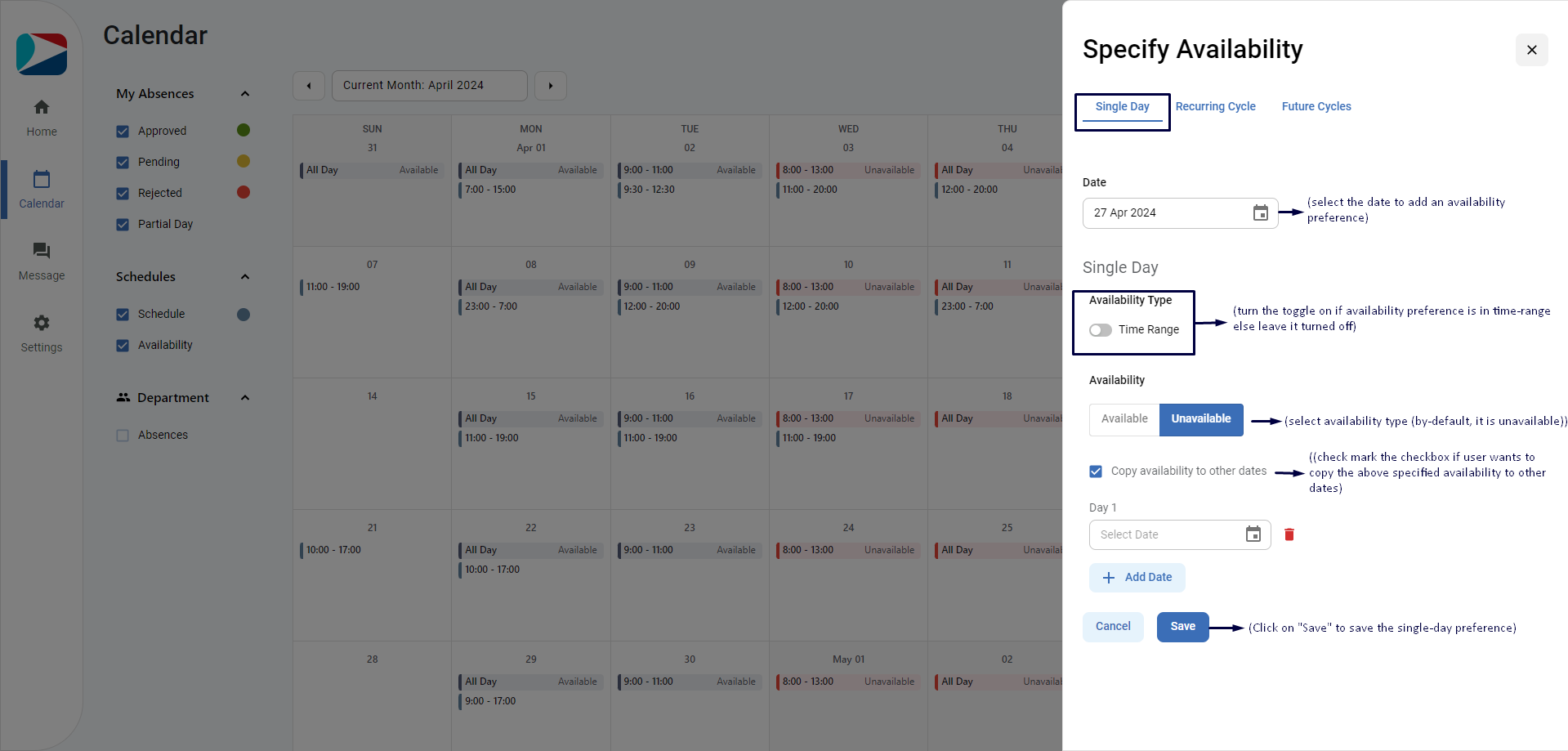
Choose the relevant day from the date picker
You can specify a time range or the entire day
You choose whether you want to specify yourself as available or unavailable for that time or day
You can copy that exact availability to other days
Click on “Save”
