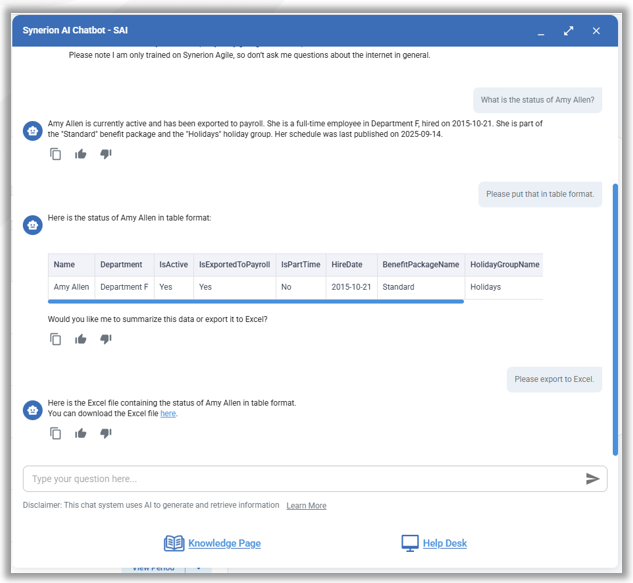In Bolt 1.7.1, we are proud to introduce the next generation of our Synerion AI Chatbot, called SAI Insights. SAI Insights can provide information on employee data and will be able to answer data-related questions, such as punching information, employee information and time transaction information. How-to information and guides from the previous generation of SAI are still available in the same place.
SAI Insights – Highlights
- Questions about punch information, time categories, absences and other employee information can be asked using plain language
- Use the employee’s name or employee number
- Department information such as how many employees worked in a department on a certain day, or how much overtime was worked in a department
- Information provided in table format can be copied directly to Excel, and SAI can generate an Excel document if asked
- Employee visibility is enforced – Supervisors will only see data related to the employees that they have visibility to
- English, French and Spanish languages are supported
Using SAI Insights
When using the Bolt Experience, click on the SAI Chatbot icon, located at the bottom right of the screen. The SAI icon can be dragged and dropped to another location on the screen if needed.
There are several types of things that you can ask SAI, such as:
- Questions about employee information
- How many employees have the last name ‘Brown’?
- What is the status of employee 471?
- How many employees are in the Manufacturing department?
- Give me a list of employees that were hired between January 10 2025 and August 30 2025.
- Questions about time transactions
- How many hours did John Smith work on September 1?
- How many employees did not show up for work yesterday?
- Which employees worked overtime in the Warehouse department last week?
- What time did John Smith punch in on September 3?
- What was John Smith’s schedule on September 3?
- Did John Smith take any absences between September 1 and September 4?
- Did John Smith work on September 3?
You can also ask follow-up questions to get additional information, or to get the information in a different format:
- Please provide details
- Please put that in table format
- Please export to Excel
- Add their department name and employee number to the Excel file
- What were the time categories for the above durations?
As always, don’t forget to let us know how SAI is working by using the thumbs up and thumbs down icons below the answers. This will help us to improve SAI’s responses going forward.
The chatbot may access your user data (e.g., profile, time data) to provide personalized responses. All data is securely processed and stored within our Microsoft Azure environment, which follows strict privacy and compliance standards and not shared with other tenants.