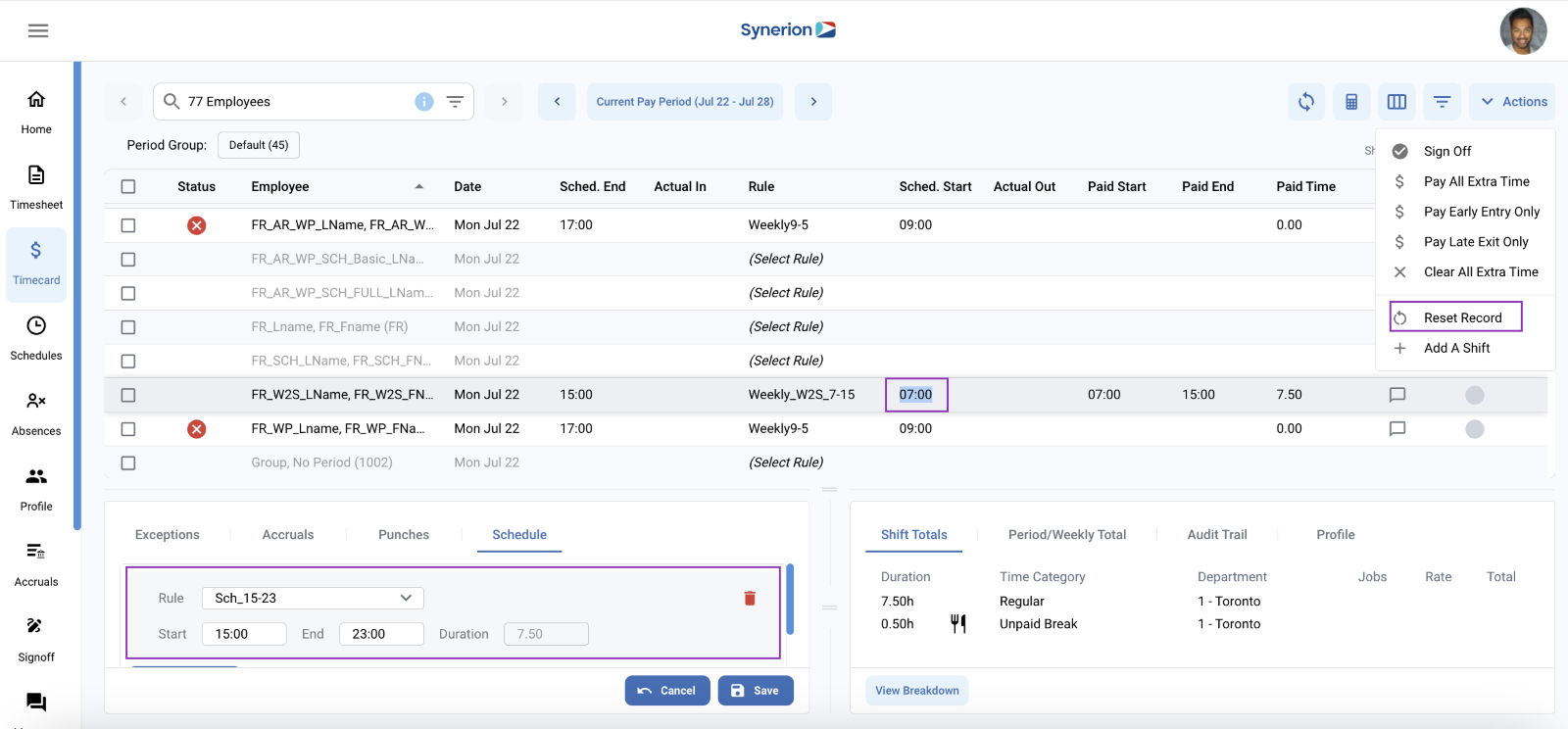- Edits can be made to the work rule, Scheduled Start/End, Actual In/Out, and Paid Start/End directly in the Main Grid simply by clicking on the field you want to edit
- The lower left “Actions” window can also be used to quickly fix errors and exceptions, add/edit punches or changing the work rule or schedule
- Once you’ve made your changes, you can recalculate the record in three ways – press Enter, Tab to the end of the record, or click on another row
- Use the Reset Record button in the Actions menu to remove any edits you’ve saved and start over
- Punches will remain as is, but other edits will be removed