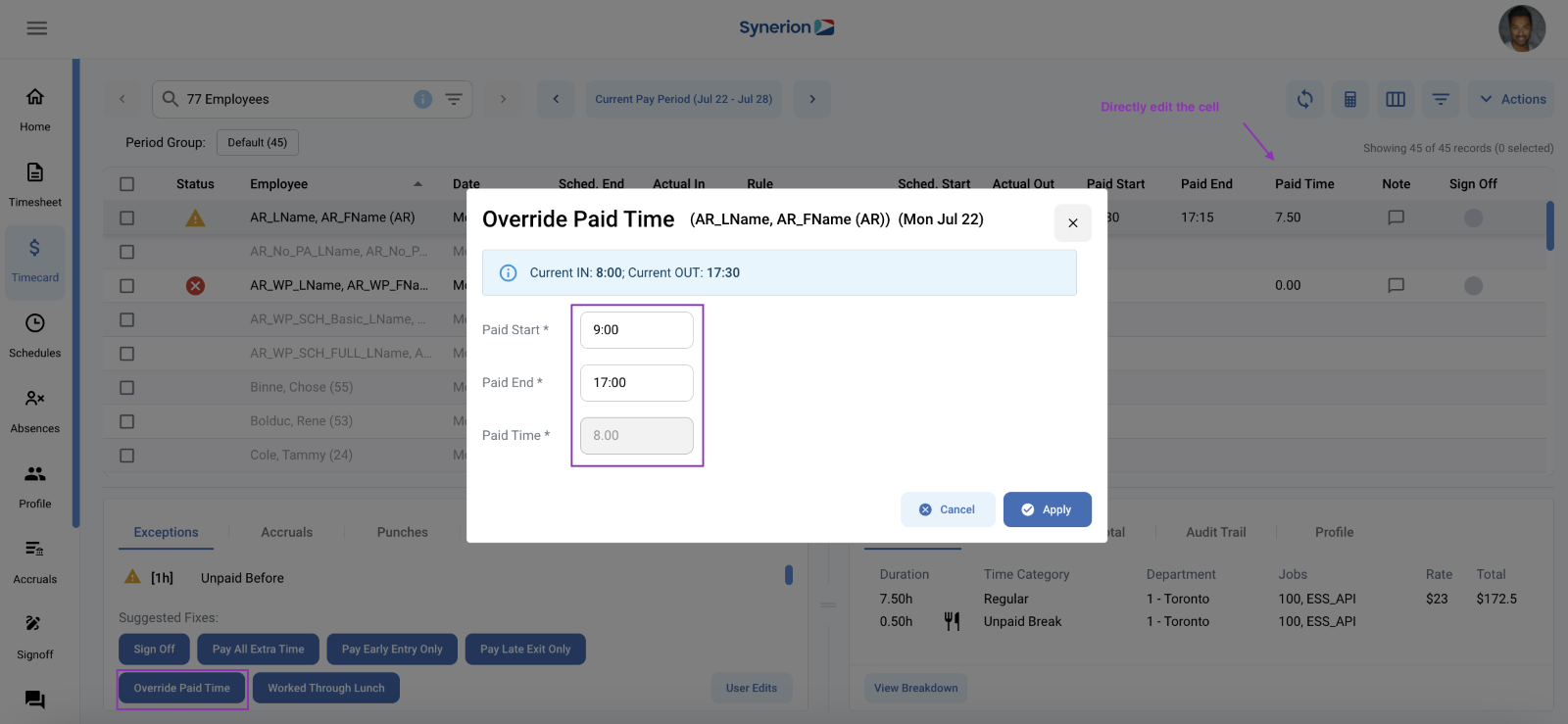If an employee punches in early or punches out late (or both), the system will alert you with an exception and you have several options if you want to pay the extra time
Option 1: To pay all the extra time before or after a shift:
- Use the Suggested Fixes in the Exceptions tab to pay the Early Entry Only, Late Exit Only, or All Extra Time. Then sign off on the record using one of the methods listed above
- To pay extra time on multiple records at one time, use the Actions dropdown menu to pay the Early Entry Only, Late Exit Only, All Extra Time, or to Clear Extra Time that was paid. This option will both pay the extra time and automatically sign off the record, and will allow you to apply the action to multiple records at once
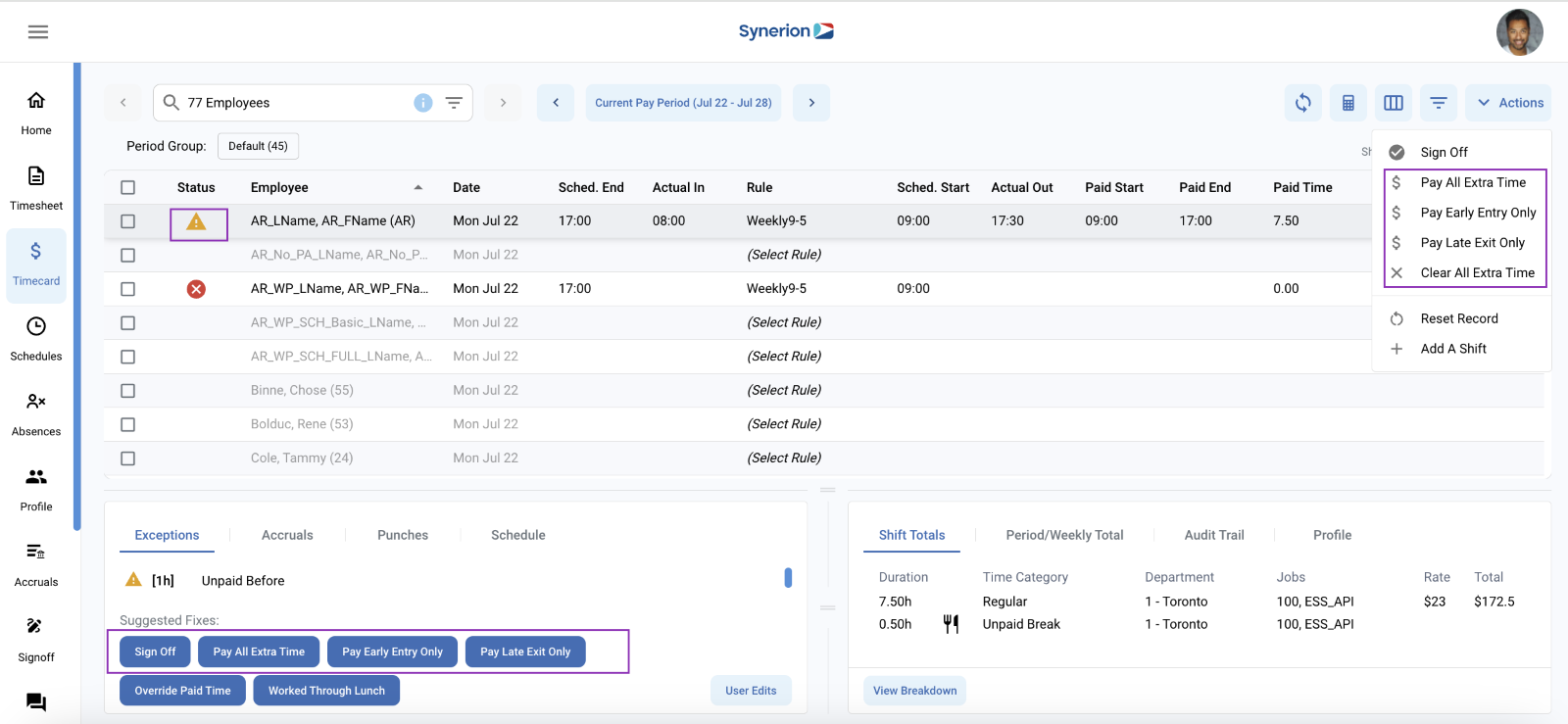
Option 2: To pay a specific portion of the time:
- Use the Override Paid Time button in the Suggested Fixes to specify when to pay the employee for the day. The actual In/Out punches will be shown for your information. Then sign off on the record using one of the methods listed above
- Edit the Paid Start or Paid End fields directly in the Main Grid. Tab or click off the record to save and recalculate, then sign off on the record using one of the methods listed above