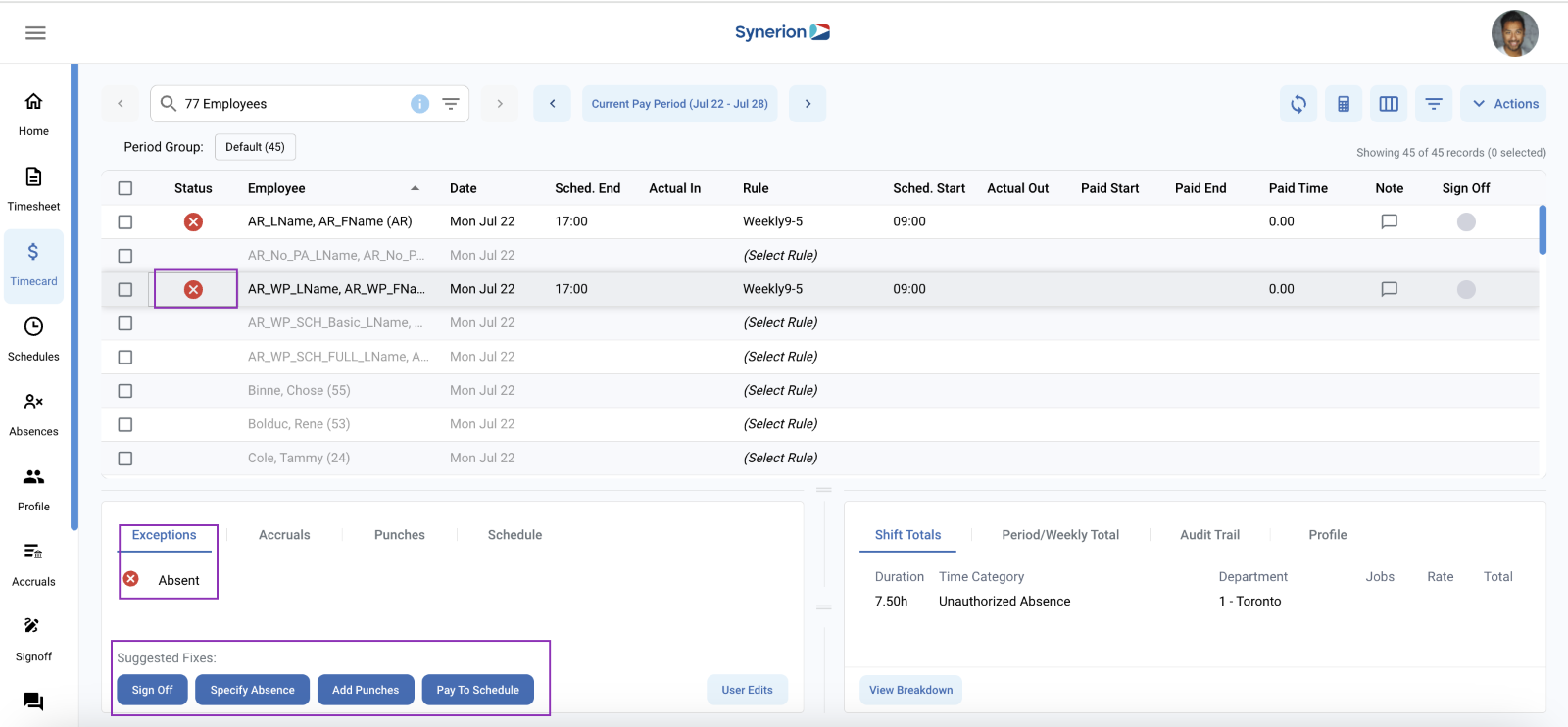When an employee is scheduled to work, but does not punch in at all for the day, the system will show an absence error
The hours for the employee’s shift will be recorded as “Unauthorized absence”
Select the record and click on the Exceptions tab
In the Suggested Fixes list, select the appropriate fix for the record:
- Sign Off will sign off on the record as an Unauthorized Absence
- Specify Absence will allow you to select from the list of absences to apply to the missed time. The absences displayed may or may not be tied to an accrual bank
- Add punches will bring you to the Punches tab and allow you to manually enter punches for the employee in the case that they were not able to punch
Pay To Schedule will add In and Out punches based on the start and end times specified in the schedule
(View article Suggested fixes)
Sign off on the record using one of the Sign Off methods listed above