User edits are found in the bottom left window of the Timecard Editor. User edits allow the user to modify the way time is being calculated in the system, or add to the daily calculations manually.
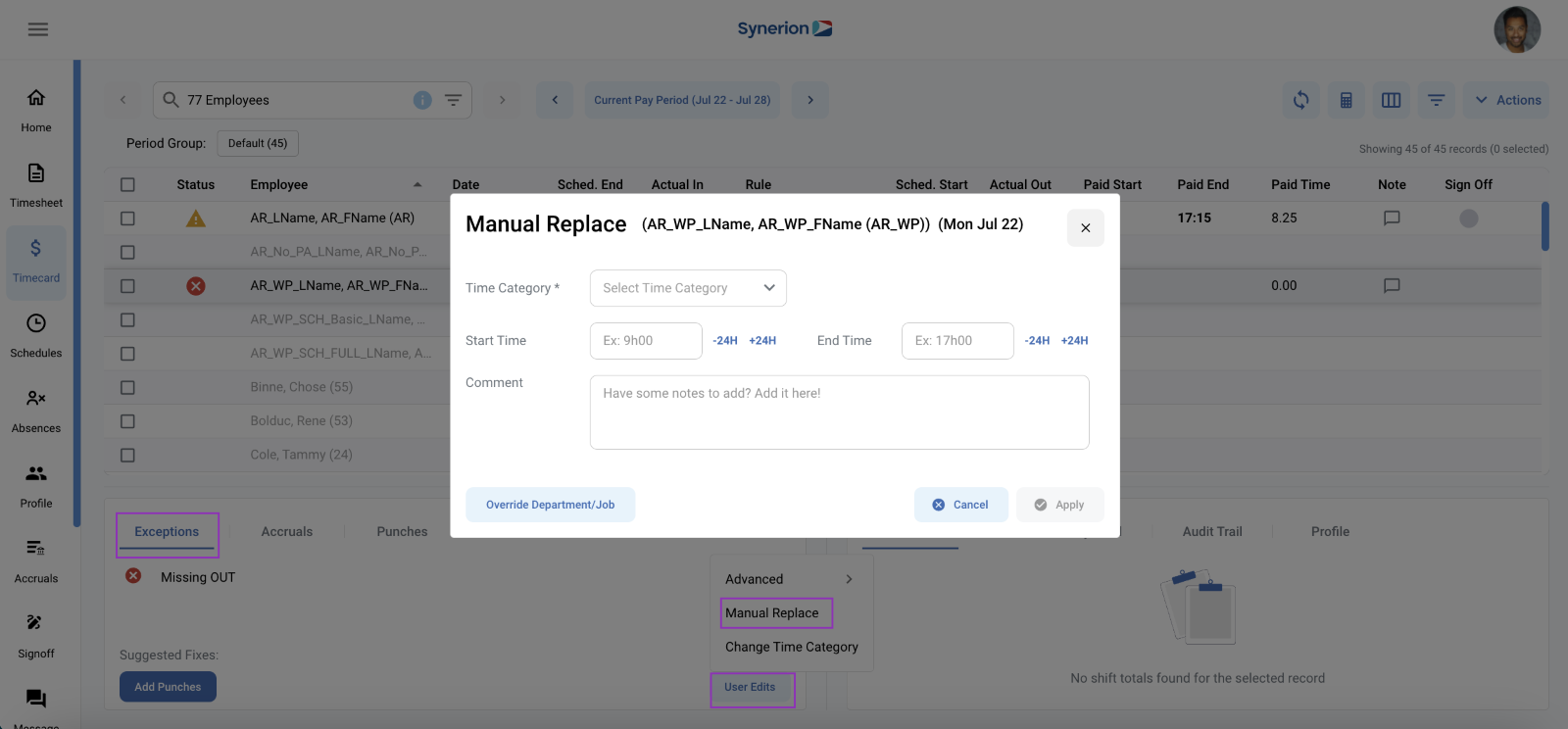
Manual Replace and Change Time Category
Both of these user edits function in a similar way, however the Manual Replace function will allow the user to replace a time category with any other time category, including an absence code.
When selecting either Manual replace or Change Time Category, a window will open where the user will need to select the new time category, and the start and end times to apply the new time category. The user can also Override the Department or Job worked during that period of time using the Override Department/Job button.
Examples:
- Using Manual Replace to move overtime hours into a bank when the employee wants to bank their overtime
- Using Manual Replace to change Regular time into Training if the employee spent some of their day in training
Advanced User Edits
Add Premium
Premiums can either be entered as hours (ex: 6h of Afternoon Premium) or Dollars (ex: $50 Meal Premium) depending on whether the Hours or Dollars tab is selected. The time categories shown will be premium time categories only.
Adding a Premium in Hours
When adding a premium to a record in Hours, the user must select the premium time category to use, and can enter either a duration of time, or specify the Start/End time of the premium (either a Duration or Start/End time is required). The user can also override the Department or Job on the premium record by using the Override Department/Job button.
Example:
- An employee is temporarily covering for a team lead, therefore should earn the team-lead premium on those hours
Adding a Premium in Dollars
When adding a premium to a record in Dollars, the user must specify the dollar amount of the premium, and select the premium time category to use. The user can also override the Department or Job on the premium record by using the Override Department/Job button.
Add Memo
When adding a memo to a record, the user must specify the dollar amount of the memo, and select the memo time category to use (only time categories set as Memo categories will appear in the list). The user can also override the Department or Job on the memo record by using the Override Department/Job button.
Example:
- An employee is on-call that week, and earns a $50 on-call bonus
Add Absence
The Add Absence user edit is used to manually add absence time to a record. Time categories shown will be absence codes only. Care must be taken when specifying a Start and End time with this user edit – the Start and End times must be outside of any worked time already calculated in the record, or else an ‘Overlap Trans not allowed’ error will occur.
When adding an absence to a record, the user must select the absence time category to use, and can enter either a duration of time, or specify the Start/End time of the absence (either a Duration or Start/End time is required). The user can also override the Department or Job on the absence record by using the Override Department/Job button.
Example:
- An employee had to leave early because they were sick, so Paid Sick time is added to complete the day
Add Time
The Add Time user edit is used to manually add worked time to a record. Time categories shown will be worked codes only. Care must be taken when specifying a Start and End time with this user edit – the Start and End times must be outside of any worked time already calculated in the record, or else an ‘Overlap Trans not allowed’ error will occur.
When adding time to a record, the user must select the worked time category to use, and can enter either a duration of time, or specify the Start/End time of the absence (either a Duration or Start/End time is required). The user can also override the Department or Job on the time record by using the Override Department/Job button.
Example:
- An employee worked through a lunch that was automatically deducted, so regular time is added back
