There are multiple ways to add/edit a schedule:
- Double click in the cell and add/edit the schedule hours.
- Via Context menu: (refer to below screenshot)
- Click in the cell
- Click on the context menu (…)
- Edit Schedule.
- A side drawer will open, user will click on the “Add A Shift”
- Once schedule is added, “Apply” will become active and user needs to click on “Apply” to add the schedule.
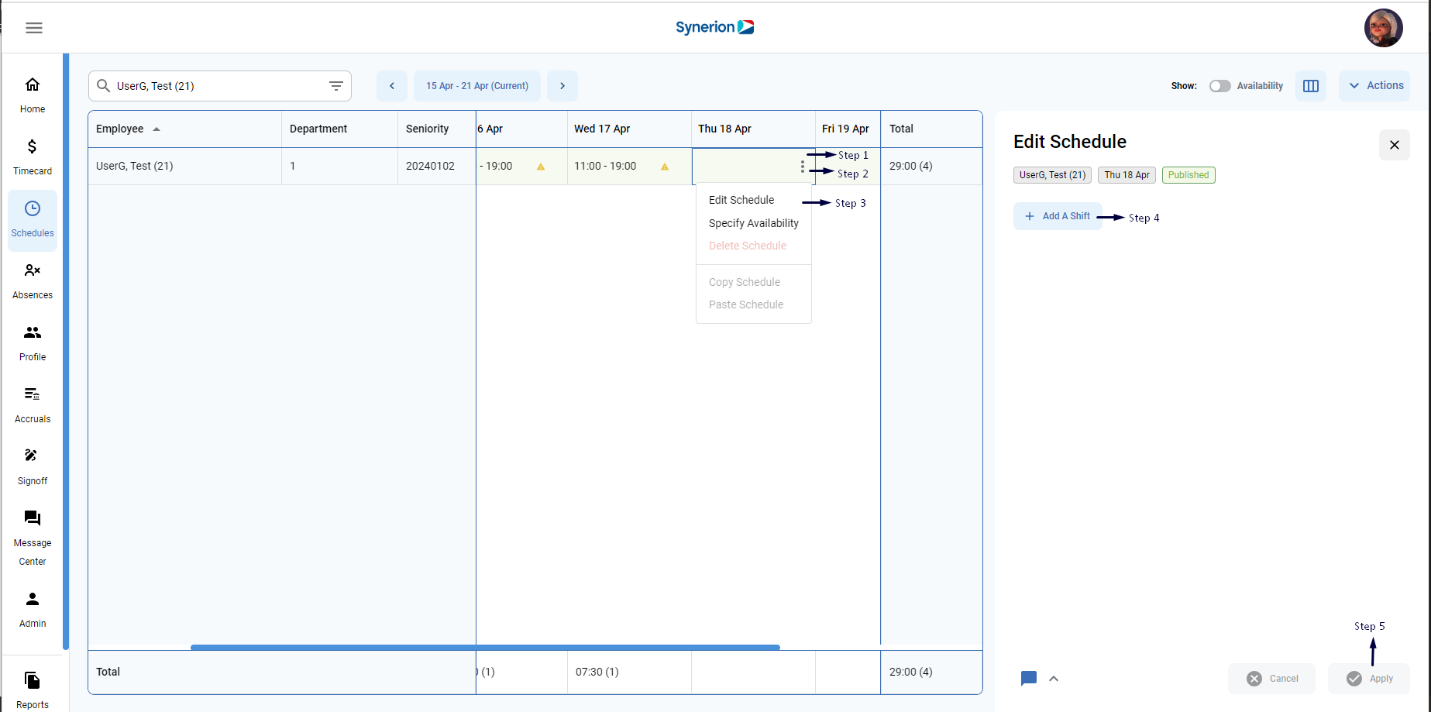
Overnight Schedules
- To schedule an employee overnight, add the schedule on the day the shift starts.
- Example: For an employee working Monday at 10pm to Tuesday at 6am, the schedule should be added on Monday as 10pm-6am (the system will understand the scheduled end time is the next day)
