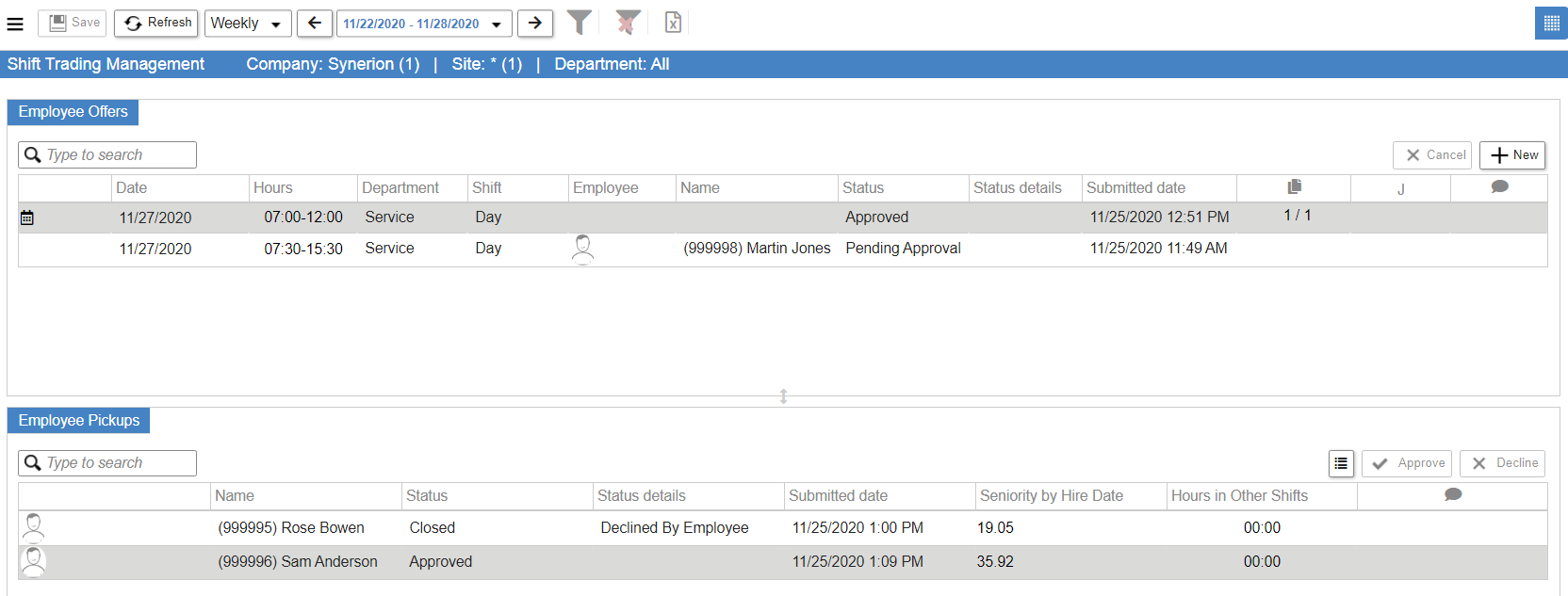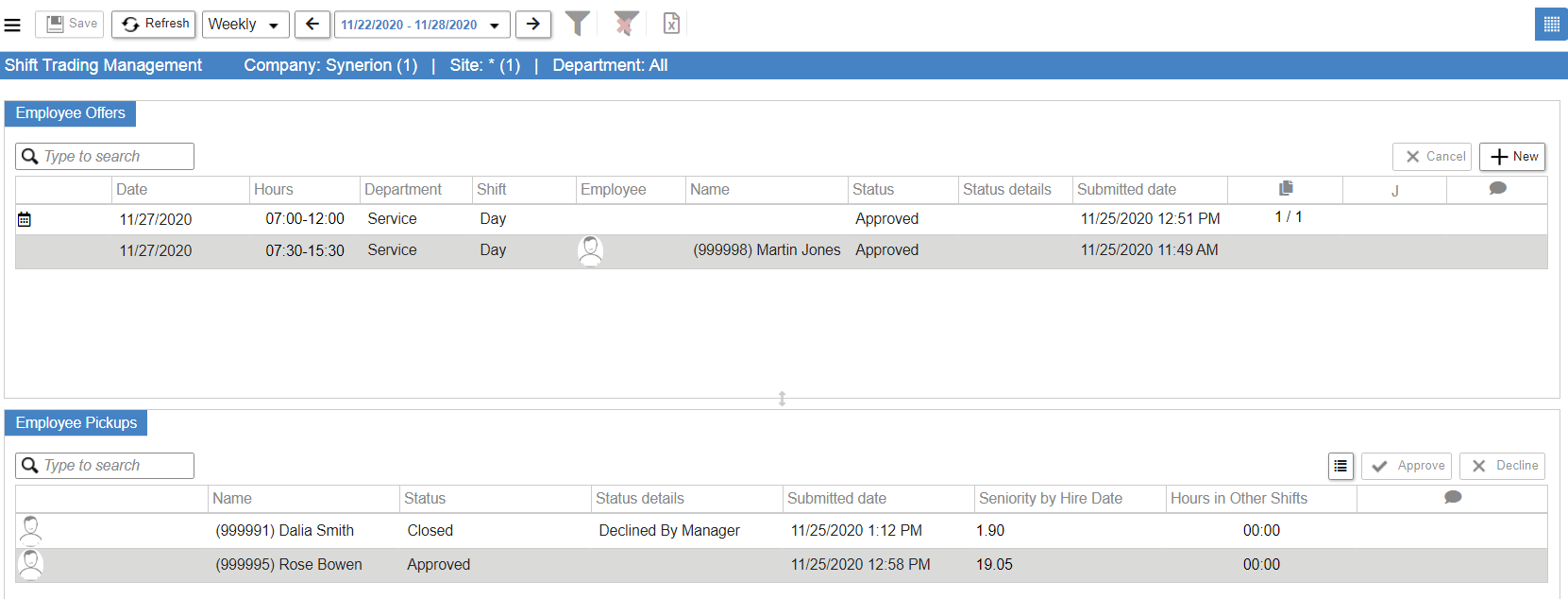A shift pickup occurs when an Employee requests to pickup a shift that has been offered by a manager or another Employee. These shift pickups must be approved for the schedule to be updated. If they aren’t approved in time they will become void and no change will occur in the schedule.
- Log into Synerion Enterprise.
- Click on the Scheduling tab.
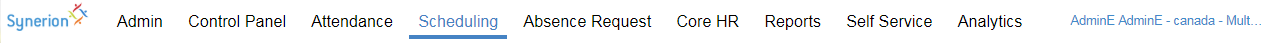
3. Click on Shift Trading Management.
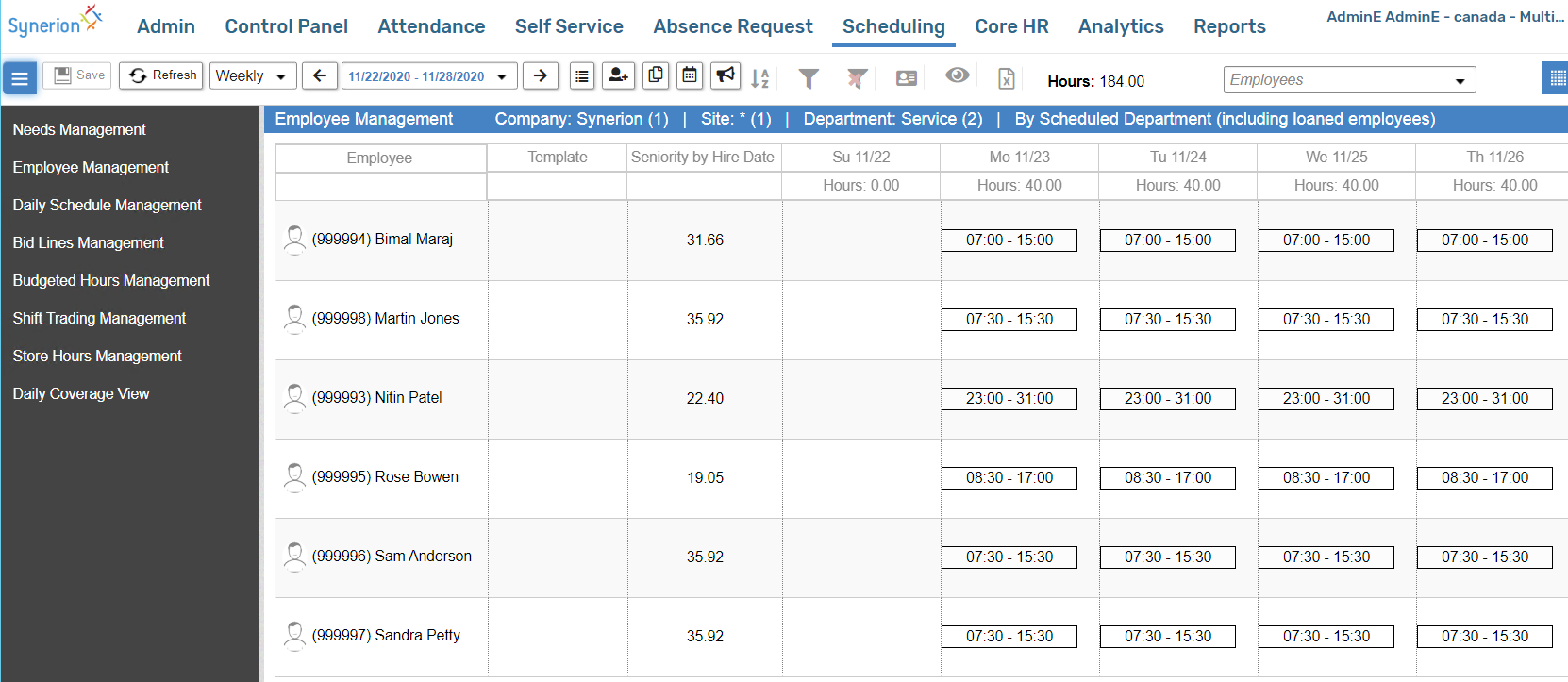
4. The bottom portion of the screen displays Employee requests to pickup shifts.
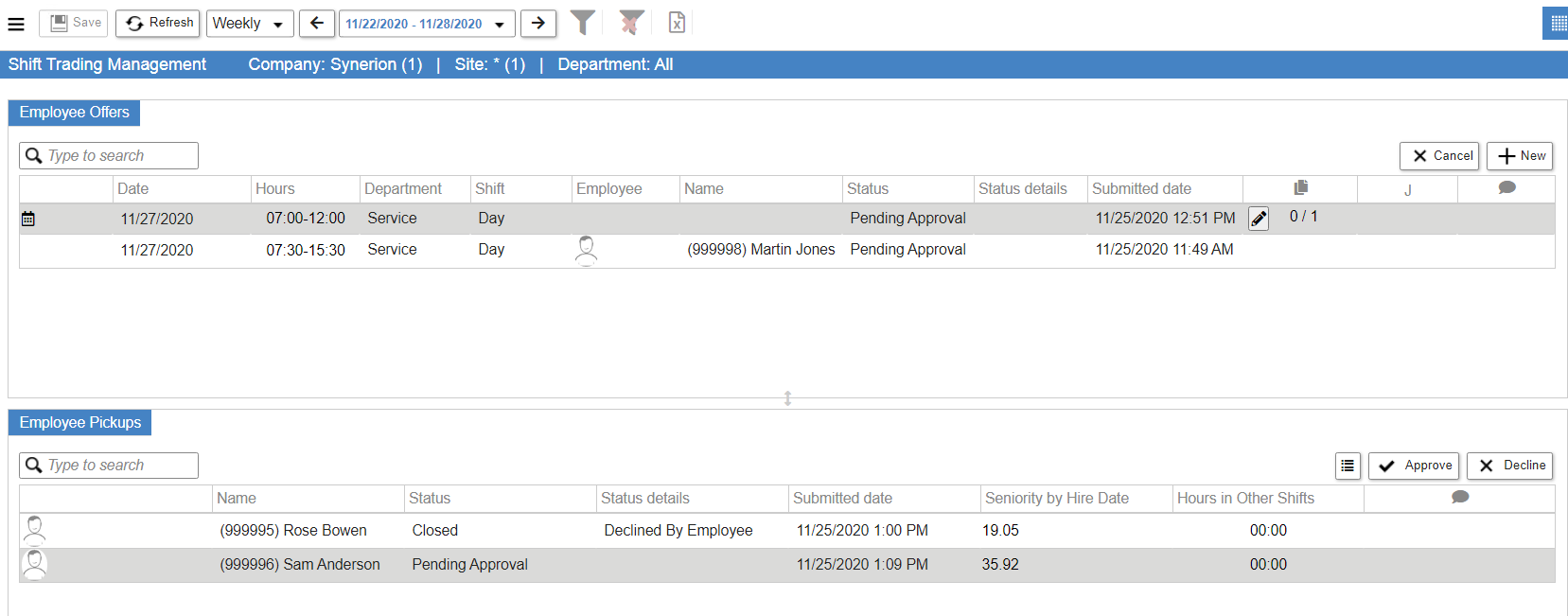
5. Look at the Status and Status details columns to see the status of the pickup request. The ones we are concerned with here are the ones Pending Approval.
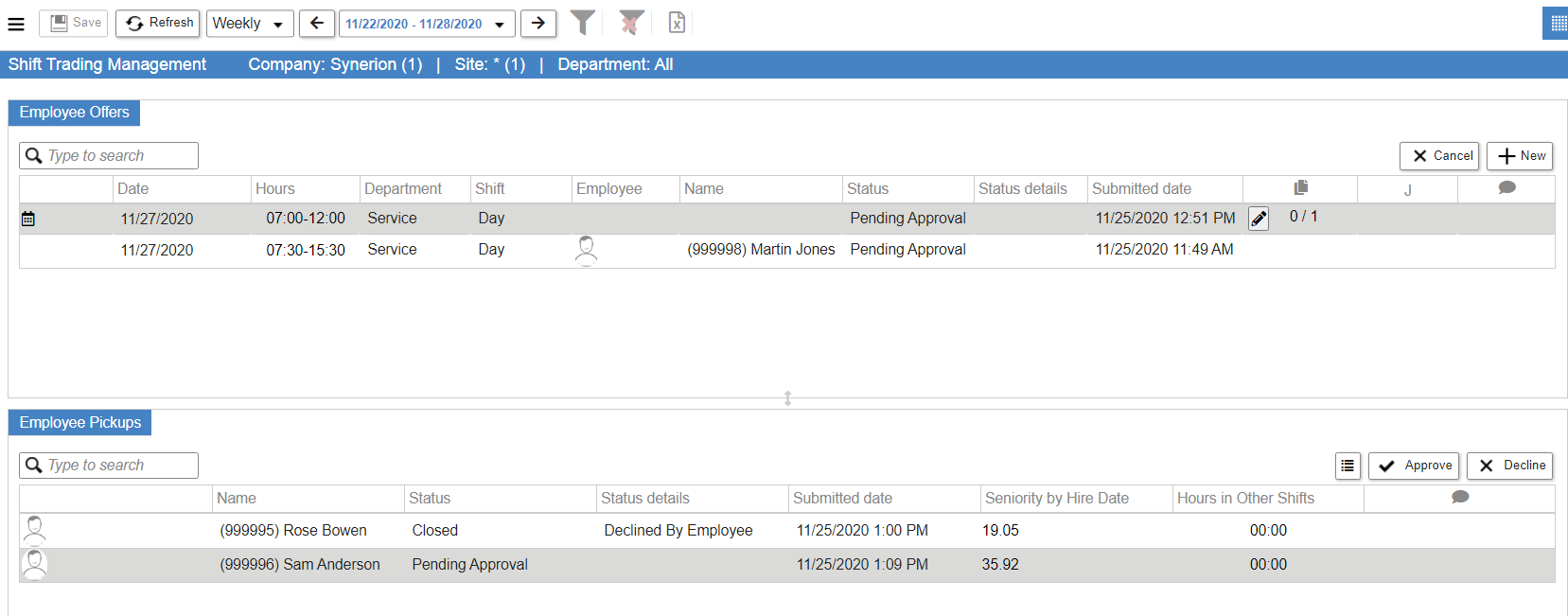
6. Select the Pickup request you want then click Approve or Decline.
Repeat for each Pending Pickup request.
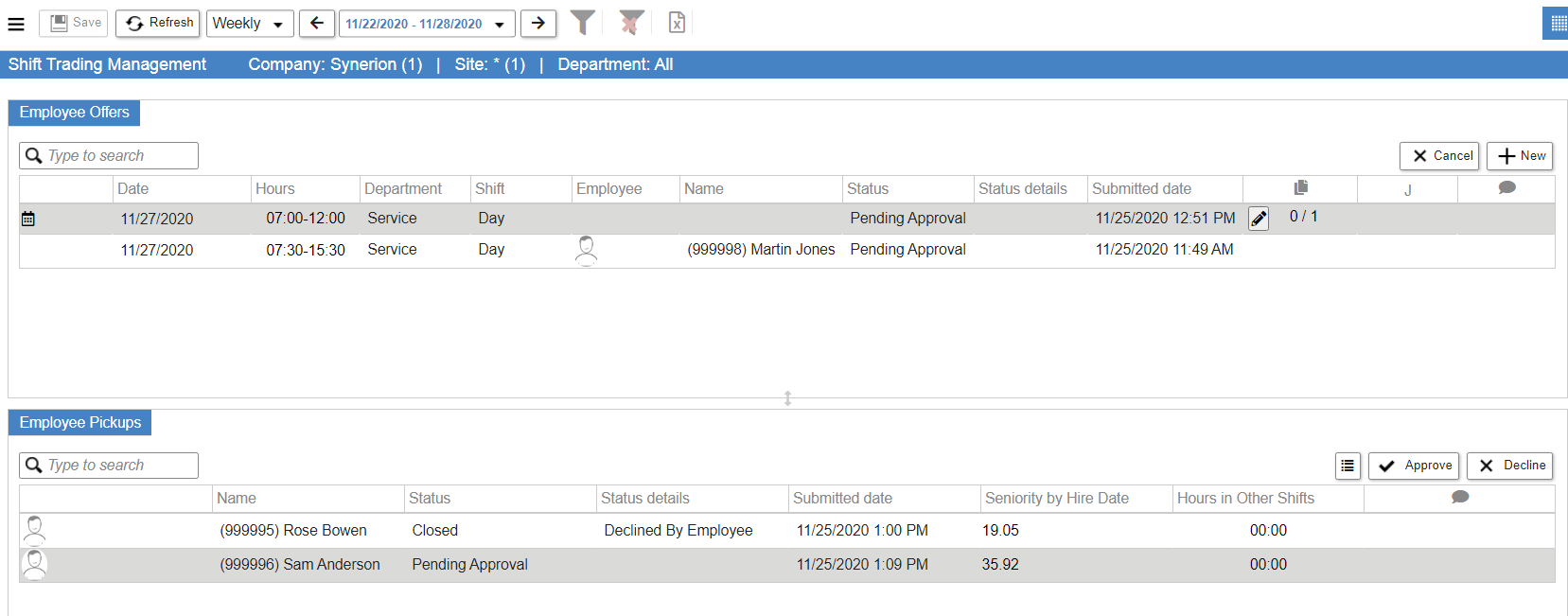
7. Review the Status column to see the updated Status.