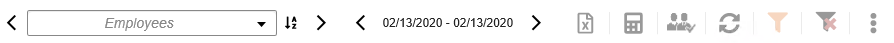From time to time you will need to add a new costing entry.
- Follow the steps from the Reviewing Notifications section, select Unapproved Records.
- Select the record by clicking on it. You will know which record is selected because the whole row will be highlighted.

3. Click on the Labor Costing tab.
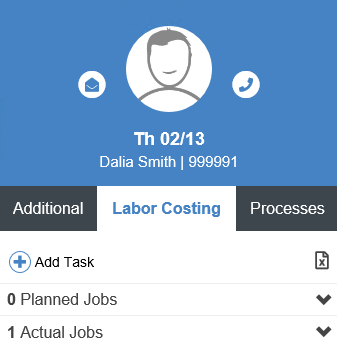
Note: if you can’t see the Additional Data panel click on the button.
4. Click the Add Task button.
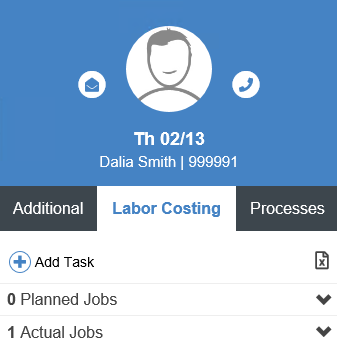
5. Enter the Duration and the appropriate Costing Levels using the drop-down lists. If you don’t see the option you want, click on the View Full List option within the drop-down menu to see all available options.
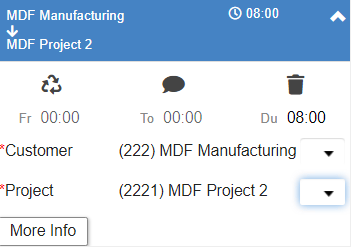
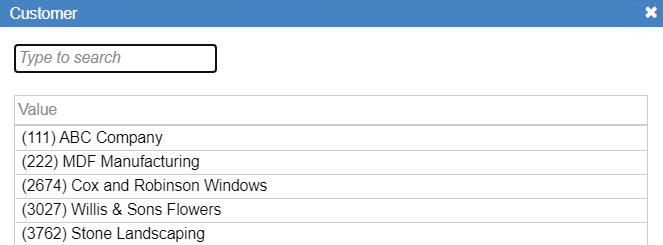
Note: You may see more or less Costing Levels or even other fields such as Cost Centre, Machine or Quantity depending on how your system is set up. Please fill in all fields you see.
6. Save your changes by clicking the Calculate and Save button.