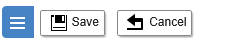Bid Lines are schedule templates that employees are added to. These templates can be basic where the same schedule repeats week to week or complex where it is made up of a multiple week sequence that then repeats.
- Log into Synerion Enterprise.
- Click on the Scheduling tab.
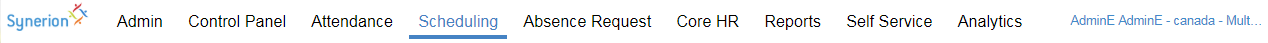
3. Click Bid Line Management
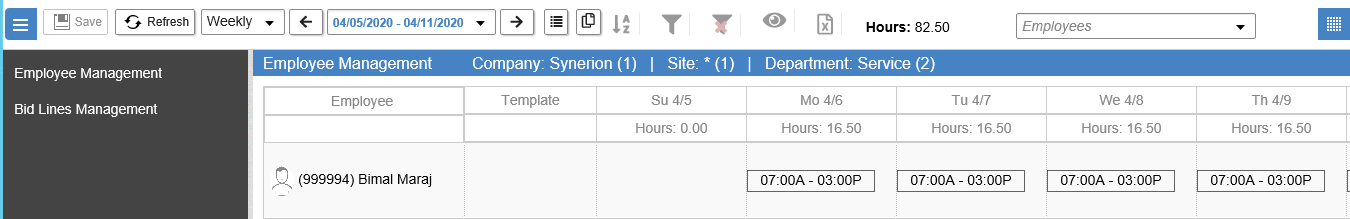
4. Click the New button.
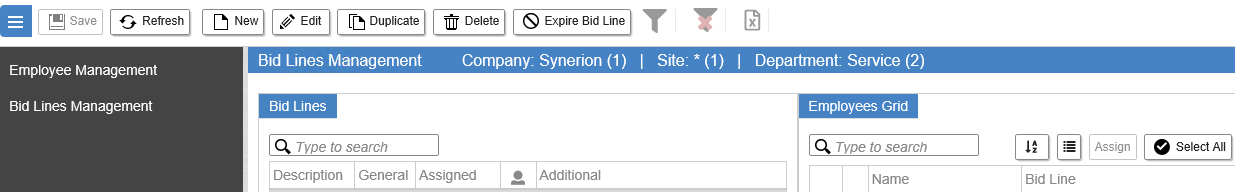
Note: Clicking on the button minimizes the menu panel on the left.
5. Give the Bid Line a name. The name should be descriptive so you will know what the days/hours are from the title alone.
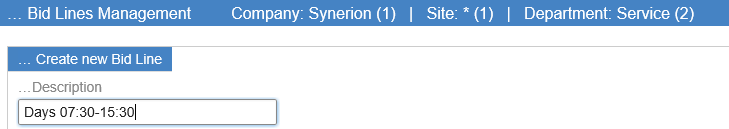
6. Enter the number of weeks in the rotation.
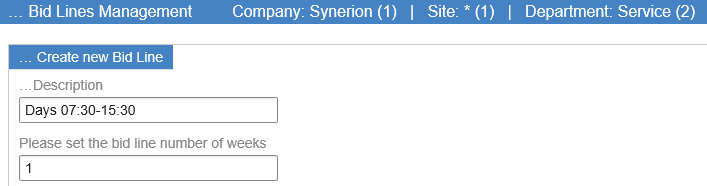
7. Bid Lines can be tied to a specific combination of Organizational Hierarchy levels or it can be available to all combinations.
If you want the Bid Line to apply to everything click Yes in the “This bid line applies to all departments” section.
If you want the Bid Line to apply to a specific combination of Organizational Hierarchy levels click No in the “This bid line applies to all departments” section and select the appropriate Organizational Hierarchy levels.
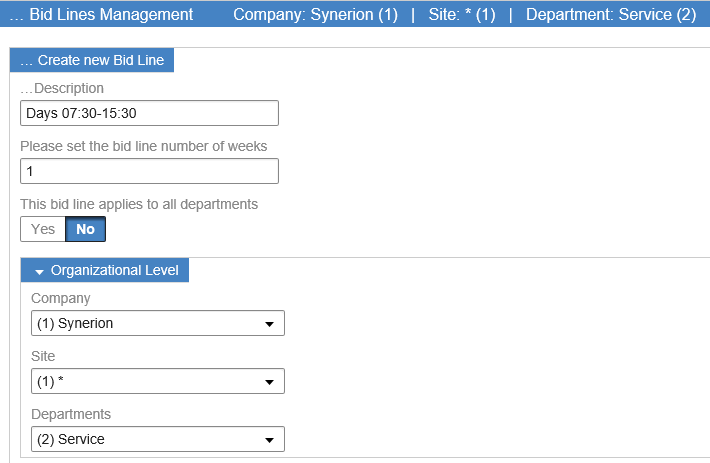
8. Double click on the first day in the schedule.
Note: The system will automatically use the current week when creating a new Bid Line and as a result you won’t be able to assign any employees to the Bid Line prior to the first day in the current week.
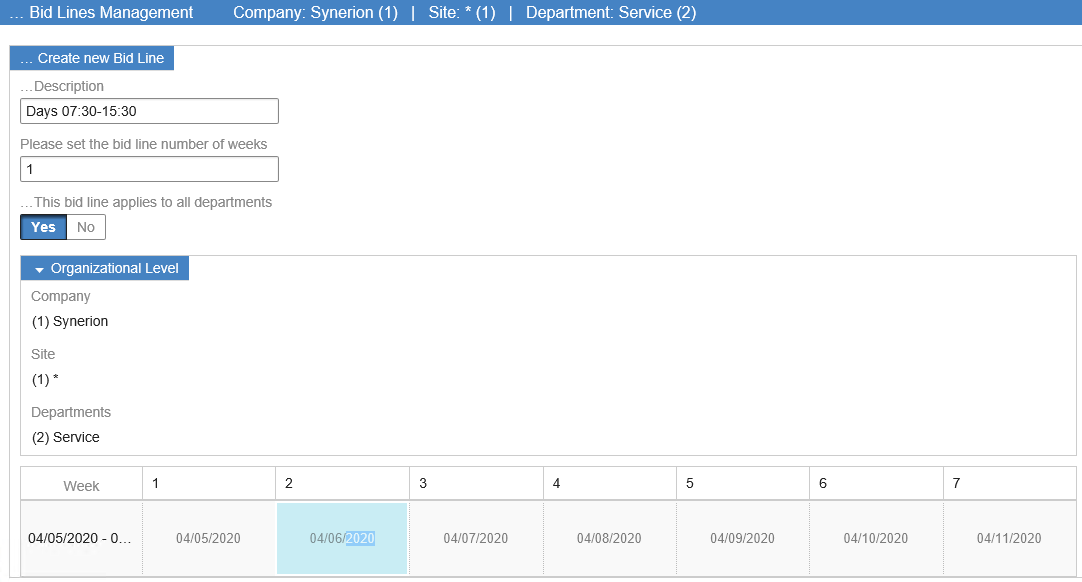
9. Enter the start and end times using either the Shift drop-down or Assignment Hours section if the shift times you’re looking for don’t appear in the Shift drop-down list. Click OK when finished.
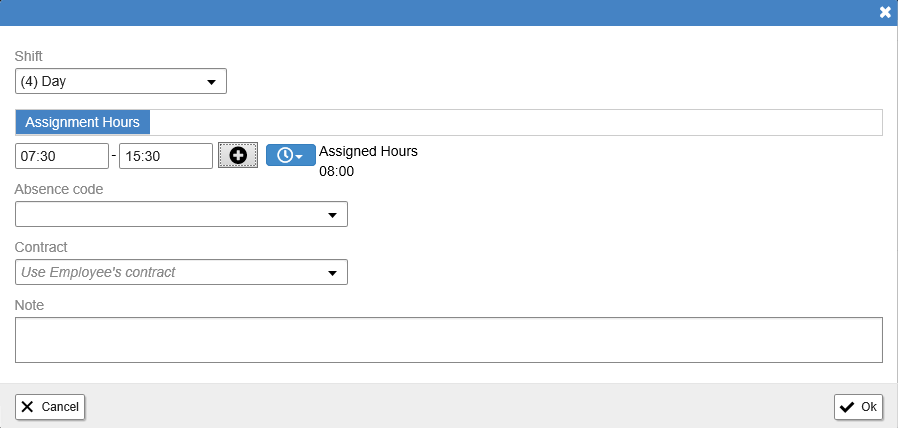
10. Repeat Step 9 until all days/weeks in the schedule are entered.
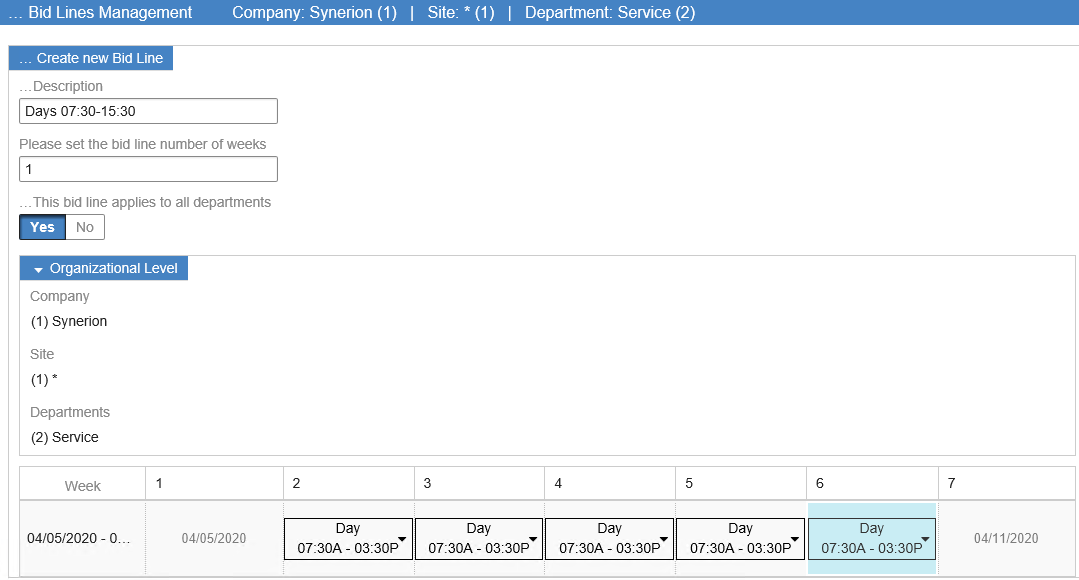
11. Click Save