Maintaining Costing options is an important maintenance task. In this section you will see how to create new Costing entries for the first costing level.
- Log into Synerion Enterprise.
- Click on the Admin tab.
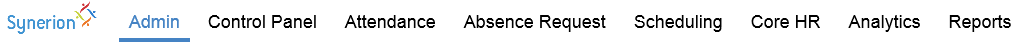
3. Start typing Labour Costing in the search bar and select it when it appears.
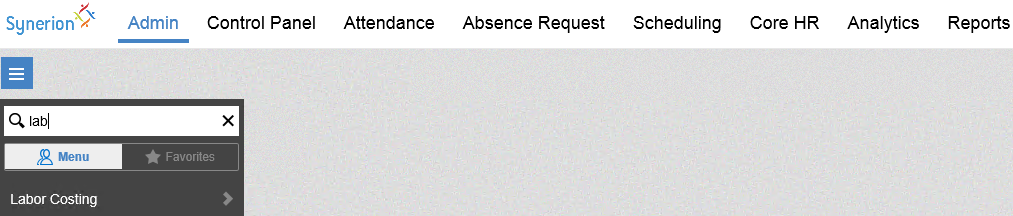
4. Select the costing level you wish to add an option for.
Note: the name will appear as it was defined during the design process. i.e. Customer, Project, Etc.
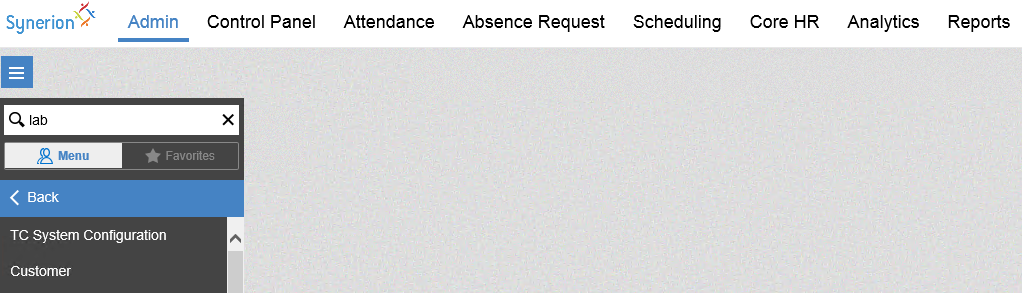
5. Click New
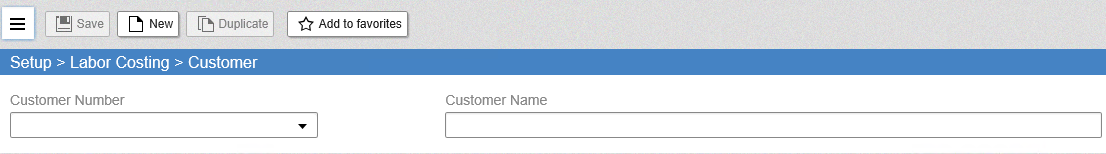
6. Enter the new Number and Name.
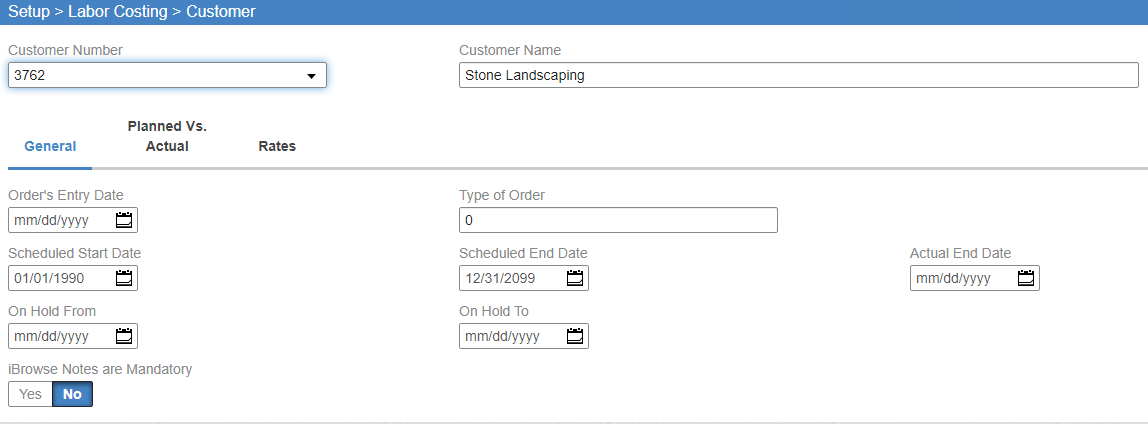
7. You may leave the default for everything however if you wish you may enter the actual Start Date in the Scheduled Start Date field.
Note: each Costing level has different options but none other than the number and name need to be filled in unless your company has chosen to use them.
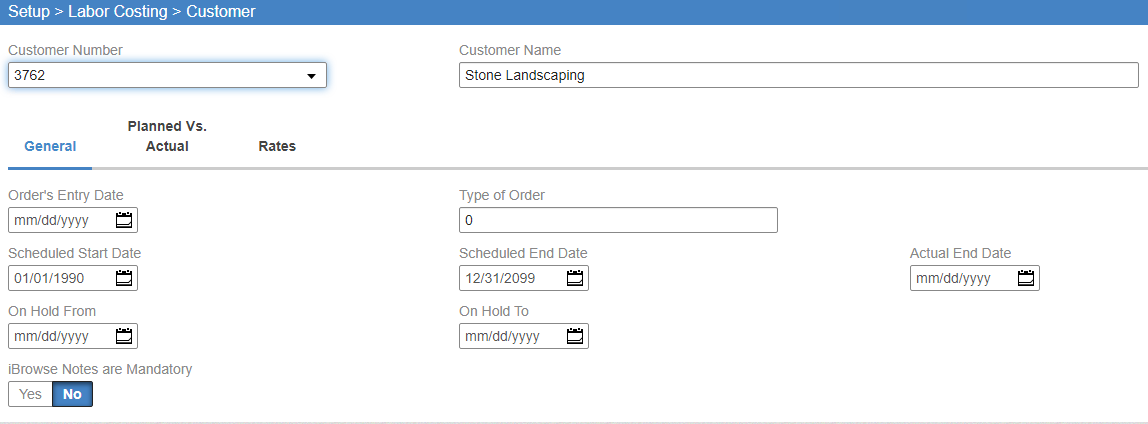
8. Click Save.
“Costing Maintenance – Add a Subsequent Costing Level Option”
Maintaining Costing options is an important maintenance task. In this section you will see how to create new Costing entries for the second to fourth costing level.
9. Log into Synerion Enterprise.
10. Click on the Admin tab.
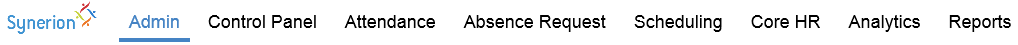
11. Start typing Labour Costing in the search bar and select it when it appears.
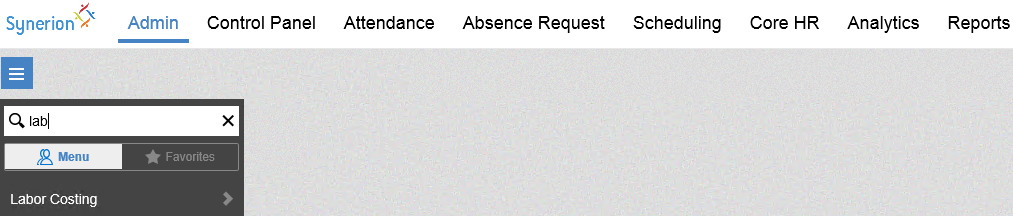
12. Select the costing level you wish to add an option for.
Note: the name will appear as it was defined during the design process. i.e. Customer, Project, Etc.

13. Click New
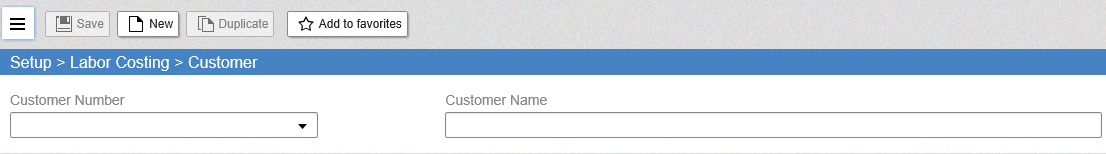
14. When working with related levels you must select the upper level(s) that this new option is tied to.
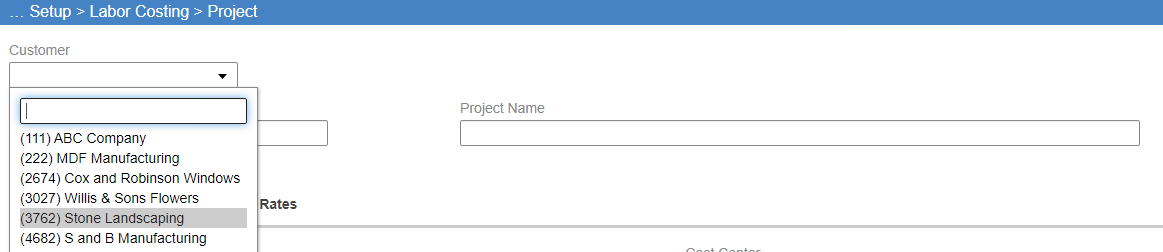
15. Once the upper levels have been selected enter the Number and Name for the new option.
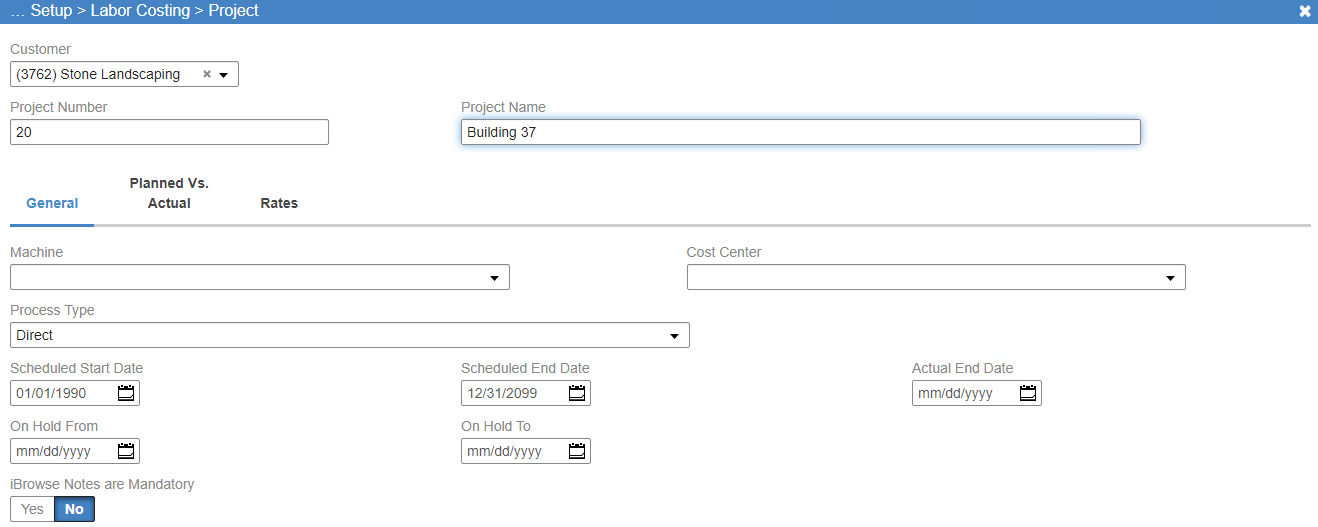
16. You may leave the default for everything however if you wish you may enter the actual Start Date in the Scheduled Start Date field.
Note: each Costing level has different options but none other than the number and name need to be filled in unless your company has chosen to use them.
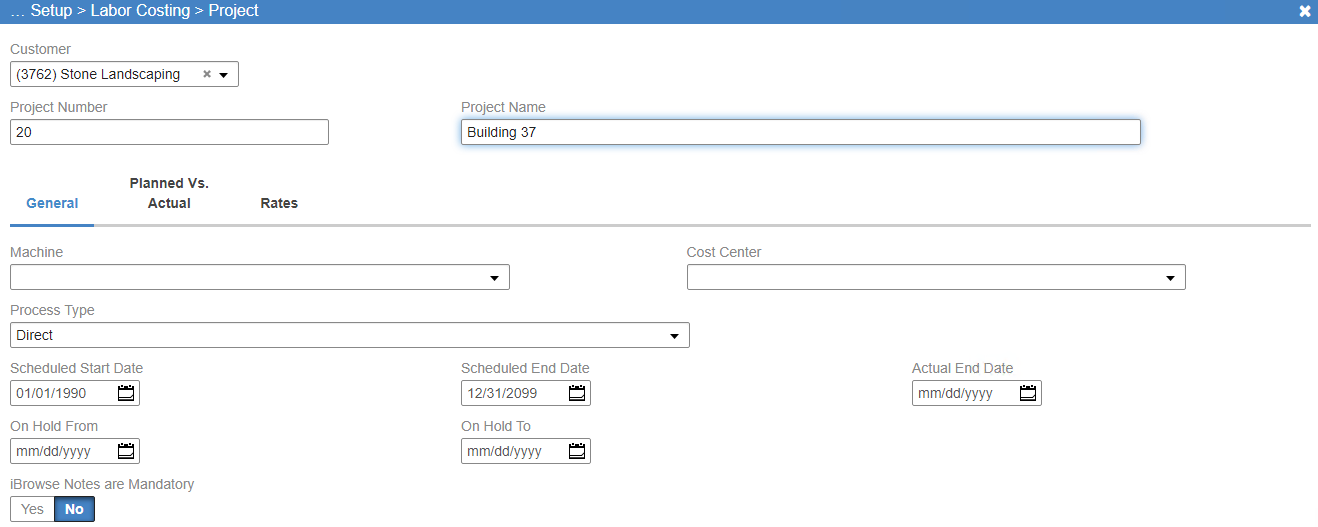
17. Click Save.
“Costing Maintenance – Terminate a Costing Level Option”
Maintaining Costing options is an important maintenance task. In this section you will see how to terminate a Costing option.
- Log into Synerion Enterprise.
- Click on the Admin tab.
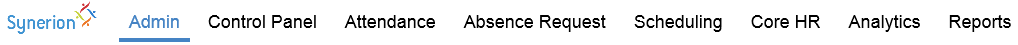
3. Start typing Labour Costing in the search bar and select it when it appears.
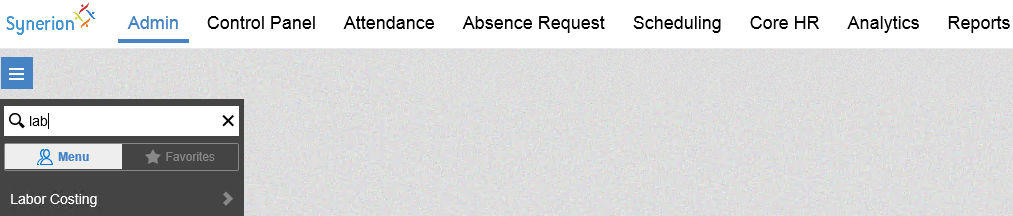
4. Select the costing level you wish to terminate an option for.
Note: the name will appear as it was defined during the design process. i.e. Customer, Project, Etc.
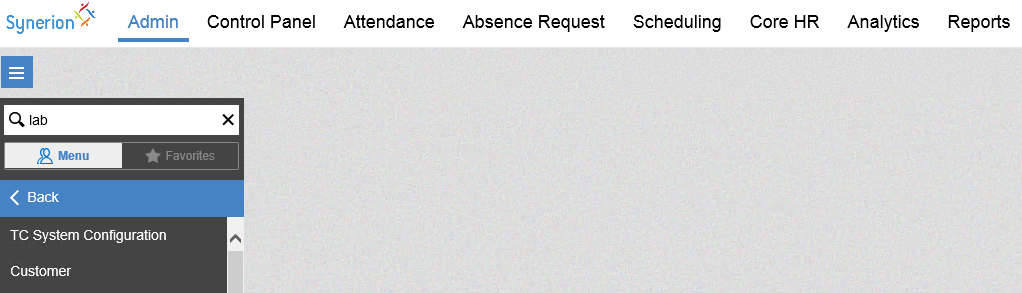
5. Start typing the name or number of the option that you wish to terminate then select it once it appears.
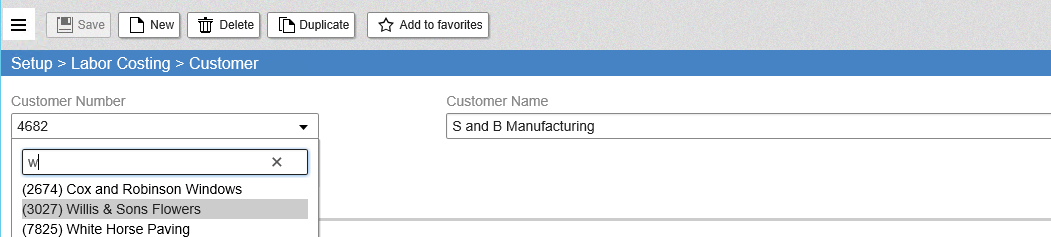
6. Enter the end date in the Actual End Date field.
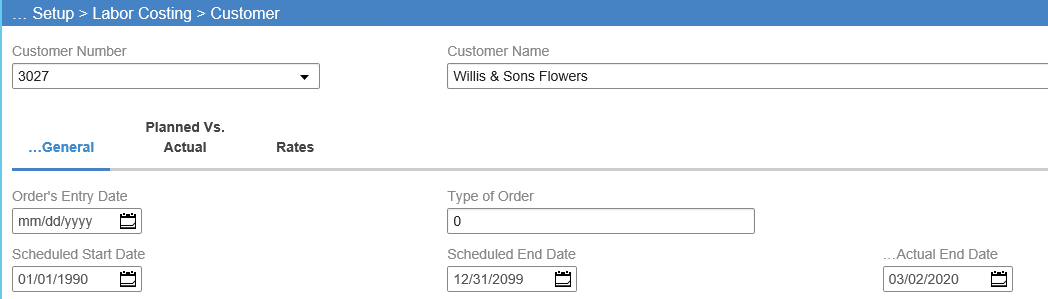
7. Click Save.
