In this section you will see how to create a new Rate. When creating a rate, it is very important that you follow the numbering convention your Implementor discussed with you as consistency is key for proper organization.
- Log into Synerion Enterprise.
- Click on the Admin tab.
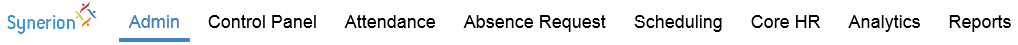
3. Start typing Rate in the search bar and select it when it appears below.
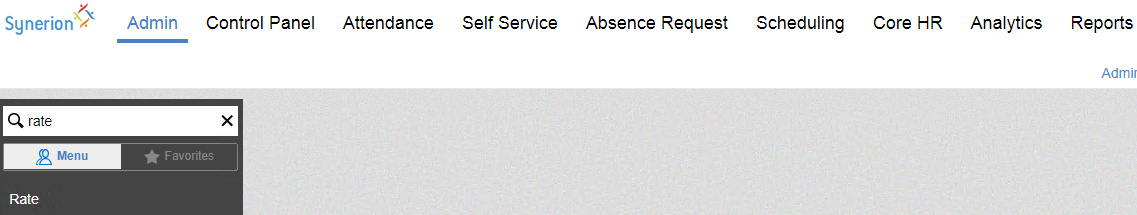
4. Click New
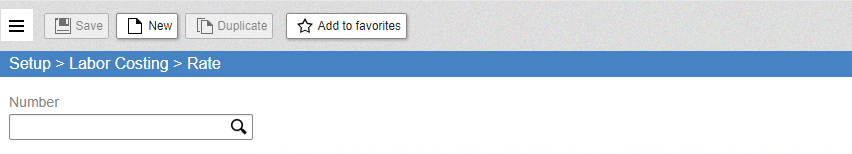
5. Enter the new Number, Effective Date, Names and Rate.
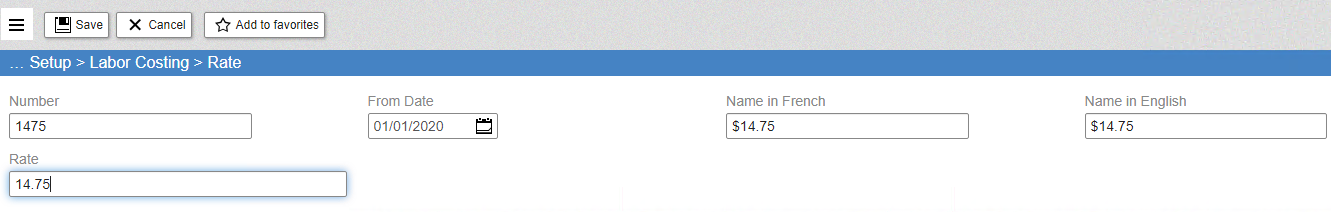
6. Click Save
“Costing Maintenance – Edit a Rate”
Depending on how you do your rates there may be times when you need to edit one. i.e. if you have a rate for each employee you will have to edit the rate when the employee gets a pay increase. Below are the instructions to do this.
- Log into Synerion Enterprise.
- Click on the Admin tab.
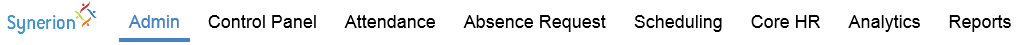
3. Start typing Rate in the search bar and select it when it appears below.
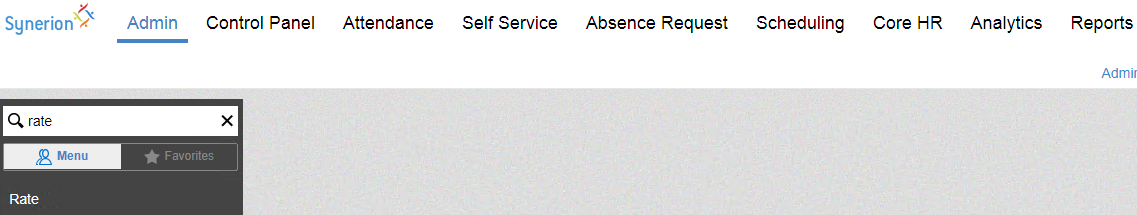
4. Click on the Number bar, start typing the number you would like and select it when it appears below.
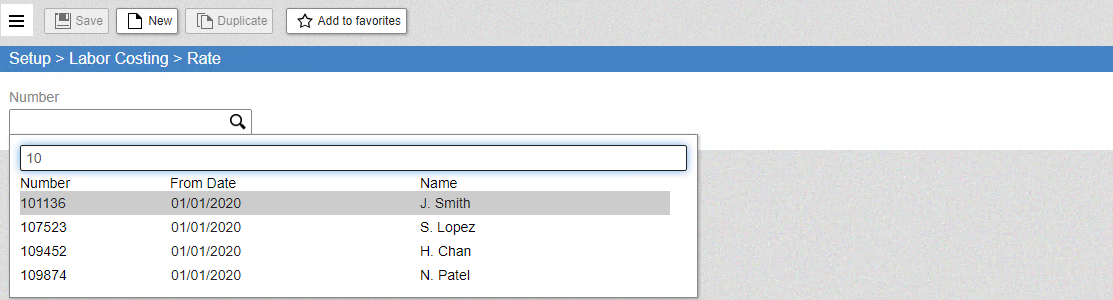
5. Click the Duplicate button.
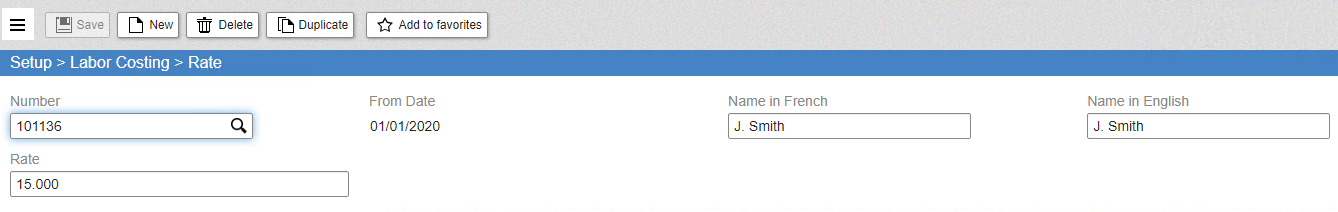
6. Enter the original Number, the new Effective Date and the new Rate.
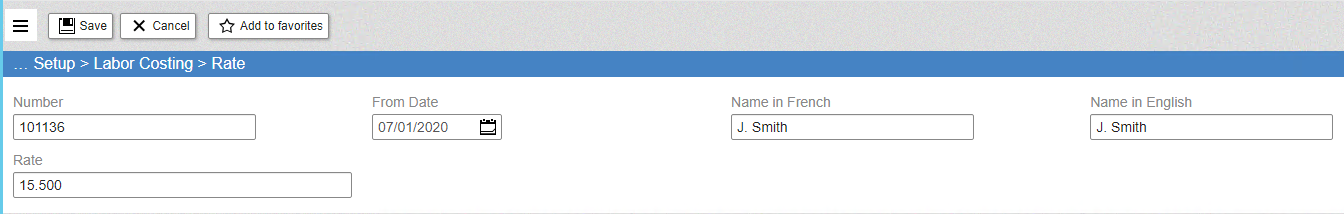
7. Click Save
