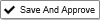You can create Absence Requests for yourself as well as your employees.
- Follow the steps from the Accessing and Navigating Absence Management section.
- Click on the New button.

3. You may add an Absence Request for yourself or for your employees if they are unable to.
You must select the Dates, the Absence Code, the Employee (yourself or your employee) and add a Note if applicable.
Note: if an absence crosses any days you that aren’t scheduled to work you must create separate absence requests.
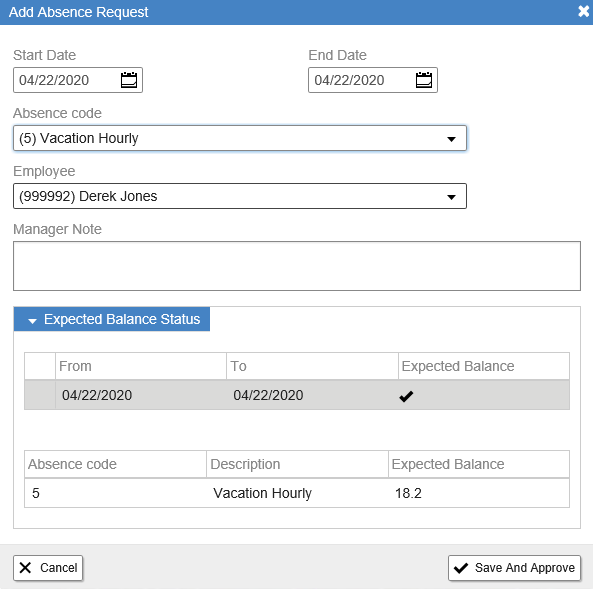
4. Click
to complete the request for yourself or
for a request entered for your Employee.