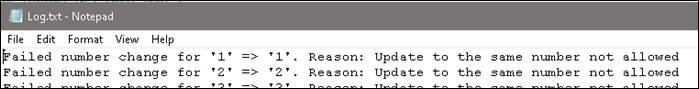Improvement
Retroactive Employee No. Changes –
- Added an option to use an Expression for selecting a field (e.g., ID) rather than a Constant number.
Select fields from tables EMPLOYEE, EMPVAR, EMPCOD or use EMPFLEX functions. - Added an option to select a Single Expression for all employees.
Notes
- Back up the DB before running “Retroactive Employee Number change”. It is a system-wide update.
- Do not save or use profiles of “Employee number change”, because then validation will not take place, and the update will fail due to existing records. Use a New profile on each Employee number change.
- Supported environments: .Net
Version
5.25.1
Instructions
Sbo upgrade.
Examples
Activities > Maintenance Processes
New profile
Profile Type
Update > Employees >
Retroactive Employee No. Changes
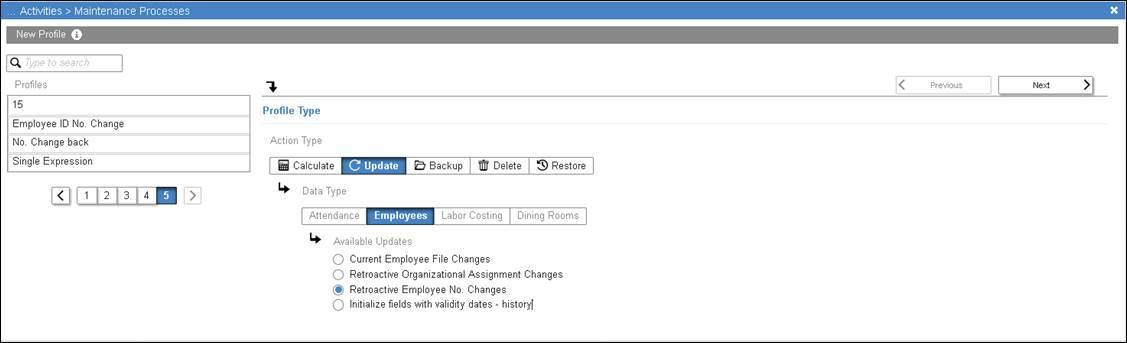
Next
Data Selection
Select Employees
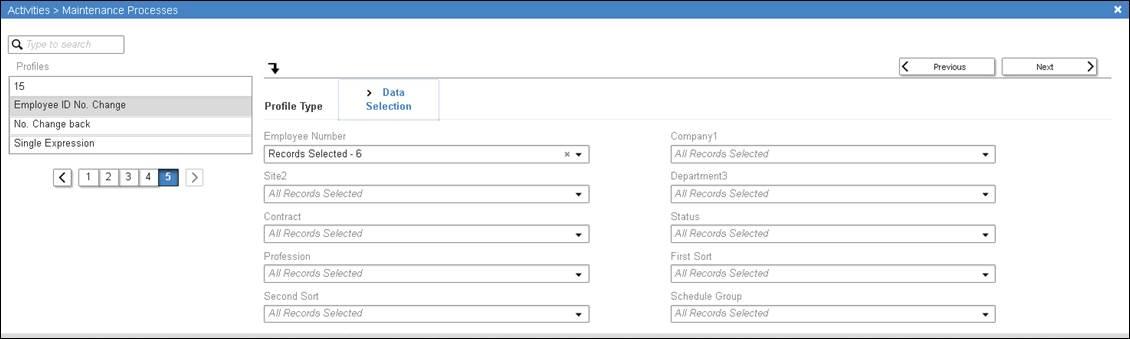
Next
Action Details
Select an Expression or a Constant number per Employee
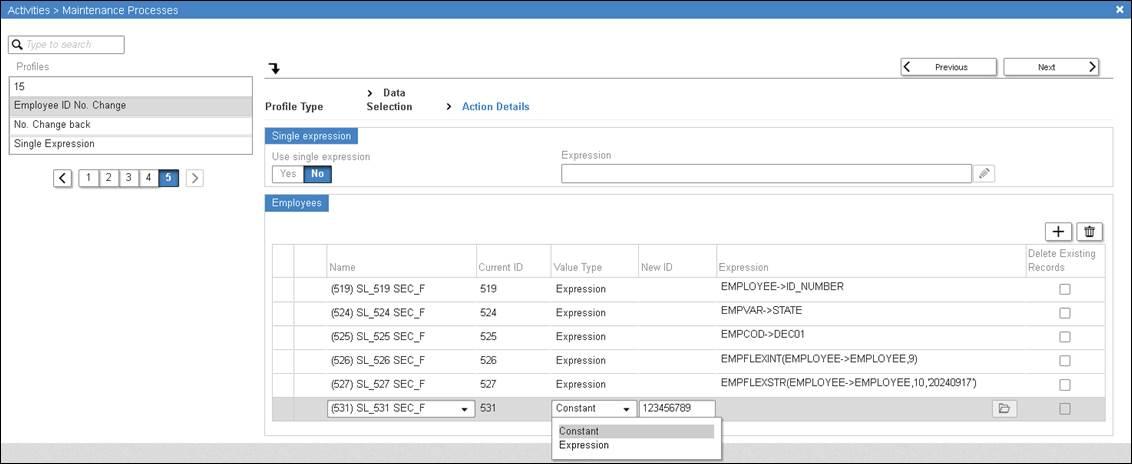
Select fields from tables EMPLOYEE, EMPVAR, EMPCOD
Or use EMPFLEX functions –
Parameters: Employee number, Field number
History parameters: Employee number, Field number, Date
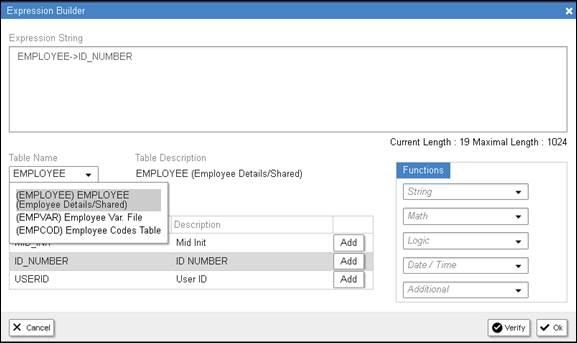
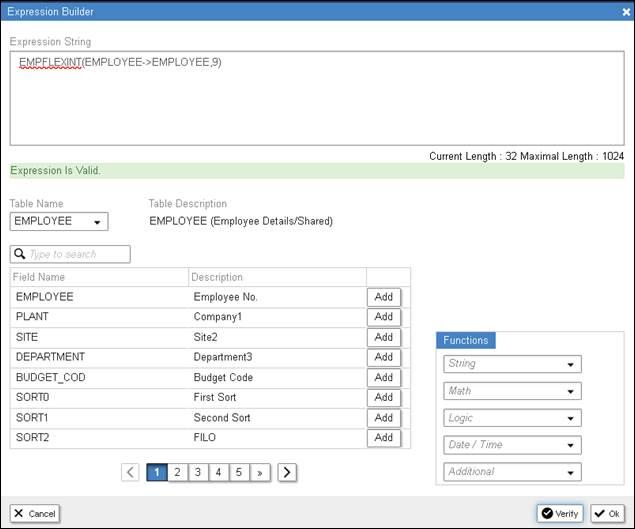
Next
Validation Check
Looking for employee new ID in existing tables records.
It may take some time to finish(about 5-10 minutes) – Do not interrupt the process.
Advance to the next screen is possible only after checking “Delete Existing Records” next to the relevant employee.
Activation
Apply
It may take some time to finish(about 5-10 minutes) – Do not interrupt the process.
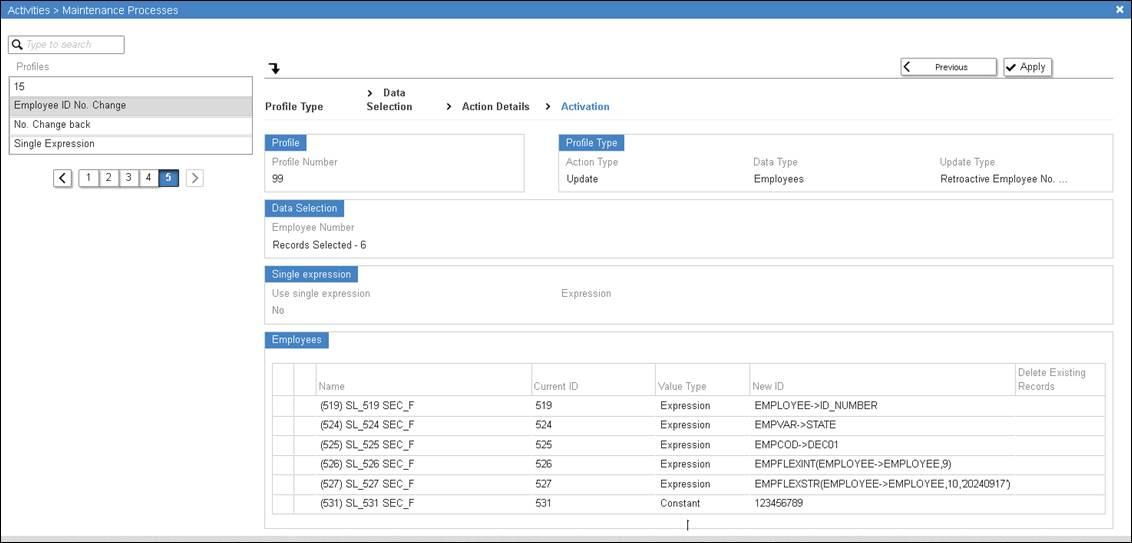
Log
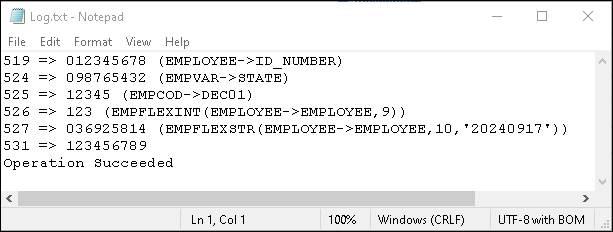
Action Details
Use Single Expression = Yes
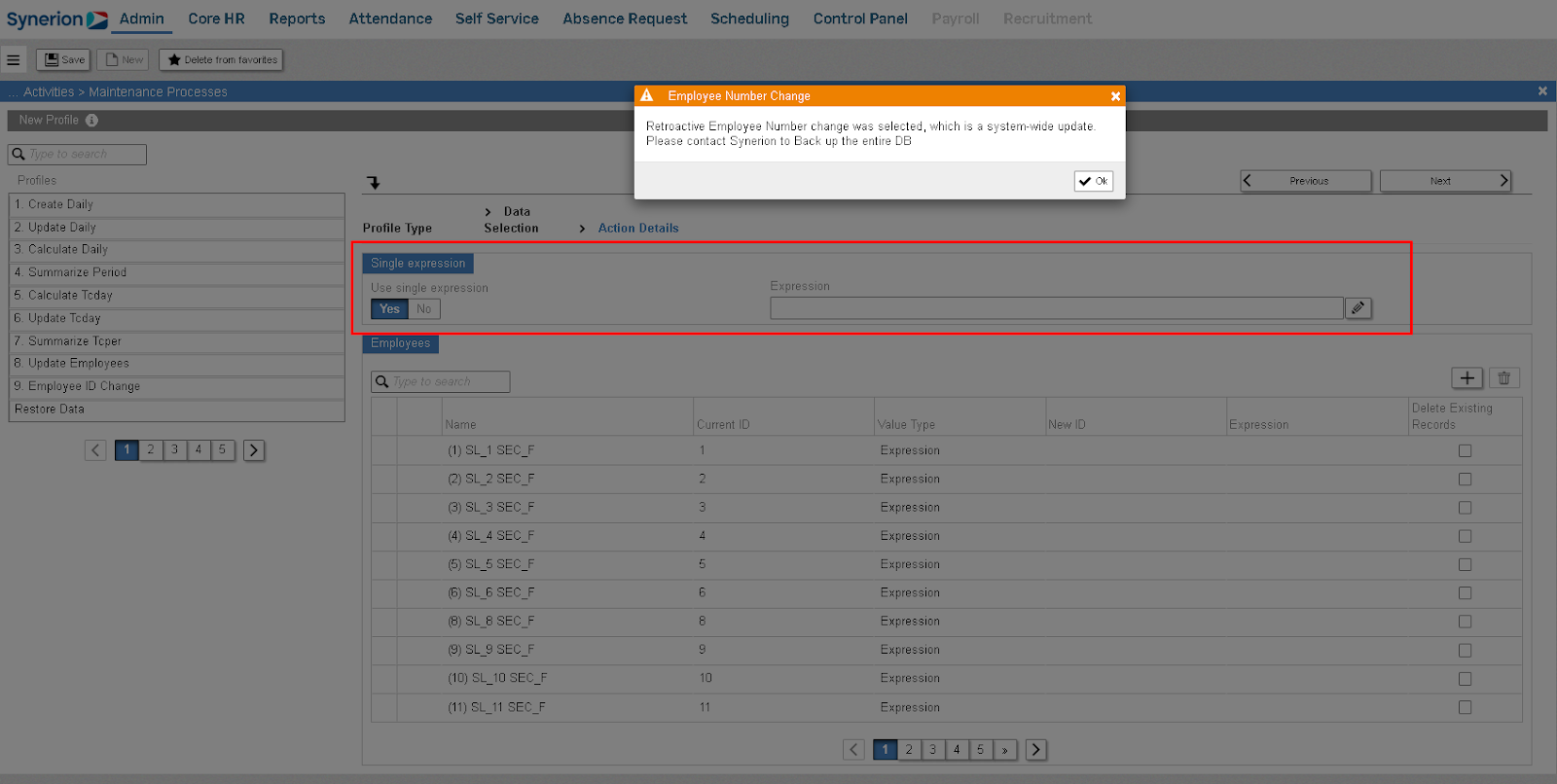
Next
Validation Check
Looking for employee new ID in existing tables records.
It may take some time to finish(about 5-10 minutes) – Do not interrupt the process.
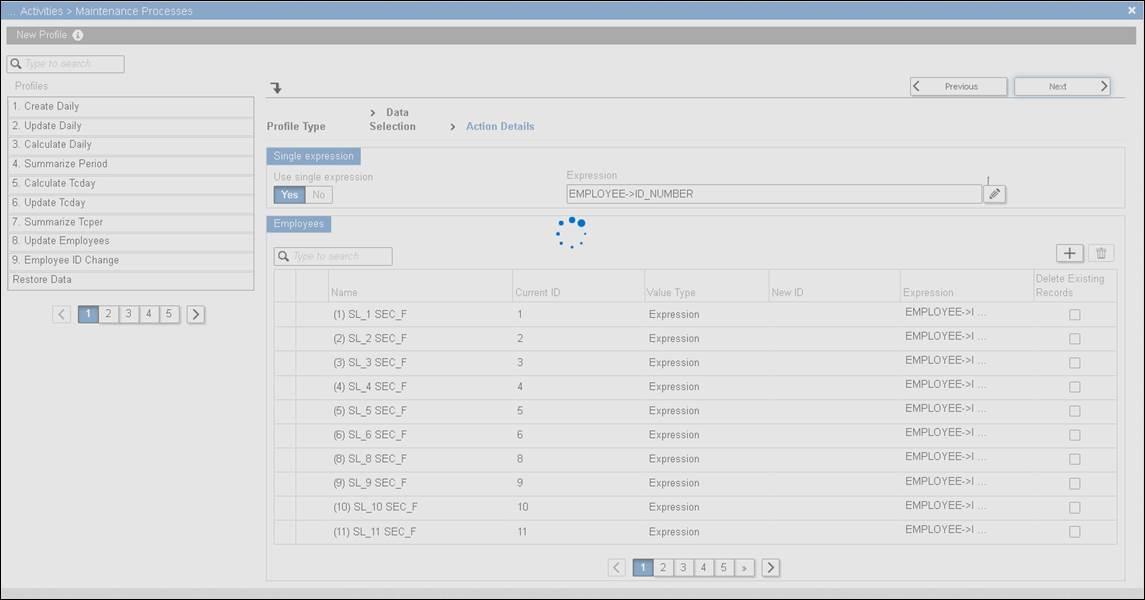
Errors
New ID
“The selected employee has existing records in some tables.
Please change the employee new ID or select to delete existing records.”
Advance to the next screen is possible only after checking “Delete Existing Records” next to the relevant employee.
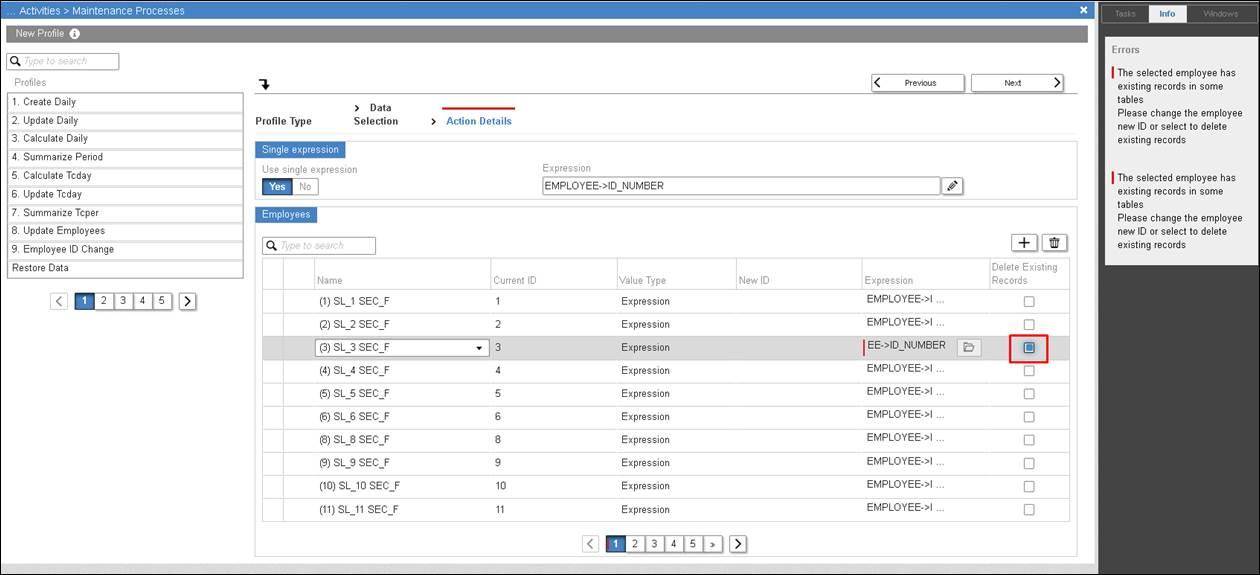
Next
Activation
Apply
It may take some time to finish(about 5-10 minutes) – Do not interrupt the process.
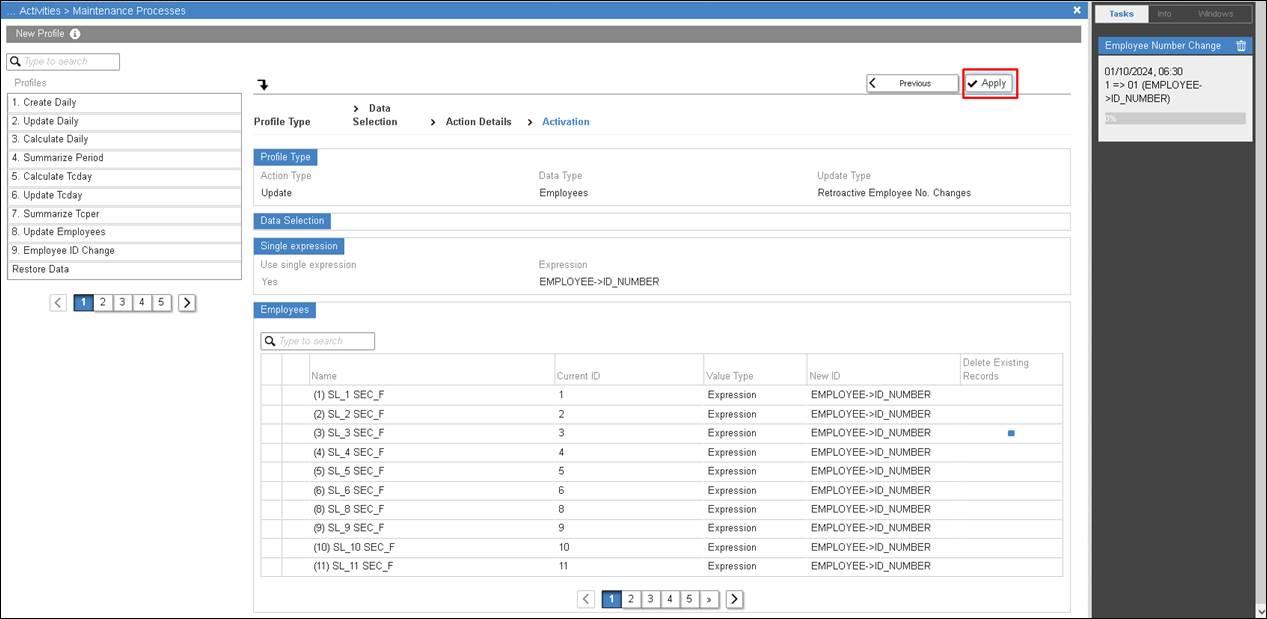
Results
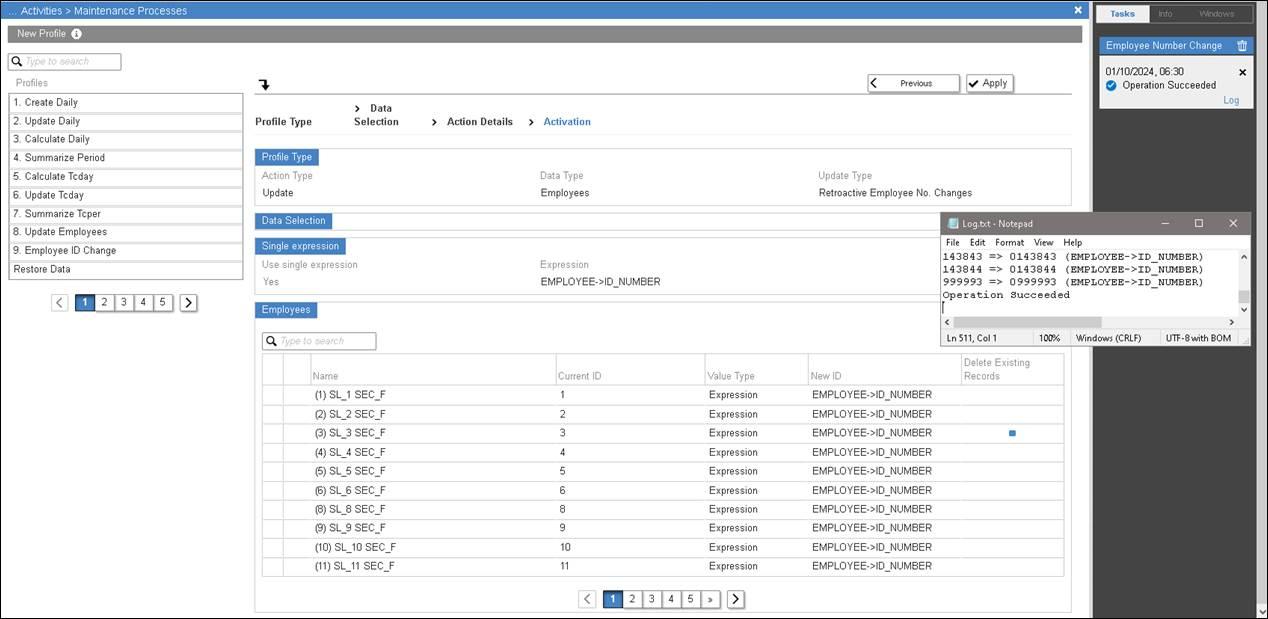
Errors –
Failed number change for ‘1’ => ‘1’. Reason: Update to the same number not allowed