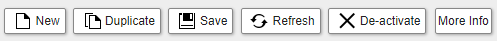Costing records are automatically created according to the schedule for those employees who are scheduled into jobs by their manager. These jobs are populated in the schedule from the Valid Jobs table.
It is imperative that you create the valid jobs table for the employee before the employee is assigned to a bid line. If you don’t then the costing records that get created won’t be complete and the employees won’t be paid.
- Log into Synerion Enterprise.
- Click on the Core HR tab.
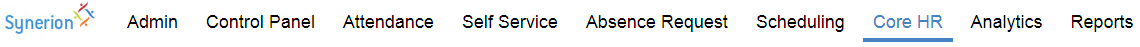
3. Click on the Employee Search bar and start typing the employee’s name. Select the employee when he/she appears.
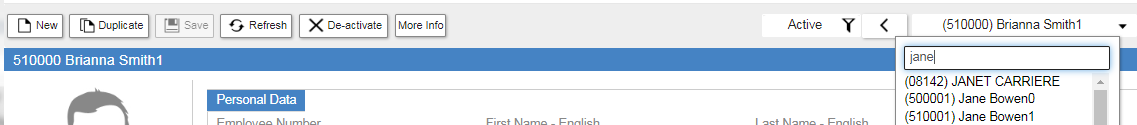
4. Click on the Valid Jobs tab on the left side of the screen.
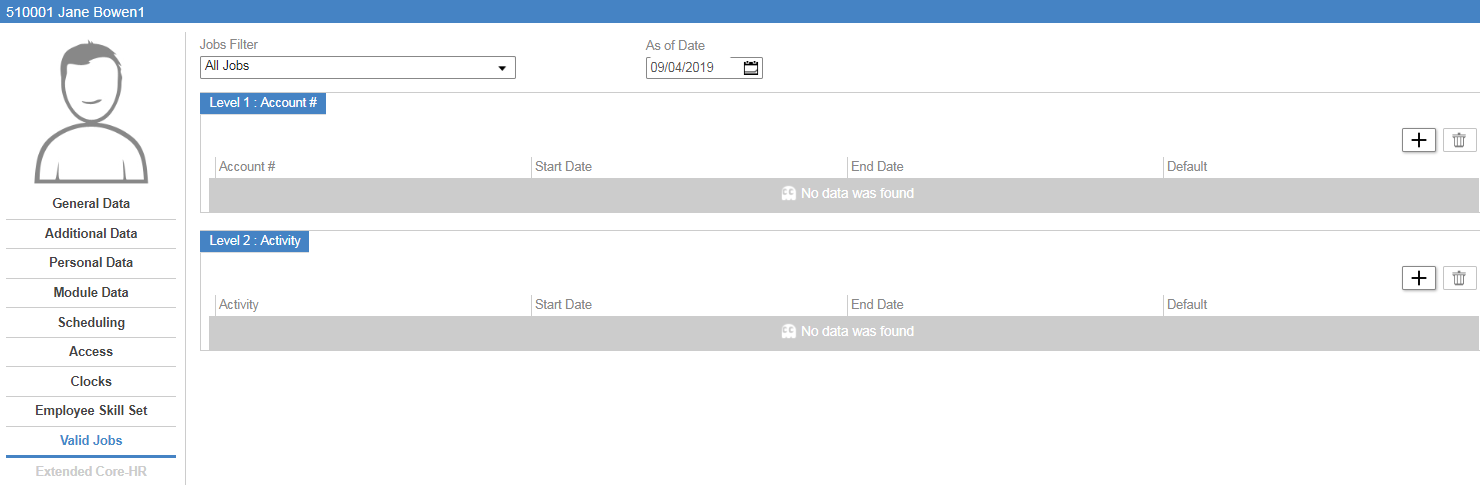
Note: if you don’t see the Valid Jobs tab you need check the Occupation Type in the Scheduling Tab. The Occupation Type must be TC-Direct or TC-Indirect for costing to work. If it’s anything other than these, select one of the right ones and then save, the Valid Jobs tab will then appear.
5. Each level that is in use must have at least one row in order to save the record. To add a row, click on the Add Row button on the right side of each section.
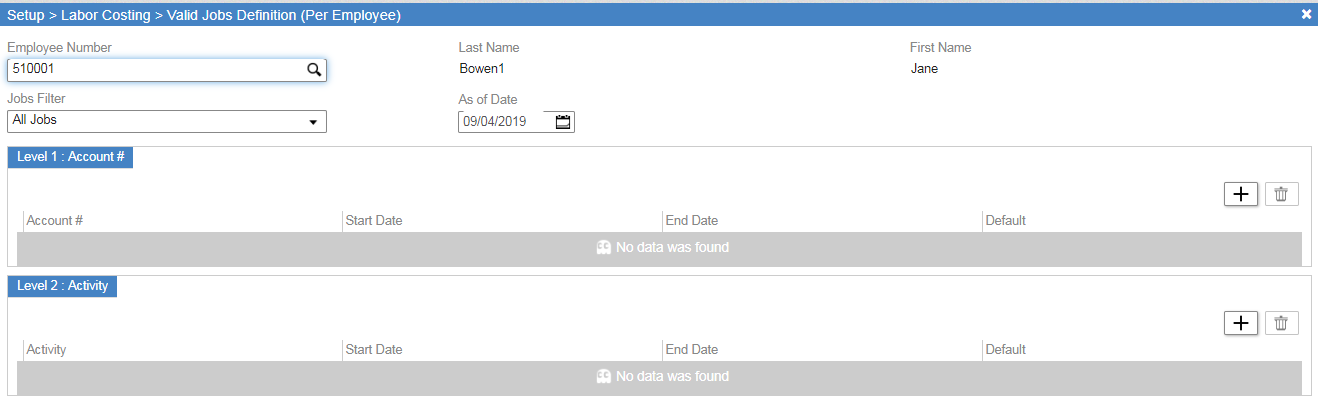
6. Click on the drop-down menu in the Level 1 section and start typing the name that you’re looking for. Select it from the list once you see it.
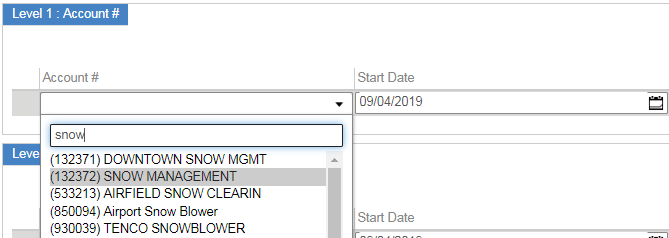
7. Enter the date this selection is valid from.
Note: You can leave the default end date as is unless you know when this valid job will end.
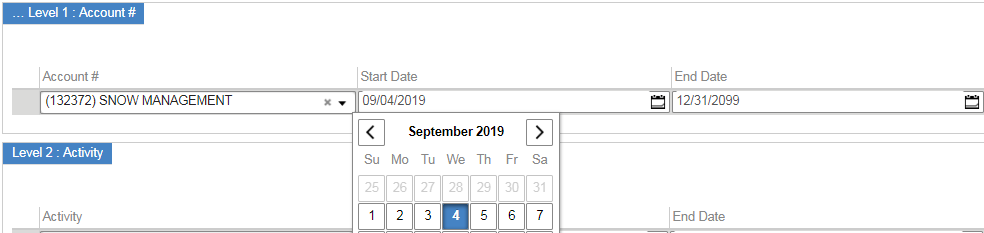
8. Repeat Steps 5-7 for each valid job in the levels that are in use, Level 1 and/or Level 2 sections.
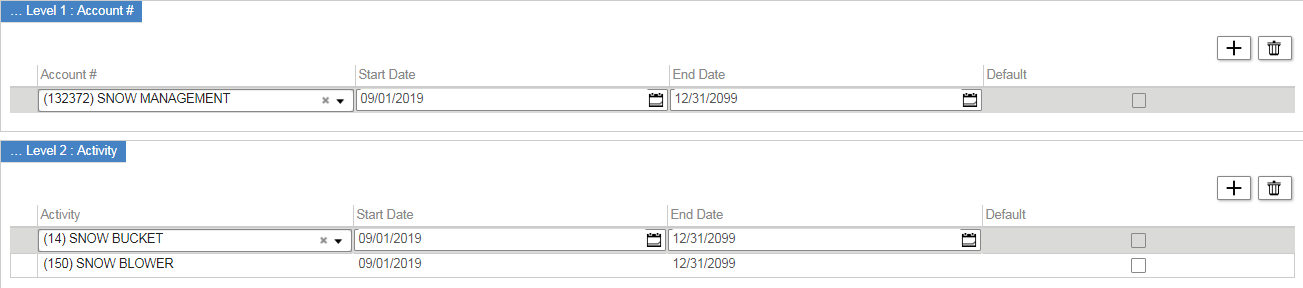
9. You must make one of the valid jobs in each section the Default. This is the valid job that will be populated in all Costing records unless the Manager changes it in the Schedule.
Note: You may only have one Default Job in each section.
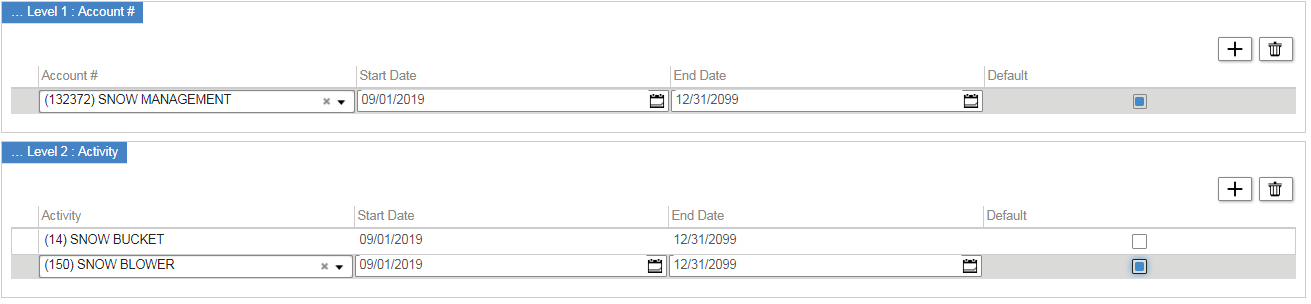
10. Click Save when complete.