Settings:
- System configuration> Settings> Password reset settings
- Password reset function was moved from “Password policy” to a dedicated section aka “Password reset settings”
- A new parameter was added, “Send code via SMS / Mail” with the following options:
Email (default – same as today), SMS, SMS and email
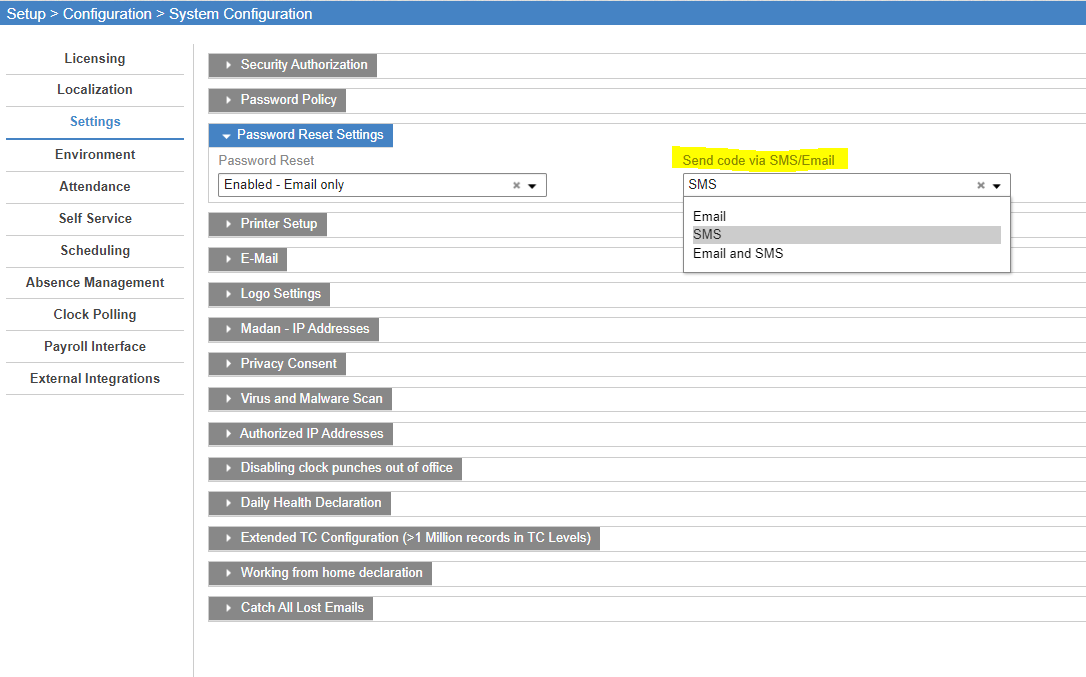
- System configuration> External Integrations> SMS Services
- This section was separated from Twillio service, so it will serve Twilio service and INFORYOU IL SMS.
- “Select Employee Phone Field” – The user specifies the phone number field that will be used for messaging i.e. as Mobile number can be either in Phone 1 or Phone 2.
- “Country Code Prefeix” – Sending SMS via service requires the full number including country code. By adding country code in configuration, you may keep the phone numbers in CoreHR as is i.e. without the country code. This works perfectly for a single country e.g. 001 for US and CA. If you have multiple countries, leave the Country code prefix field “Blank” and specify the full employee number, with country code in CoreHR.
