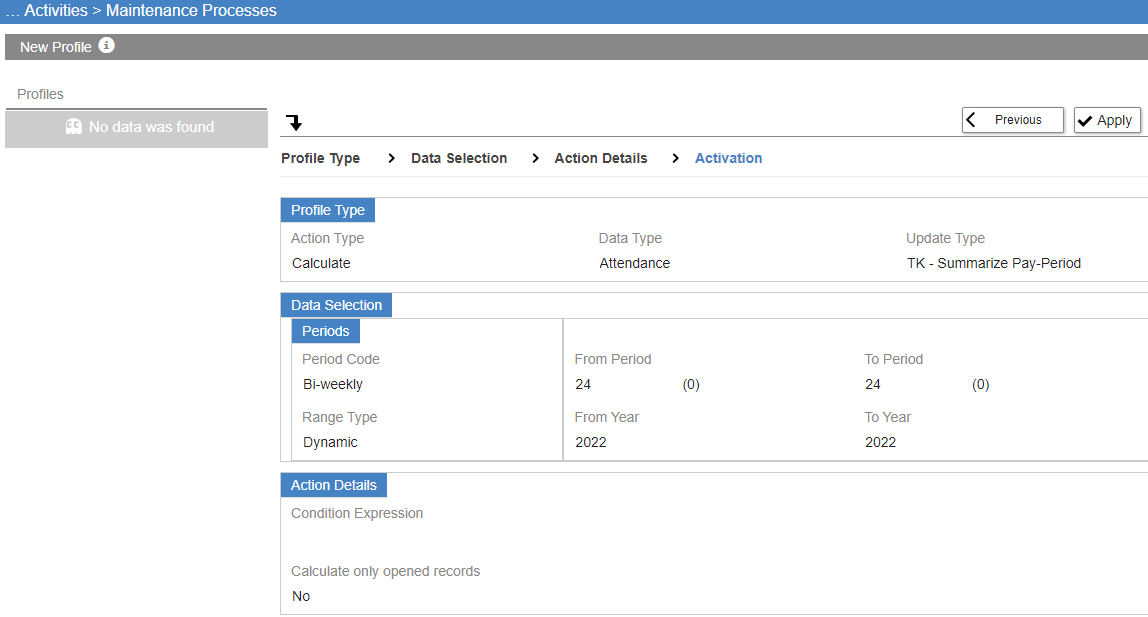- Log into Synerion Enterprise.
- Click on the Admin tab.
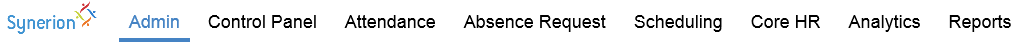
3. Start typing Maintenance in the search window then click on Maintenance Processes when it appears below.
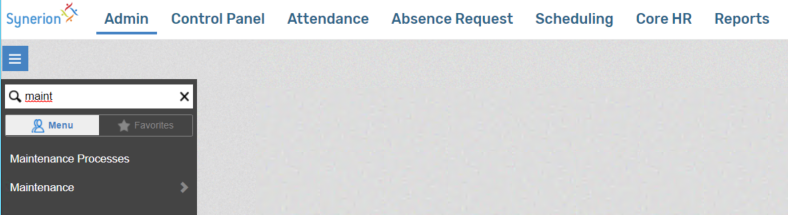
4. Select Calculate and then click on the Attendance button.
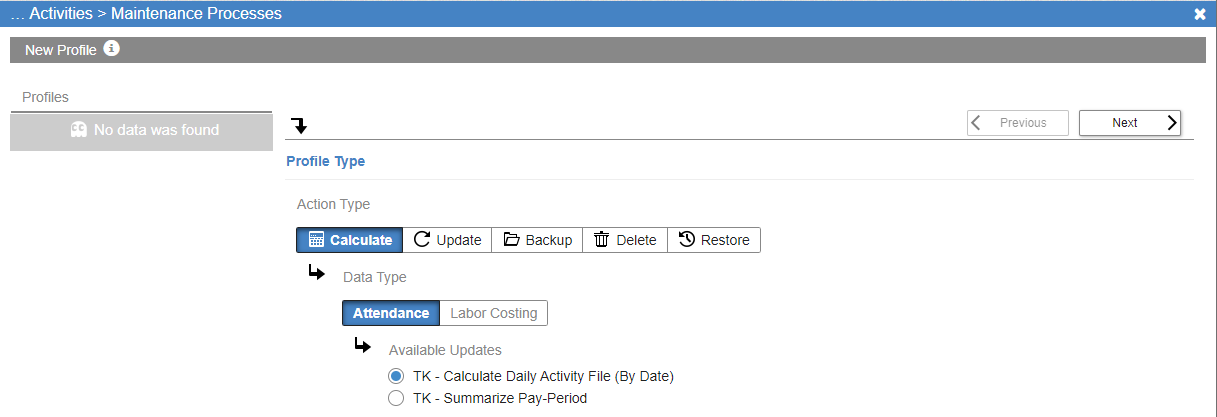
5. Select Calculate Daily Activity File then click Next.
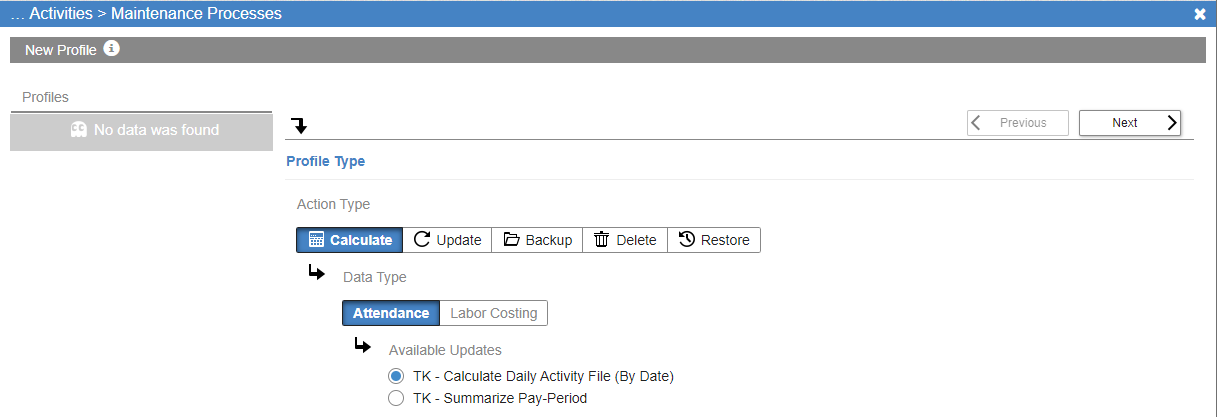
6. Use the filtering options to select the employees you wish to make the change for and select the dates you wish to calculate. Then click Next.
Note: if you don’t select anything in the filter section it will select all employees.
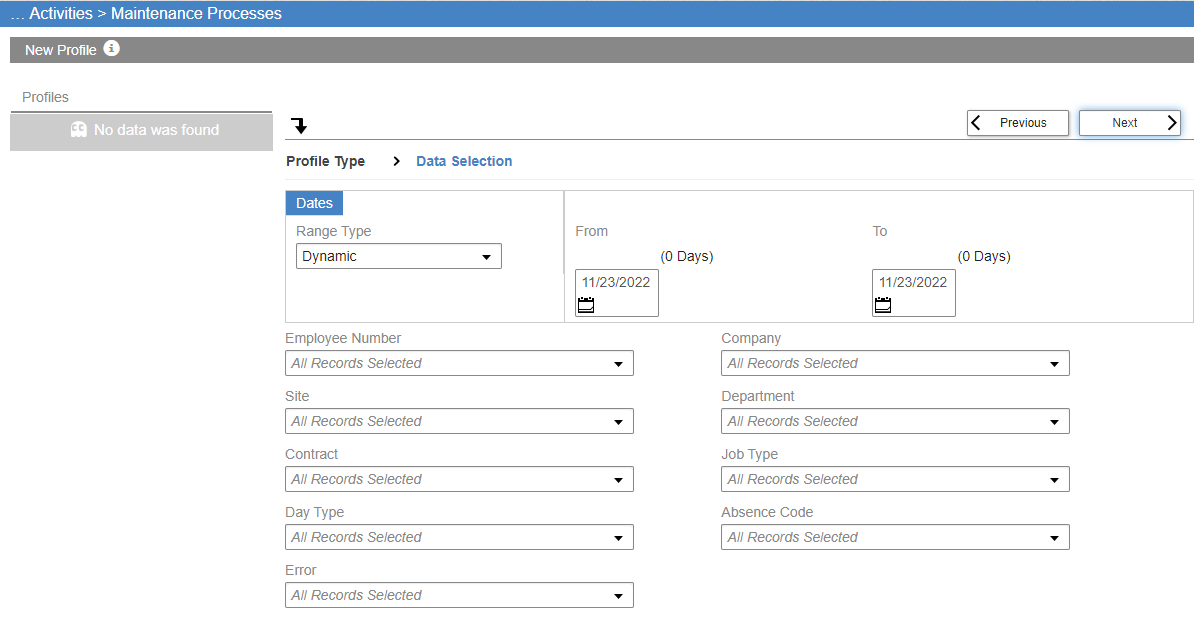
7. Click Next
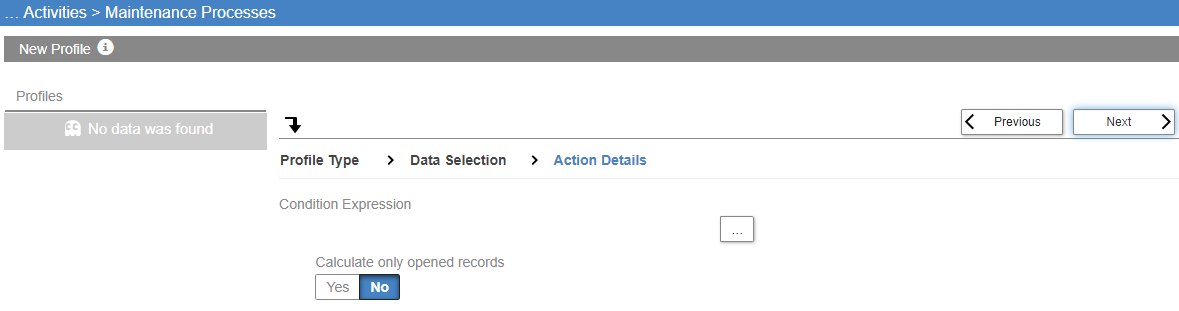
8. Click Apply
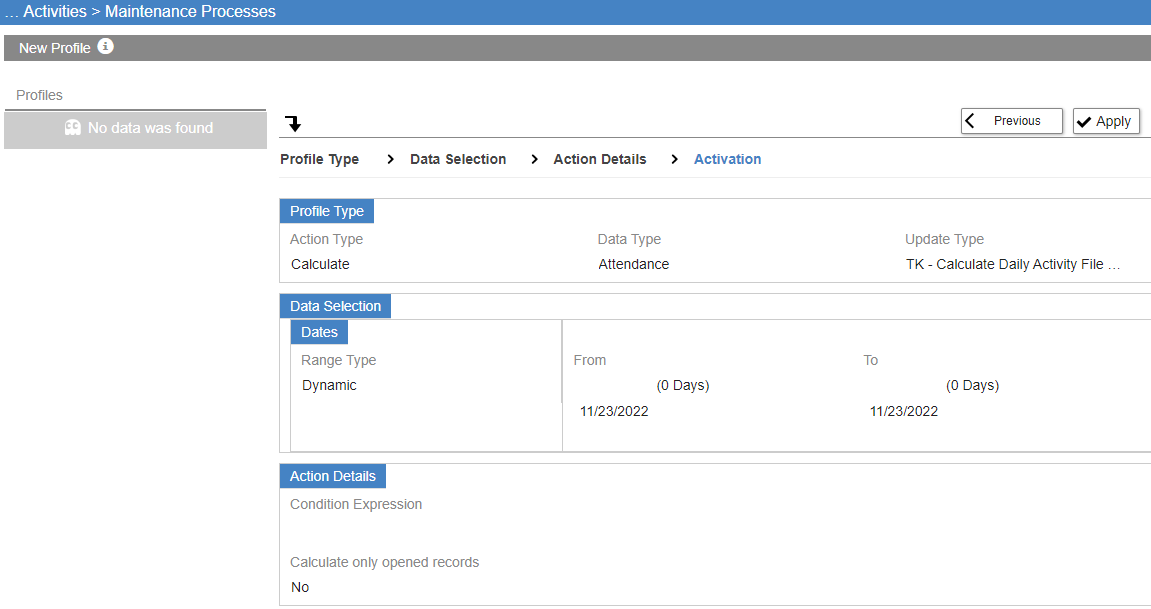
Maintenance Processes – Summarize Pay Period Records
- Log into Synerion Enterprise.
- Click on the Admin tab.
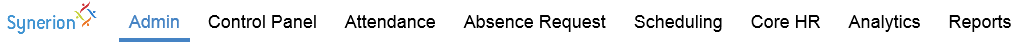
3. Start typing Maintenance in the search window then click on Maintenance Processes when it appears below.
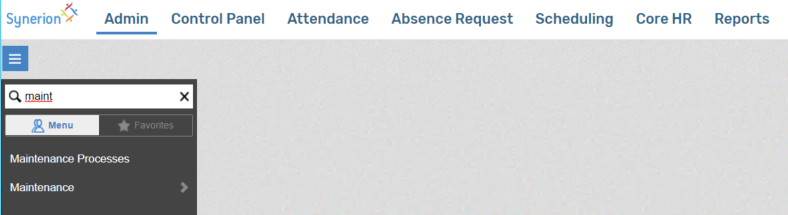
4. Select Calculate and then click on the Attendance button.
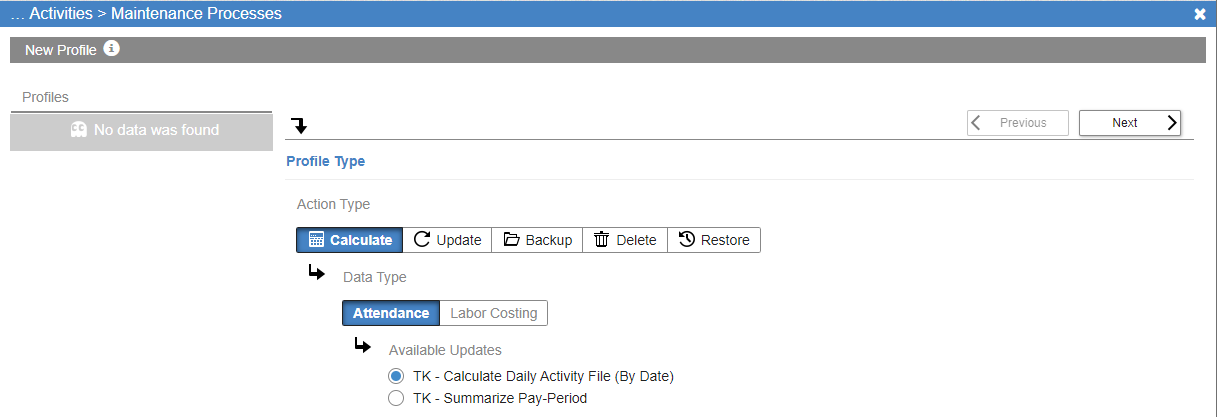
5. Select Summarize pay-Period then click Next.
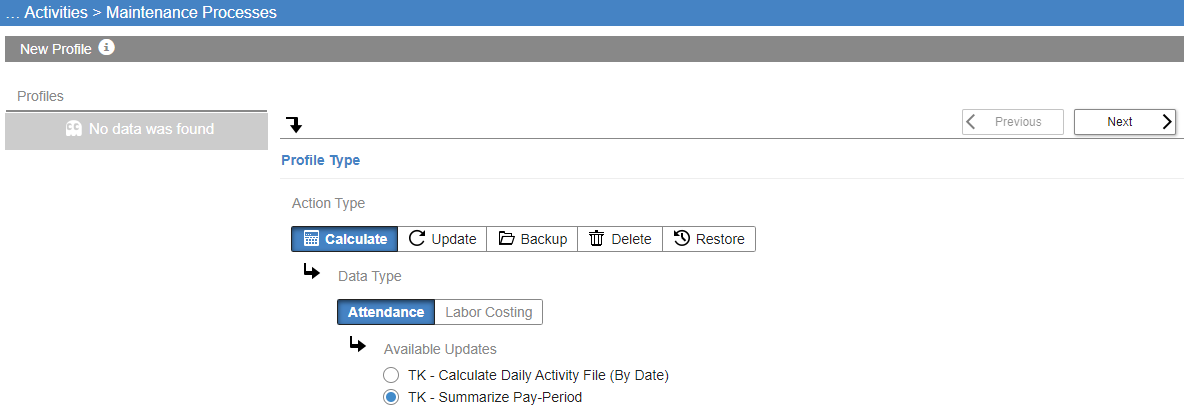
6. Use the filtering options to select the employees you wish to make the change for and select the pay periods you wish to summarize. Then click Next.
Note: if you don’t select anything in the filter section it will select all employees.
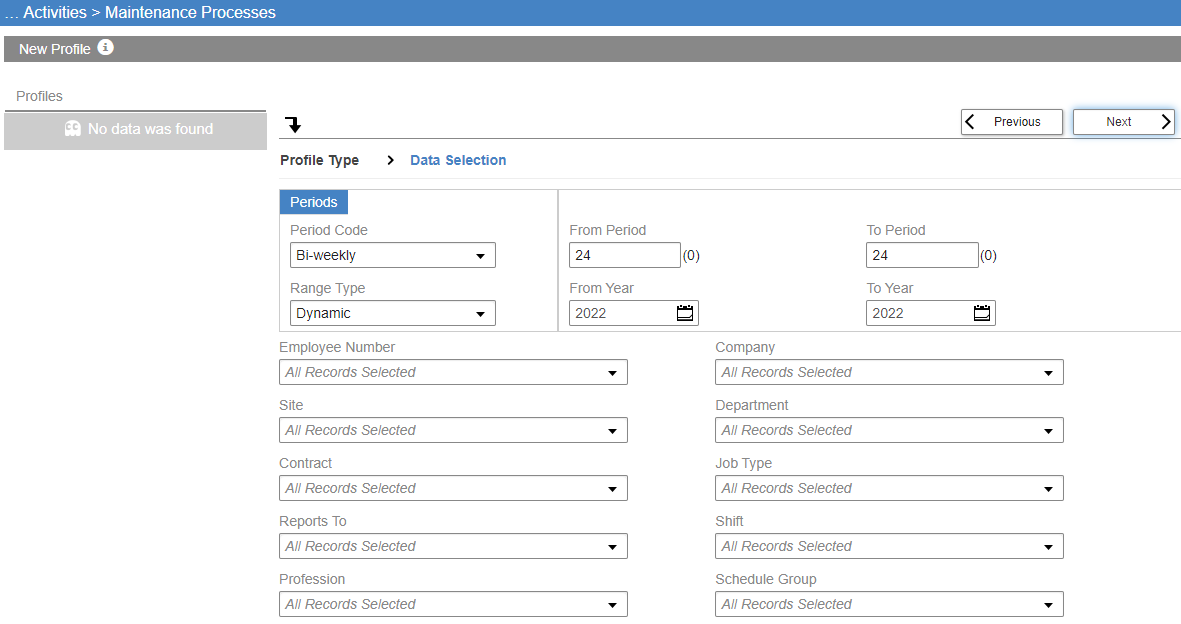
7. Click Next
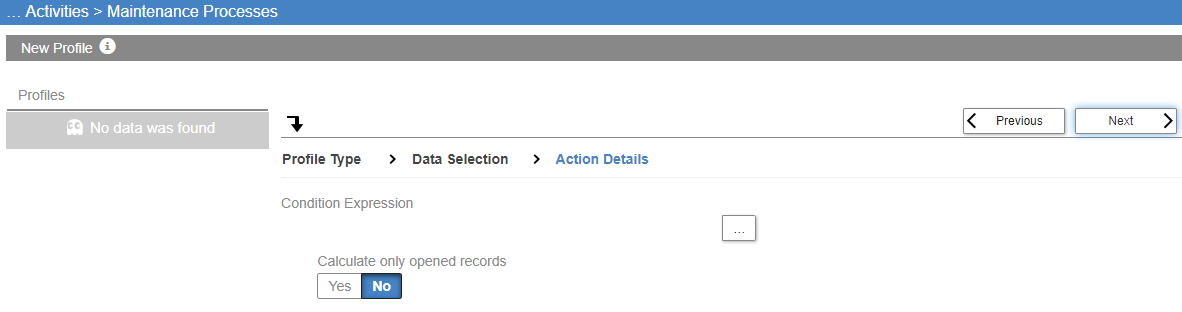
8. Click Apply