Maintaining the Organizational Levels is an important maintenance task. There are three main Organizational levels that are mandatory as well as a few that are optional. The screens all look slightly different but the basic information that is entered in all is the same. For this reason you will see one example below, if you are required to change any other fields your Implementor will let you know.
- Log into Synerion Enterprise.
- Click on the Admin tab.
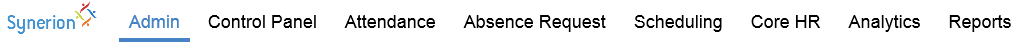
3. Start typing the name of the level you would like to change (i.e. Department) in the search bar and select it when it appears below.
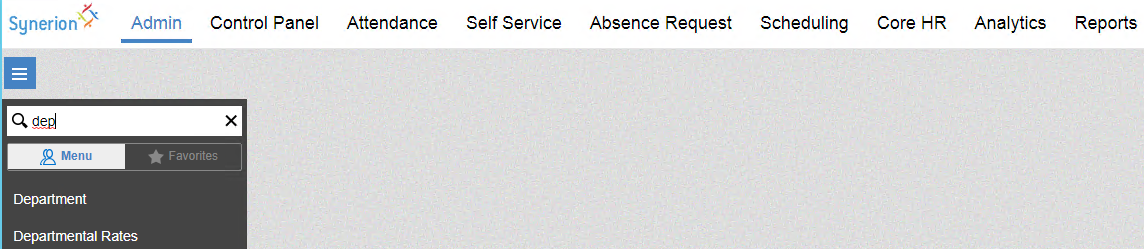
4. Click New
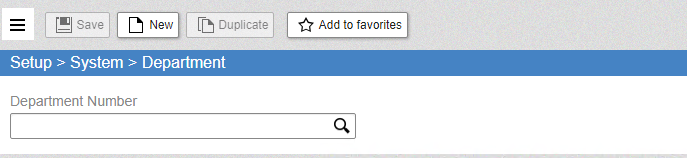
5. Enter the new Number and Name in the French and English fields. Leave the default for everything else.
Note: as mentioned above for all of the levels you only need to add the Number and Names unless your Implementor has asked you to fill in another field in any of the Organizational Levels.
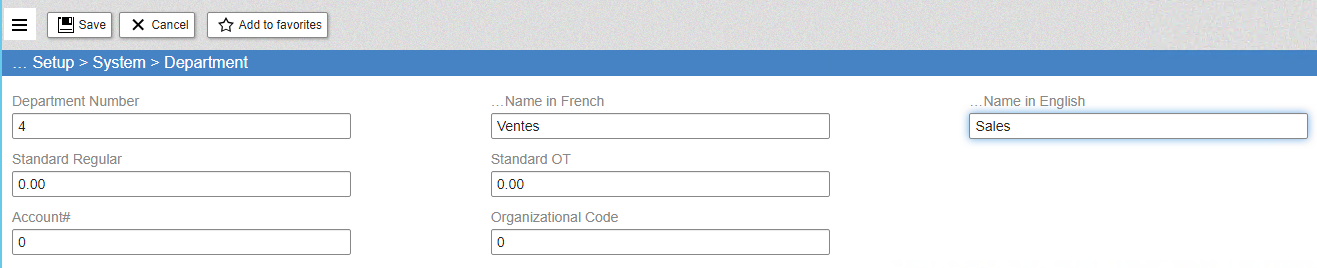
6. Click Save
