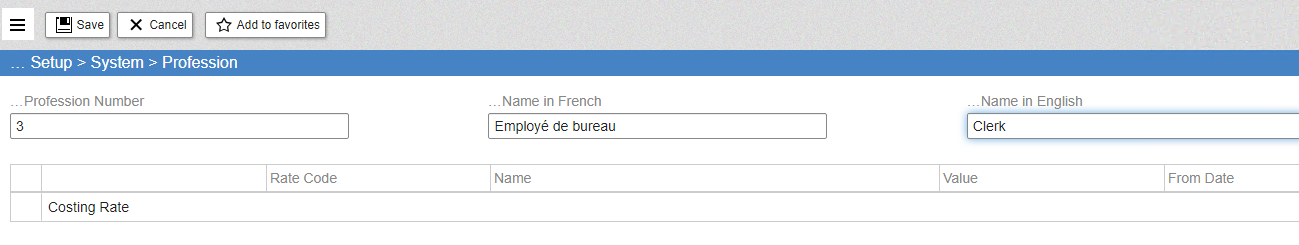Scheduling Levels are mandatory in the system. The two that you’re able to add options for are Profession and Location. The screens look slightly different but the basic information that needs to be entered is the same.
- Log into Synerion Enterprise.
- Click on the Admin tab.
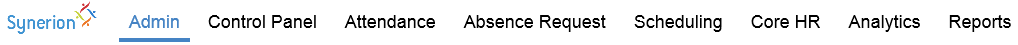
3. Start typing Profession or Location in the search bar and select it when it appears below.
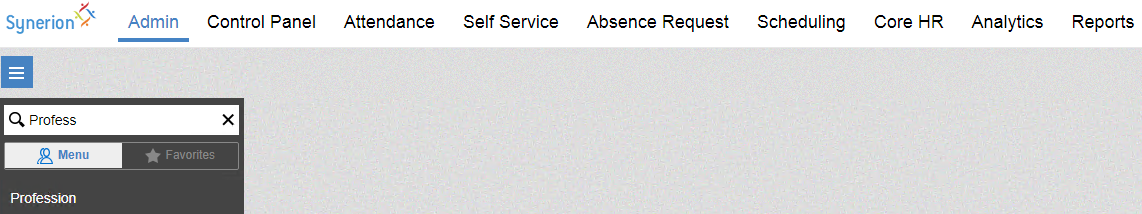
4. Click New
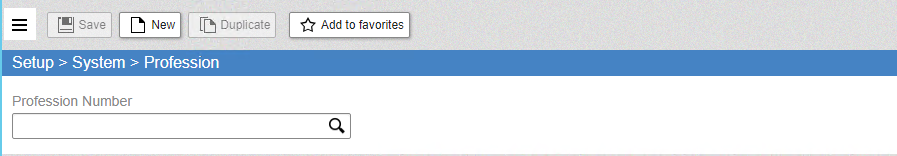
5. Enter the new Number, Effective Date, Names and Rate if applicable.