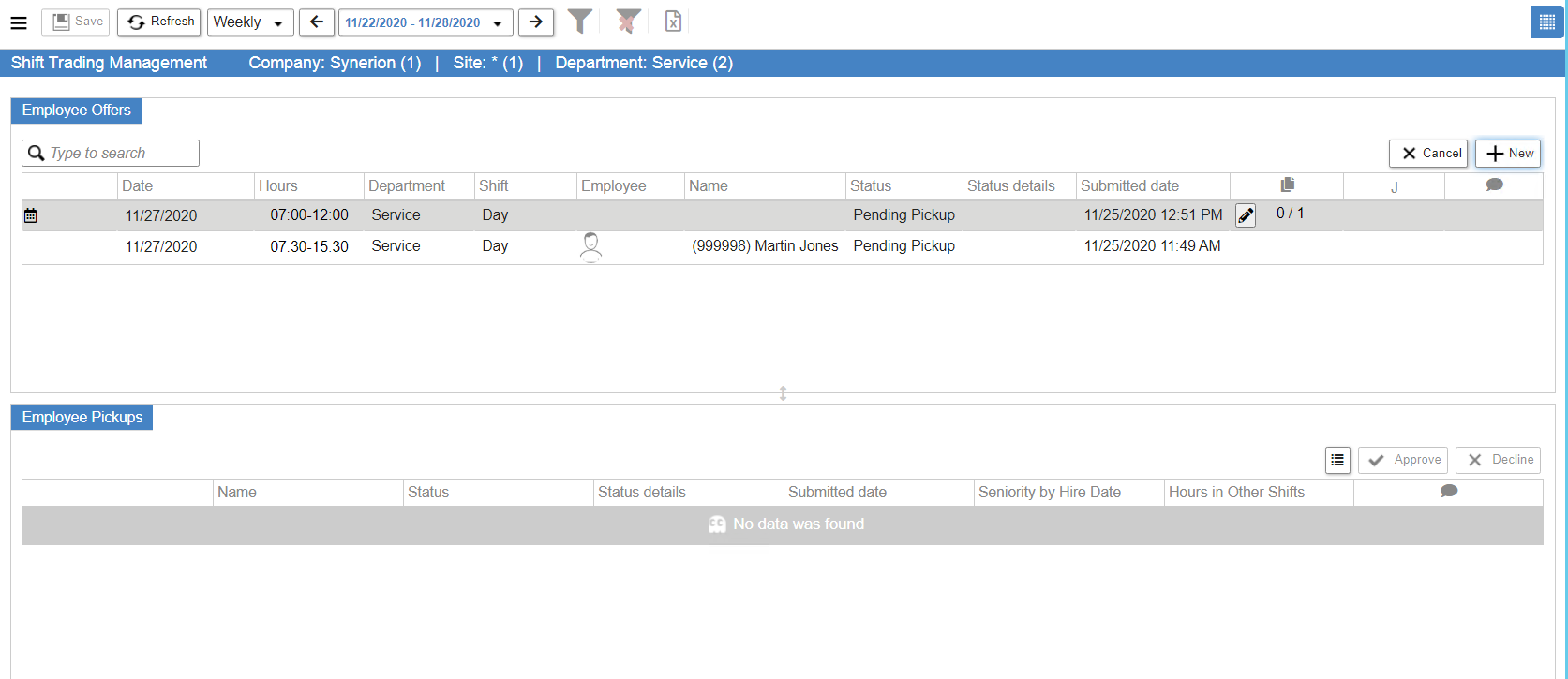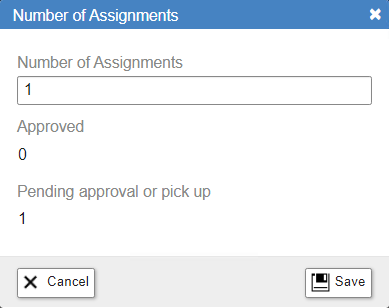This feature allows you offer shifts to your Employees who have access to either Employee Self Service or the Mobile application. You can select specific Employees or offer the shift to an entire Department.
- Log into Synerion Enterprise.
- Click on the Scheduling tab.
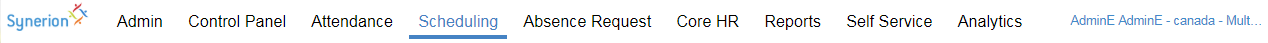
3. Click on Shift Trading Management.
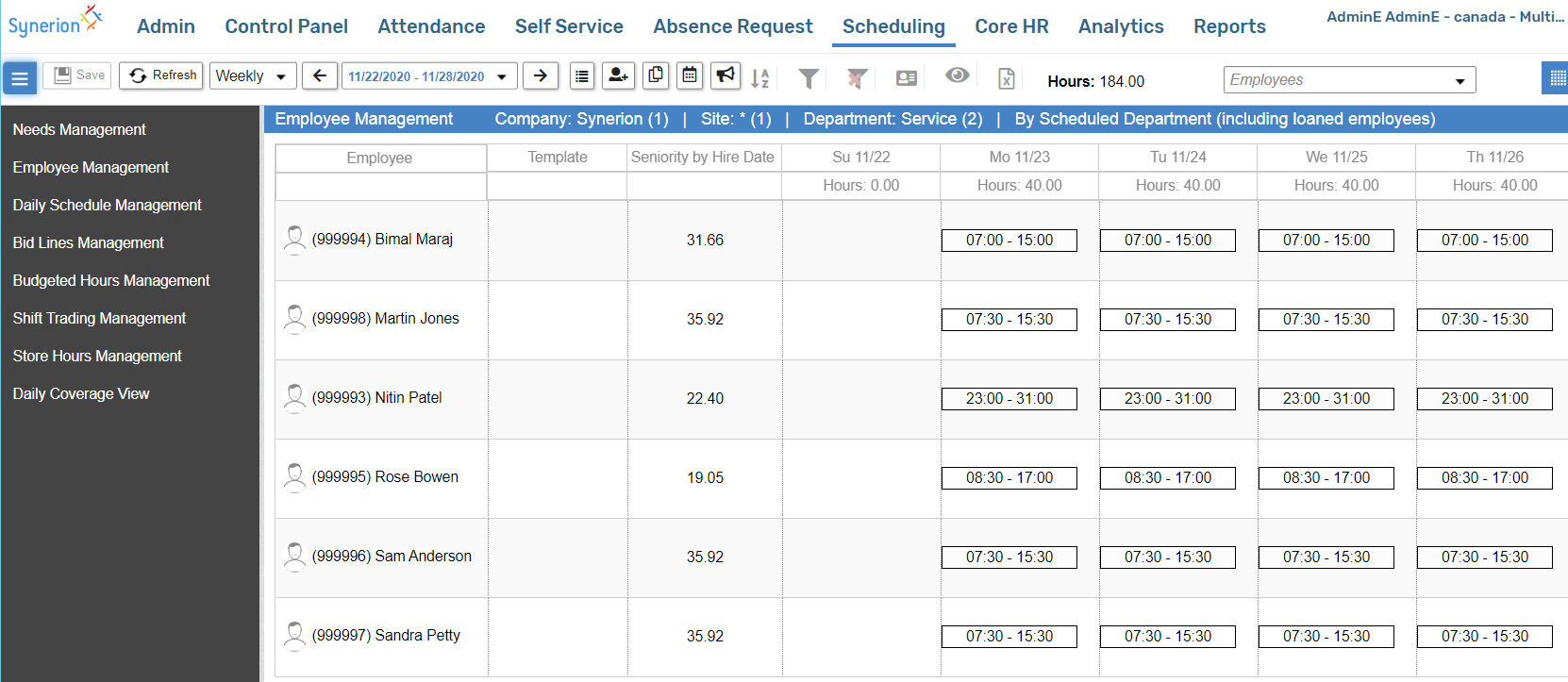
4. To create a new shift offer, click on the New button.
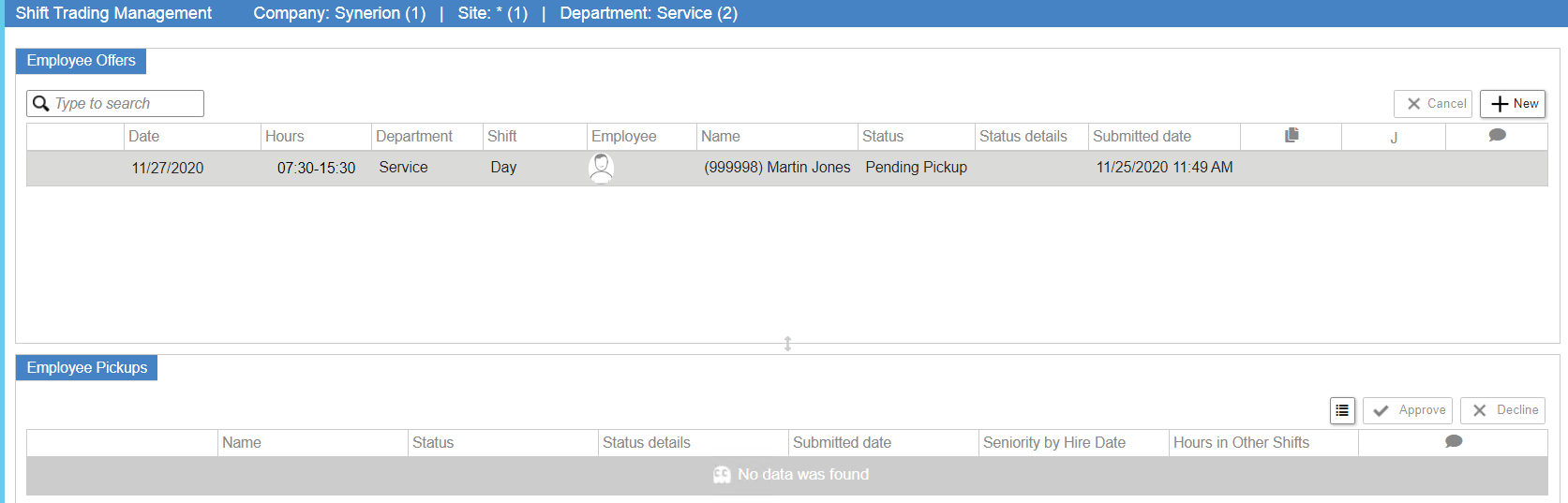
5. Select the Shift from the drop-down menu or enter the start and end times manually.
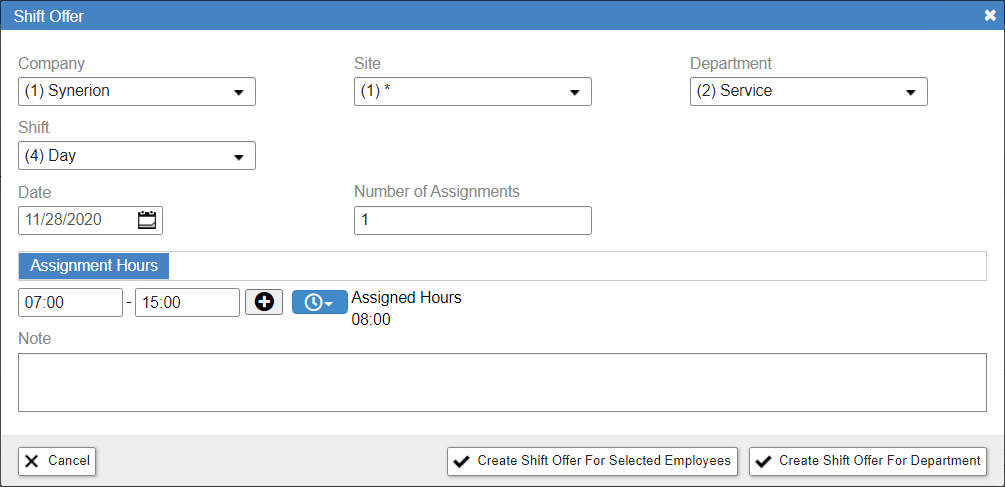
6. Enter the Date of the available shift and the number of shifts available.
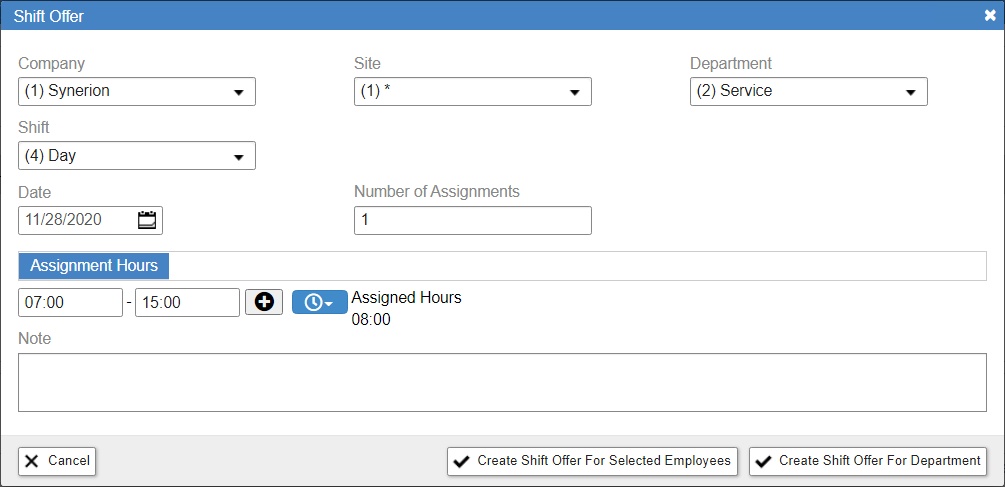
7. Click Create Shift Offer for Selected Employees or Create Shift Offer for Department.
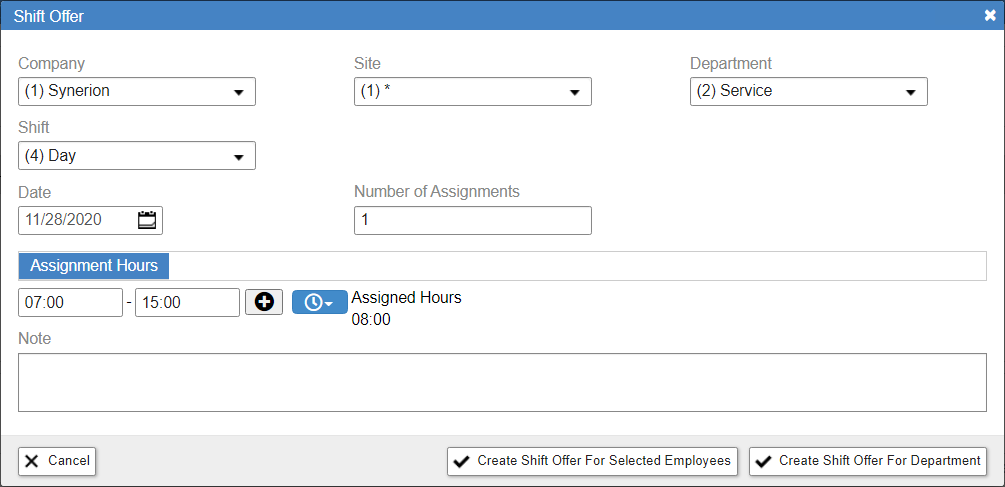
8. If you’ve selected Create Shift Offer for Selected Employees, you will need to select the Employees you want to offer the shift to. Click Create Shift Offer for Selected Employees once finished.
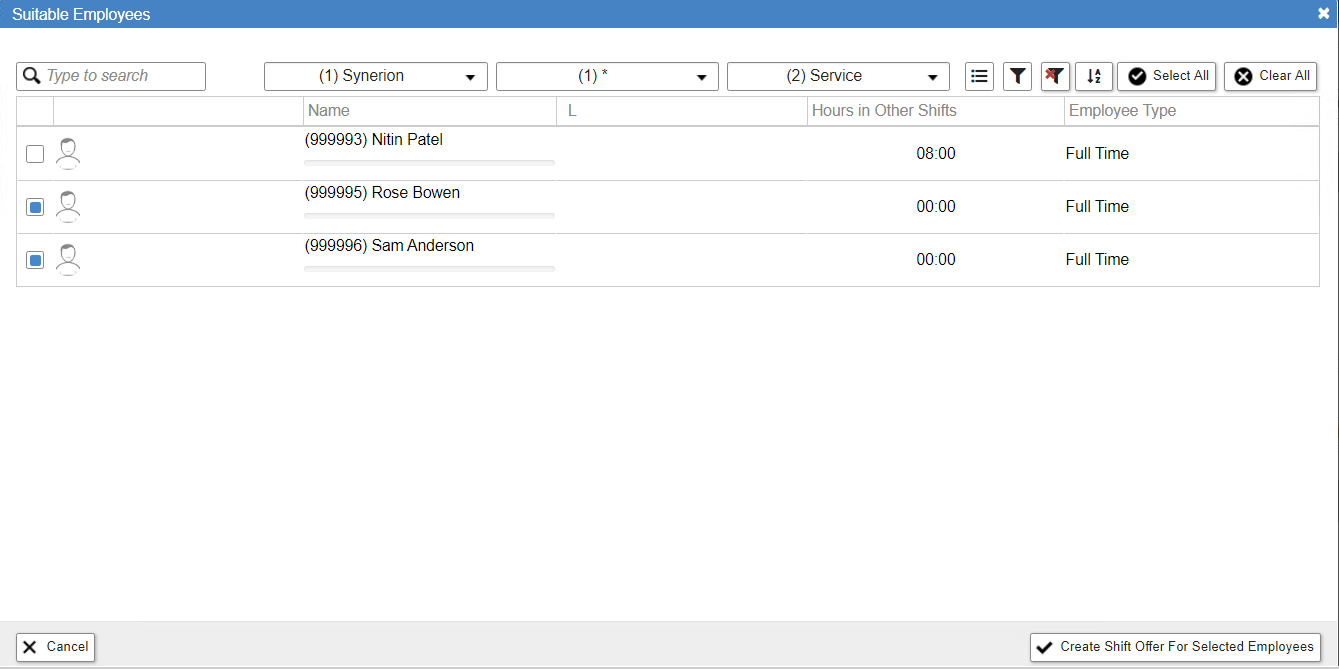
9. If you need to edit the number of Shifts being Offered, you can click on the pencil button. In the window that pops up change the Number of Assignments (shifts available) then click Save.