The Store Hours screen allows you to set what the store hours are for each day of the week.
- Log into Synerion Enterprise.
- Click on the Scheduling tab.
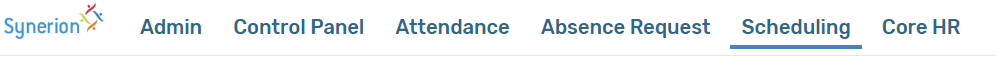
3. Click on Store Hours Management
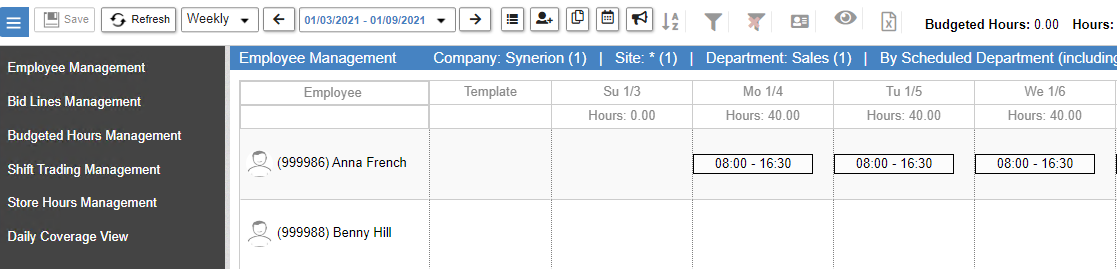
4. Select the Company/Site/Department that you want to set the Store Opening Hours.
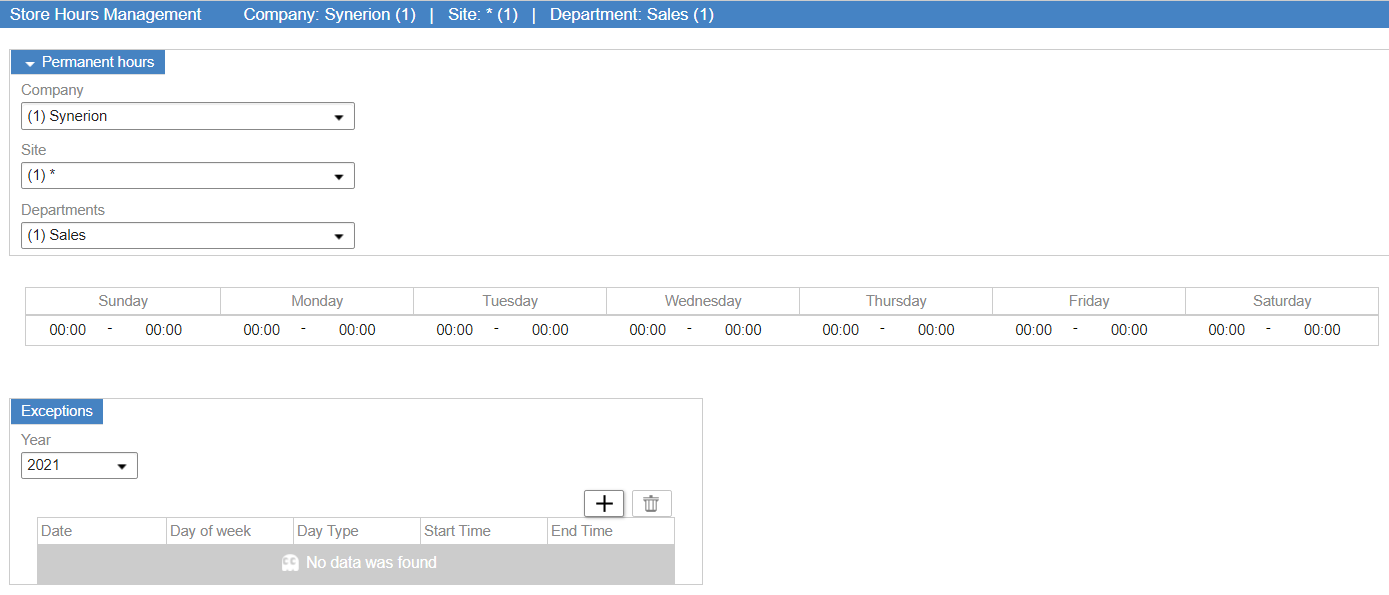
Note: Clicking on the button minimizes the menu panel on the left.
5. Enter the store opening hours for each day of the week.
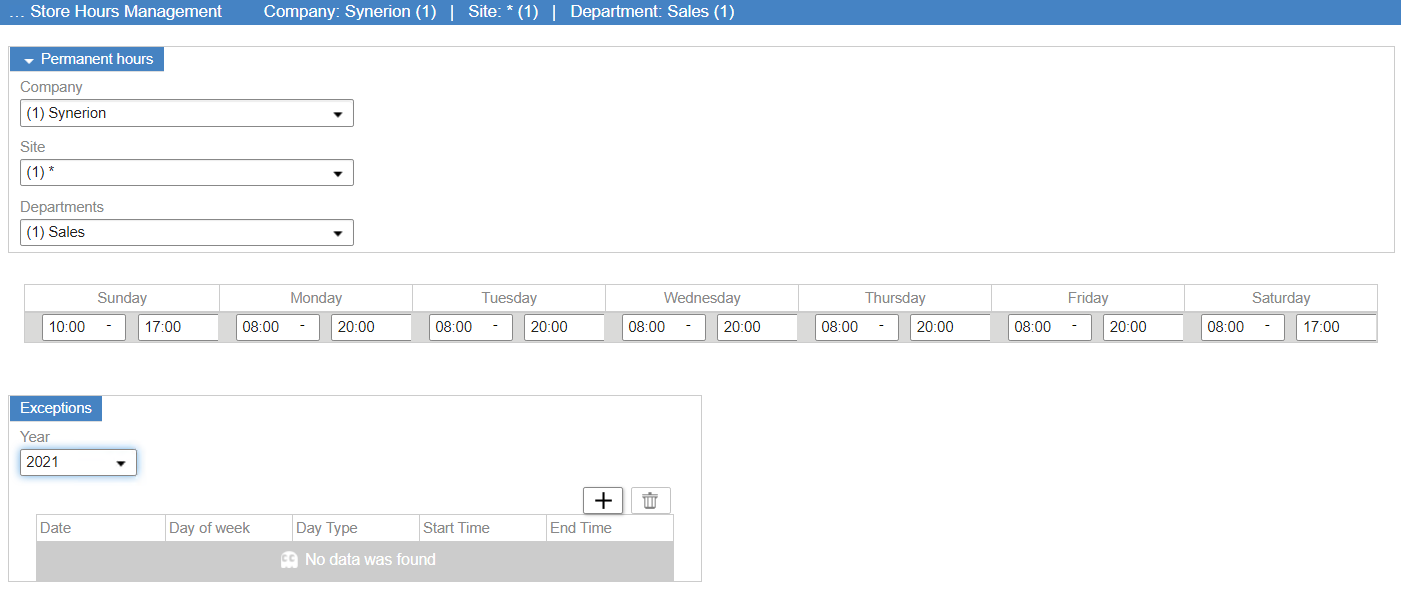
6. You can add Exceptions if needed in the Exceptions section. Examples of Exceptions could be Reduced Hours on a Holiday or Extended Hours for Holiday Shopping. To Add an exception click on the + button.
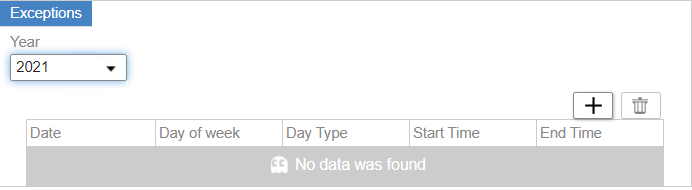
7. Enter the Date, Start Time and End Time.
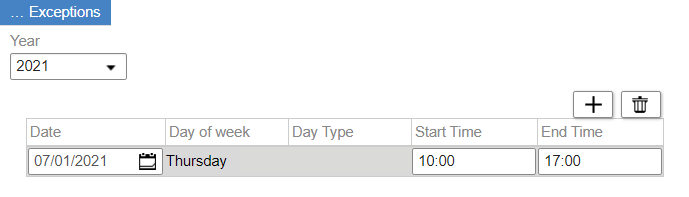
8. Click Save

9. Repeat steps 4-7 for each Company/Site/Department.
