Scheduling Availability Enhancements
- Show Availability in Employee Schedules Grid 1
- New “Availability” toggle button to hide/show employee availability in the scheduling screen
- Note: Availability will only display when the employee has explicitly set his availability and there is no schedule for that day
- New “Availability” toggle button to hide/show employee availability in the scheduling screen
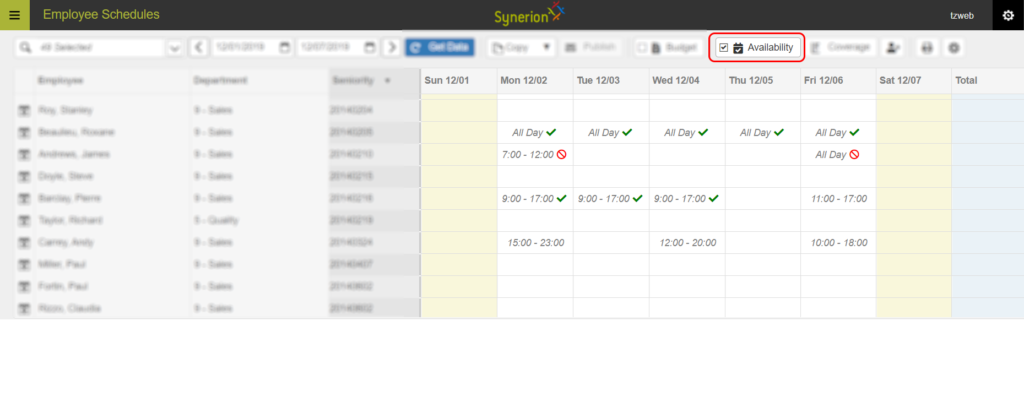
- “Infer” Availability Mode
- An employee will be either available or not available for each day (defined on Scheduling Availability page)
- When there’s no availability is defined on a day, it assumes the employee is available
- Assumes the remaining time as the inverse of what’s defined.
- For example:
- Suppose an employee defines 7 – 15 as Available on Monday, he/she is assumed unavailable outside of that zone (0 – 7 and 15 – 23:59)
- Enabled by default for new and upgraded customers
Note: “Infer” availability currently doesn’t support overnight shifts
- Improved Availability Overlap Textbox in the shift assignment window
- Designed to make it easier to see employee availability when assigning a new shift
- Highlights the first unavailable zone- if multiple zones are defined 1
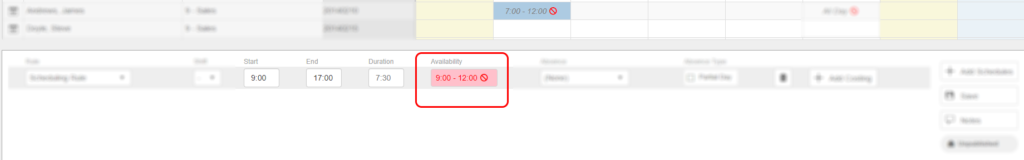
- Ability to Effective Date Availability 1
- New “Set Future Availability” option to effective date availability
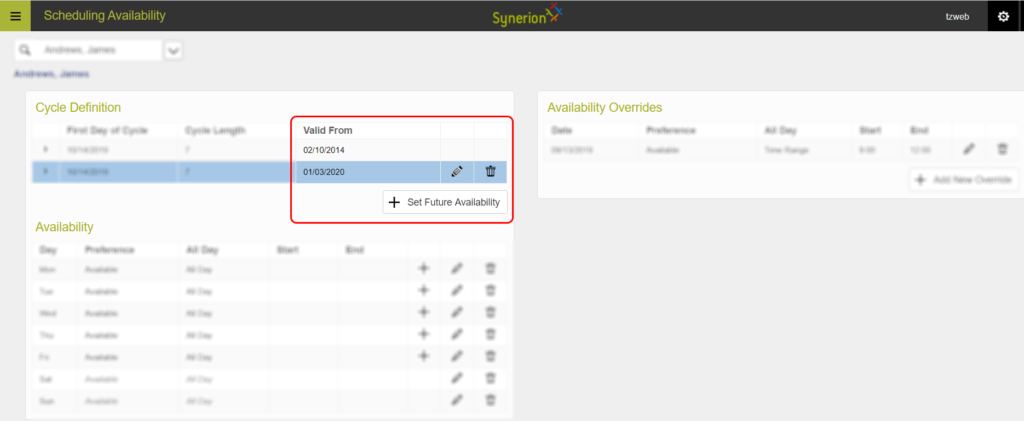
- Schedule Availability Updates – Lockout Feature for ESS 1
- Prevents employees from updating their availability when within x days
- Can be configured via Express Implementation Portal – ESS setup

- “All Day” Availability 1
- Convenient way to define the full day Availability / Unavailability (instead of 0:00 – 23:59) in Schedule Availability
- Also supported in availability overrides
- Default to “All Day” when no start/end times are supplied
1 Only supported in the new “Infer” availability mode
New Simplified Preferences for ESS
- Allows updating most common user preferences, removes rarely used preferences specifically for employees
- Note: The old preferences page has been renamed to “Advanced” in ESS mode and only visible if user has the “Show Preferences” permission (default = off)

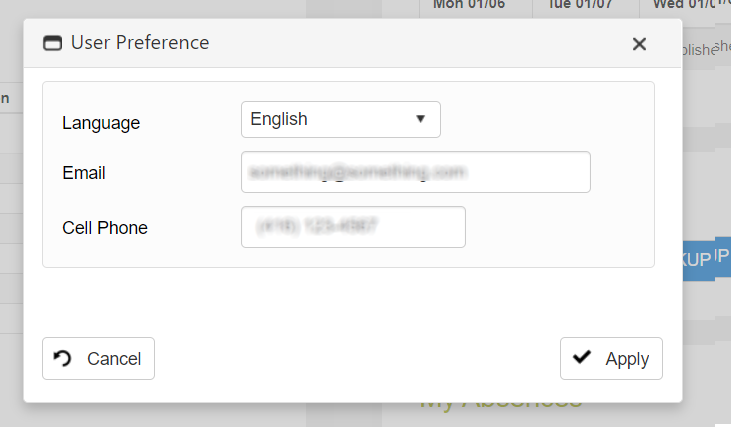
New “Change Password” Option
- Available in both ESS and Supervisor Mode

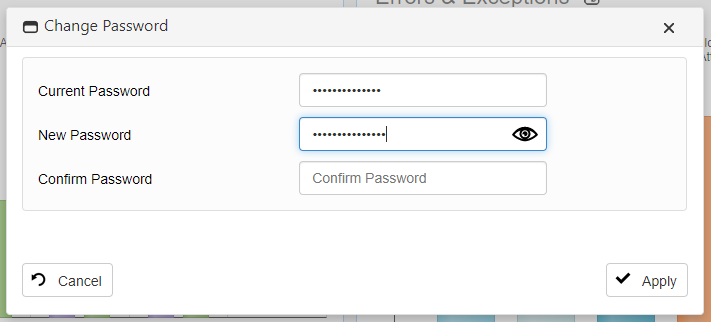
FacePrint – Break too Short Feature – California Rule
- Prevents employees from clocking back earlier than expected from a break (designed for lunch breaks)
- Reduces potential compliance penalties when employee do not take full breaks

FacePrint – Schedule Lockout Feature
- In some places employers must pay employees from the time they punch in.
- Prevents employees from clocking in before their scheduled start of shift (within a certain grace period)

Retail Scheduler Page for Upgraded Non-Portal Customers
- Designed to accommodate upgraded non-portal customers who want to implement the retail scheduler
Available under Admin – Retail Scheduler menu
Period Signoff – Ability to Include Premium Fixed Amounts
- New system setting “PeriodSignoff.ShowPremiumFixedAmount”
(default = no)
- When enabled shows the PremiumFixedAmount in parenthesis
TCE – Department Punch
- Show formatted department list based on user’s department preference
Manage Visibility – Enhancements
- “Auto-Assign Employee Visibility” when assigning Department visibility (eliminates an additional step)
Portal – Alberta Average – Defaults
- New Alberta Stat Avg Calc (aka 5 of 9) option, Set 30 day probation by default
Windows Server 2019 / SQL Server 2019 Support
Bug Fixes:
Future Balance Calculations – The System Counts the Partial Absence Request Twice. Only Affects Timesheet Employees Requesting a Partial Absence
Timesheet – Partial Absence – Timesheet employees getting confused, when requesting a Partial absence we show the label ‘Schedule’ with Day off as status
Mobile ESS – Timesheet – Semimonthly Period – Unable to submit Timesheet from Mobile for the period which is less than a week (in case of semimonthly Pay period)
Employee Qualification – Employee who has same qualification records in past (expired) and in current, system not calculating the current premium.
Punch Errors – Can’t correct all missing badge errors in one action
Firefox – Radio buttons – Radio buttons are not visible in Firefox browser with latest version
User Management – Tooltip from the user list is lost from 11x
