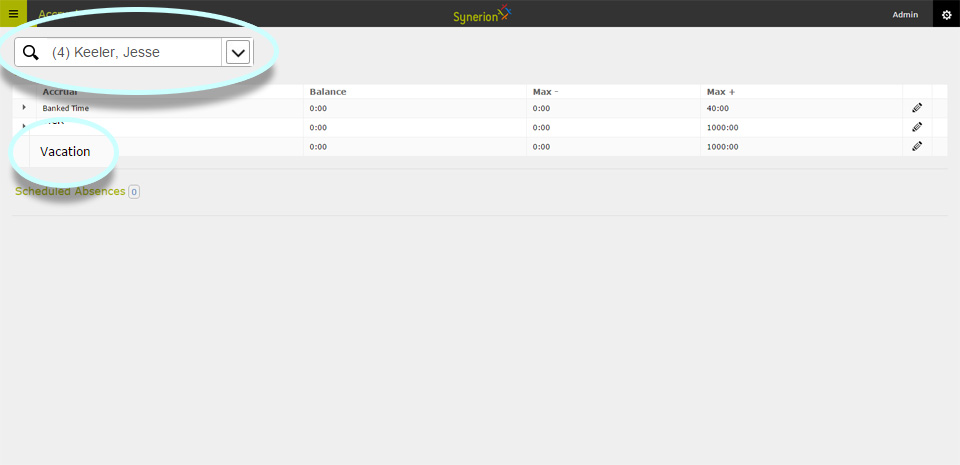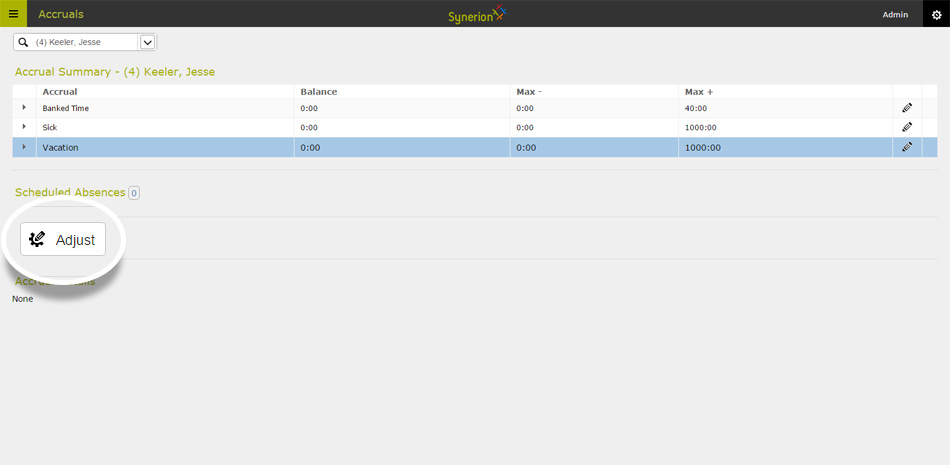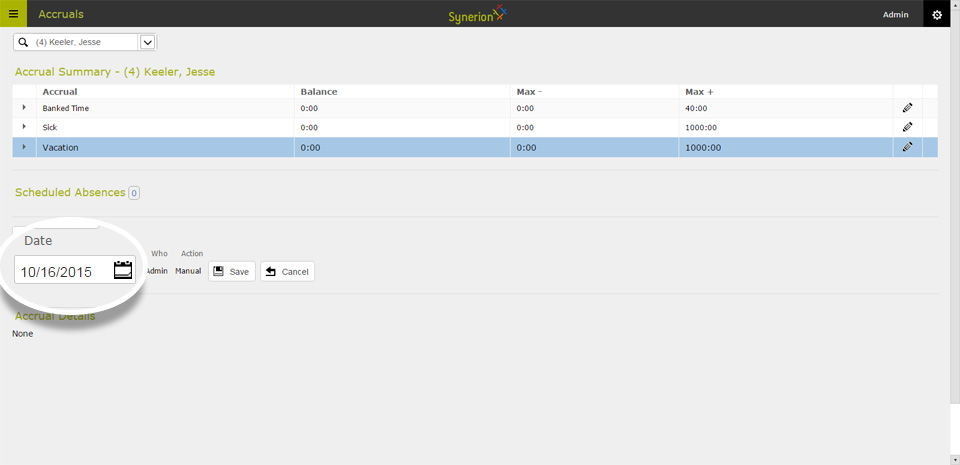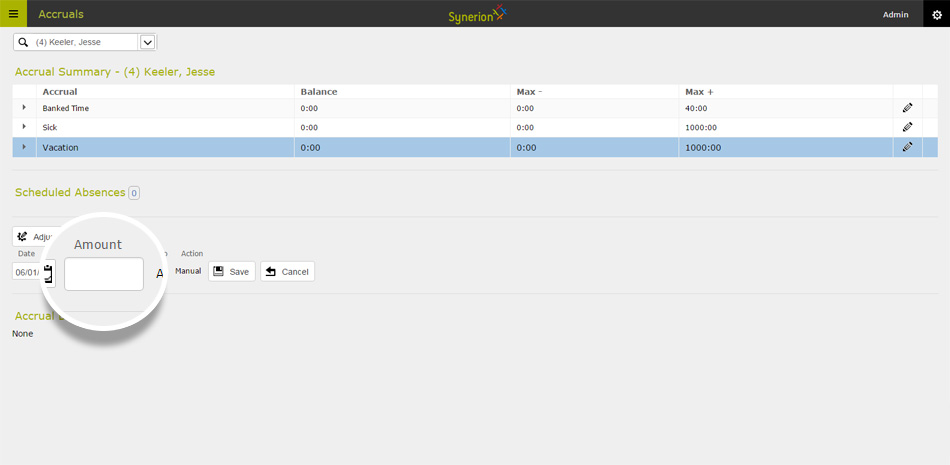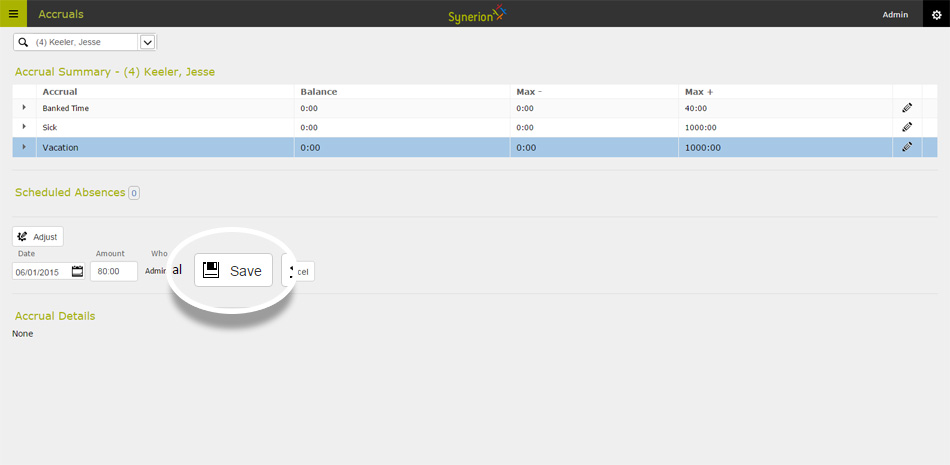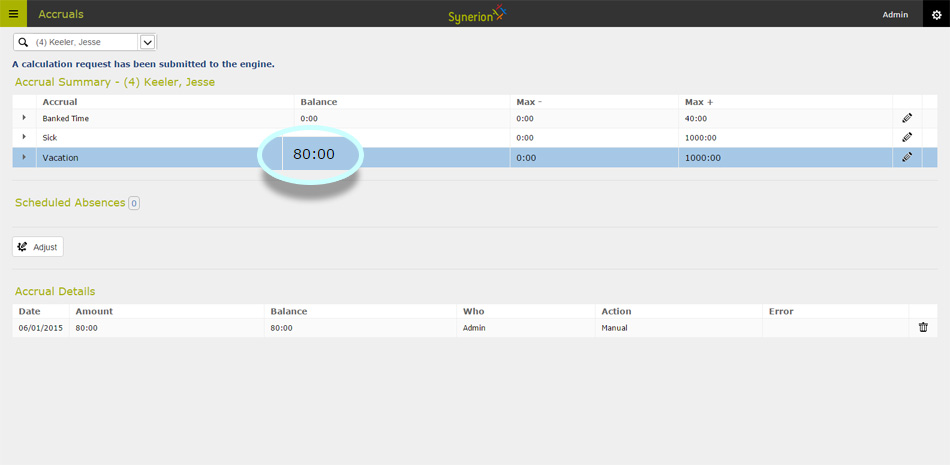Step 2 – Click Adjust
Step 3 – Select a date for the deposit. This can be in the past or the future, but the hours can only be used after the deposit date.
Step 4 – Enter the amount of time in hours and minutes.
Step 5 – Click Save.
Step 6 – The Vacation Balance has been updated.
Additional Info:
If you’re adding hours because your employee ran out and received an Accrual Balance error in the Timecard Editor, be sure to add the hours to the balance on a day before the error occurred. Then recalculate the timecards to apply the adjustment.